Springboot入门程序
一,需要工具
Idea和jdk1.8版本以上
二、新建一个新的工程
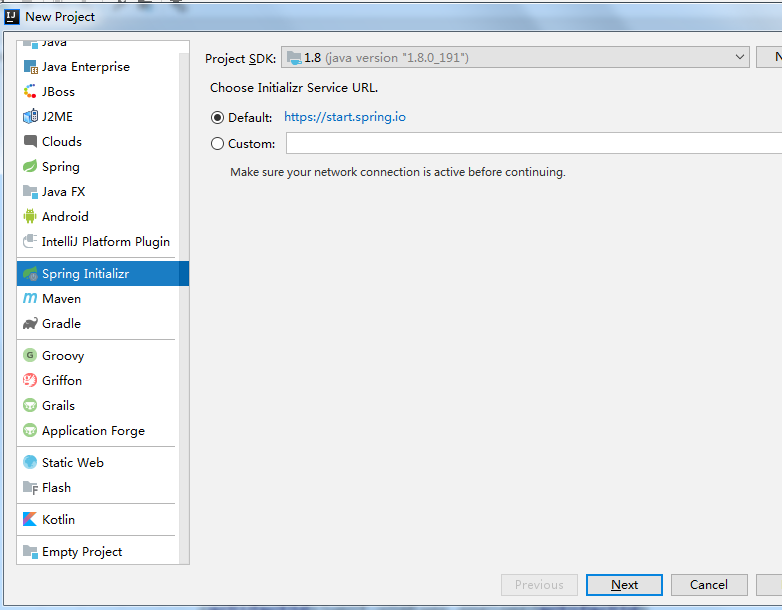
点击next,需要等一会,因为需要联网加载,第一次不成功,可以点击Previous然后再次点击next,多试几次就成功了
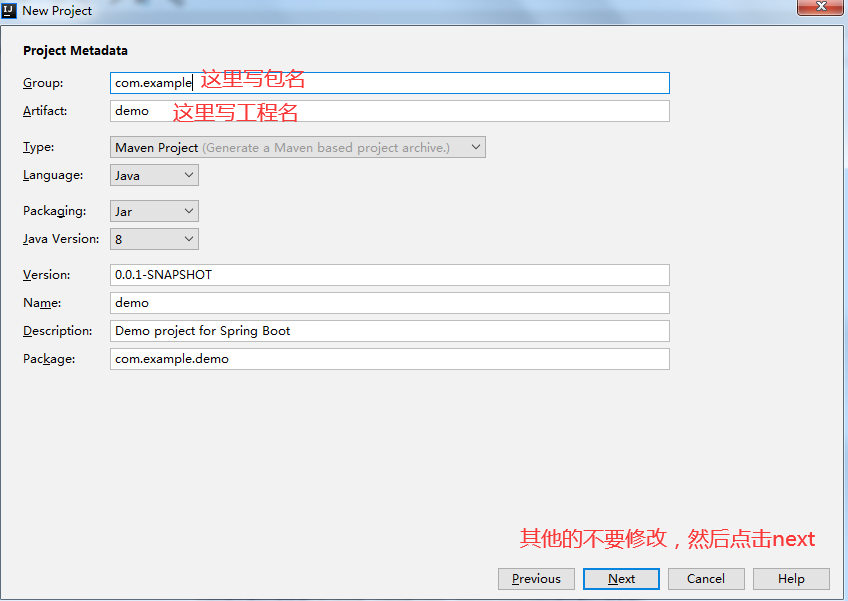
这里选择Web,然后再选择右边的web或者如下图的提示,然后点击next
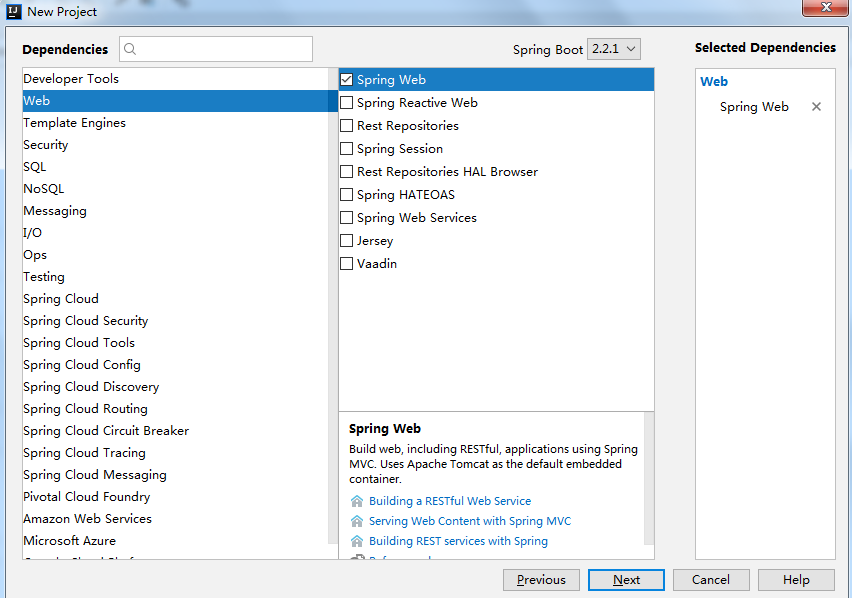
然后点击,next,Finnish就完成了进入如下页面
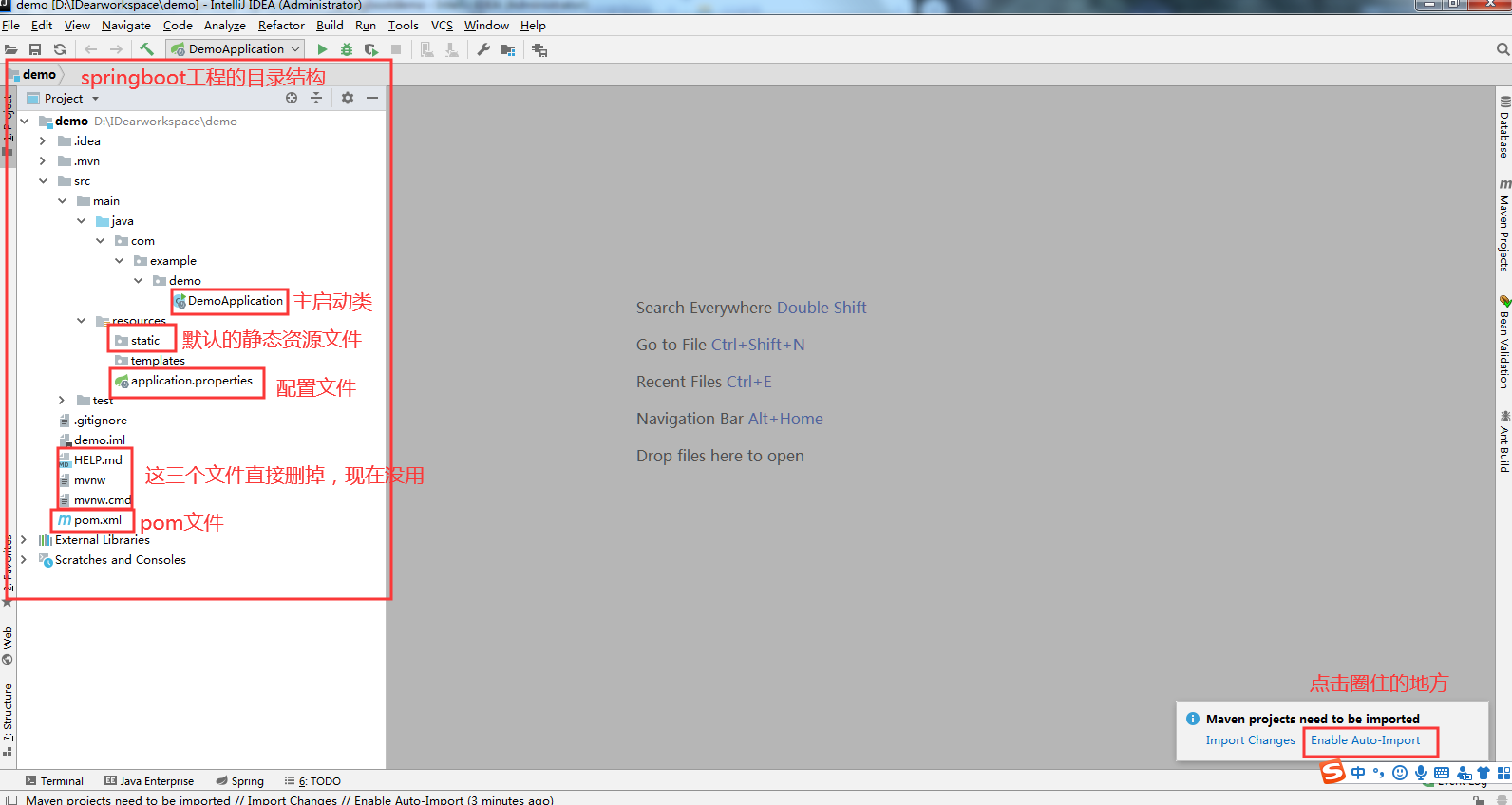
现在我们的工程就建立完了,
剩下的就可以写Controller层,实体类,配置可以参考这个springboot基本配置
bean实体类
import lombok.AllArgsConstructor; import lombok.Data; import lombok.NoArgsConstructor; import org.springframework.boot.context.properties.ConfigurationProperties; @Data @ConfigurationProperties(prefix = "userbody") @AllArgsConstructor @NoArgsConstructor public class User { private String uid; private String uname; private String pwd; private String hobby; }
Controller类
import com.offcn.springbootdemo.bean.User; import org.springframework.beans.factory.annotation.Autowired; import org.springframework.beans.factory.annotation.Value; import org.springframework.boot.context.properties.EnableConfigurationProperties; import org.springframework.web.bind.annotation.GetMapping; import org.springframework.web.bind.annotation.RestController; import javax.annotation.Resource; @RestController //这个注解相当于ResponseBody和Controller两个注解public class HelloConfigController { @Resource User user; @GetMapping("/get") public String getIpAndHost(){ return "host_ip: " + host_ip + "<br/> host_port: " + host_port; } @GetMapping(value = "/getUser") public String getUSer(){ return user.toString(); } }
接下来启动主启动类就可以了
可以参考这个妹子写的



 浙公网安备 33010602011771号
浙公网安备 33010602011771号