谷歌浏览器远程计算机或设备将不接受连接解决方法
1.win+r –> 输入regedit 打开注册表
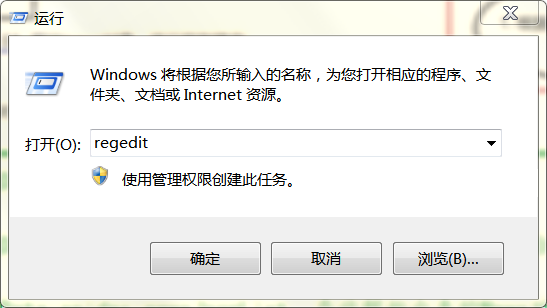
2.打开HKEY_CURRENT_USER\Software\Microsoft\Windows\CurrentVersion\Internet Settings目录,删除Internet Settings下的Connection文件夹
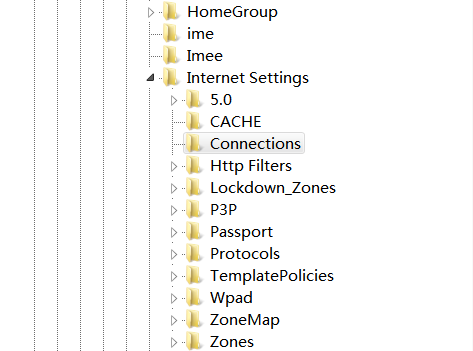
4.重启谷歌浏览器
1.win+r –> 输入regedit 打开注册表
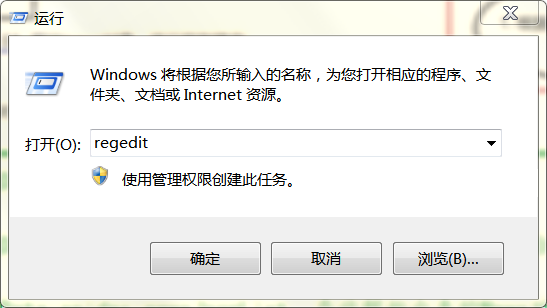
2.打开HKEY_CURRENT_USER\Software\Microsoft\Windows\CurrentVersion\Internet Settings目录,删除Internet Settings下的Connection文件夹
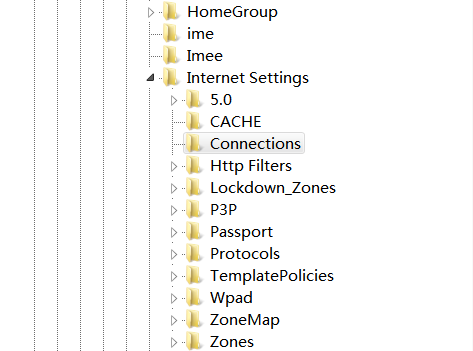
4.重启谷歌浏览器

console.log('The World is Yours');
const aboutMe = {
name: 'LiShiSan',
title: 'Sr. Java/BigData Enthusiast',
location: 'China, BeiJing',
contact: {
email: '1641429327@qq.com',
website:'www.lishisan.top
}
}