java文件上传审计
审计点简述
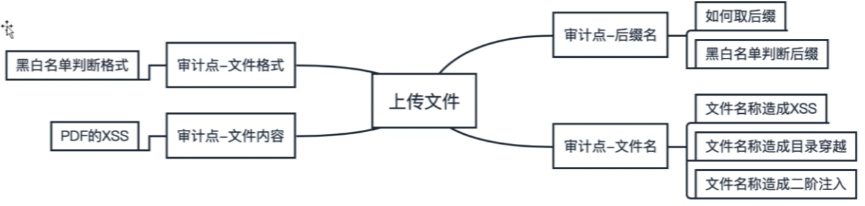
审计文件名-审计后缀名-审计文件内容-
审计点--文件名称
1.文件名存在目录穿越漏洞
漏洞原因:开发者直接将用户输入的文件名拼接在路径上进行查找
漏洞修复:开发者直接指定一个路径,不信任用户的路径(添加一个时间戳)
文件名直接拼接产生漏洞:/ab/c+file_name --> /a/b/c/1.jpg --> /a/b/c/../../../1.jpg
2.文件名存在xss
漏洞原因:主要在文件上传后,返回体显示文件 + A+ 上传成功字样可能会有xss
"文件名" +A+ "上传成功" --> 文件<img scr=1 onerror=alert(1)>上传成功
审计点--后缀判断
1.取后缀的方式
indexof(".") --> 1.jpg.jsp --> .jpg.jsp
lastindexof(".") --> 1.jsp.jpg --> .jpg
2.判断后缀与mime文件格式的方式(大小写转化,黑百名单)
tolowercase --> 1.jsp --> ".jsp"
equals(suffix) #suffix可以是黑名单可以是白名单
审计点--文件格式
BufferedImage image=ImageIO.read(file);
image.getWidth() ---- image.getHeight()
JPEG FFD8FF
PNG 89504E47
GIF 47494638
TIFF 49492A00 tif
文件上传修复方式
1. 存储路径不完全可控 --> 不要将文件名称拼接或者直接返回
2.后缀名和格式类型白名单判断
3.不解析直接下载 -->取消预览
4.统一资源服务器-->不过要注意ssrf
两种找到上传点的方法
1.全局搜索关键字 例如函数关键字或者中文注释关键字
2.通过抓包看路径后全局搜索
packege qccp.springvc.sec; import org.springframework.stereotype.Controller; import org.springframework.web.bind.annotation.*;
import org.springframework.web.multipart.MultipartFile;
import java.io.File;
import java.text.SimpleDateFormat;
import java.util.Date;
@Controller
@RequestMapping("file")
public class FileUploadController{
@GetMapping("/")
public String index(){
return "/WEB-INF/jsp/upload.jsp";
}
@RequestMapping(value="/uploadimgsec",method=RequestMethod.POST)
@ResponseBody
public String uploadFilesec(@RequestParam("file") MultipartFile file){
if(!file.isEmpty()){
try{
String rootPath="../webapps/ROOT/upload";
File dir = new File(rootPath+File.separator+"img");
if(!dir.exists())
dir.mkdirs();
String fileName=file.getOriginalFilename();
String contentType=file.getContentType();
String Suffix=fileName.substring (fileNmae.lastIndexOf(".")); #通过fileName.substring(fileName.lastIndexOf(".")方式获取最后的后缀不会被.jpg.jsp绕过
String picwhite[] = {".jpg",".jpeg",".png",".gif",".bmp"};
String whitetype[]={"image/gif","image/jpeg","image/jpg","image/png"}; #通过contenttype白名单过滤
Boolean picFlag=false;
Boolean typeFlag=false;
for(String white_suffix:picwhite){
if{Suffix.toLowerCase().equals(white_suffix)){
picFlag=ture;
break;
}
}
for(String type:whitetype){
if(contentType.toLowerCase().equals(type)){
typeFlag=true;
break;
}
}
if(!picFlag){
return "file type not allowed!";
}
if(!typeFlag){
return "file type not allowed";
}
System.out.println(Interger.toHexString((int)new Date().getTime()));
Date date=new Date();
SimpleDateFormat dateFormat=new SimpleDateFormat("yyyyMMddhhmmss");
String newfilename = dateFormat.format(date)+Interger.toHexStirng((int)new Date().getTime())+Suffix; #将文件名重新打包避免上传文件被恶意利用
File serverFile=new File(dir.getAbsolutePath()+File.separator+newfilename);
file.transferTo(serverFile);
return "upload file successfully="+new fileanme;
}catch(Exception e){
return "upload file fail" + file.getOriginalFilename() + "->" + e.getMessage();
}
}
}



 浙公网安备 33010602011771号
浙公网安备 33010602011771号