学以致用十六-----Centos7.2编译安装mysql5.6.22
一、系统环境
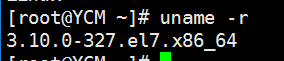
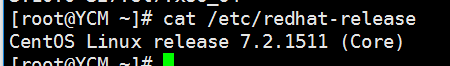
二、卸载系统自带的mariadb
rpm -qa | grep db
rpm -e --nodeps mariadb-libs-5.5.60
rpm -e --nodeps mariadb-devel-5.5.60
三、安装依赖包
yum -y install wget sqlite-devel xz gcc automake zlib-devel openssl-devel epel-release git lsof
yum -y install ncurses-devel
yum install -y perl-Module-Build.noarch
四、安装cmake 3.0以上
cmake 3.12.2
./configure
gmake
make install
五、创建用户
useradd mysql
六、创建mysql需要的目录
mkdir /usr/local/mysql
mkdir /var/lib/mysql
七、安装mysql
cmake -DCMAKE_INSALL_PREFIX=/usr/local/mysql -DMYSQL_DATADIR=/var/lib/mysql -DSYSCONFDIR=/etc
make ; make install
八、设置配置文件
cp /usr/local/mysql/support-files/my-default.cnf /etc/my.cnf
九、初始化数据库
#cd /usr/local/mysql/scripts
# ./mysql_install_db --basedir=/usr/local/mysql --datadir=/var/lib/mysql
十、配置环境变量
#vi /etc/profile
PATH=/usr/local/mysql/bin:/usr/local/mysql/lib:$PATH
#export PATH
#source /etc/profile
十一、设置mysql用户权限
chown -R mysql:mysql /var/lib/mysql
十二、启动mysql
service mysql start
十三、设置mysql密码
mysql> use mysql
Reading table information for completion of table and column names
You can turn off this feature to get a quicker startup with -A
Database changed
mysql> update user set password=PASSWORD('root') where user='root';
Query OK, 4 rows affected (0.03 sec)
Rows matched: 4 Changed: 4 Warnings: 0
mysql> flush privileges;
Query OK, 0 rows affected (0.00 sec)
十四、设置mysql快捷方式
ln -s /usr/local/mysql/bin/mysql /usr/bin
至此mysql 安装完毕。
=================================================================================
安装过程中,遇到的错误
a、如果没有安装 ncurses-devel
会报错
cmake -DCMAKE_INSTALL_PREFIX=/usr/local/mysql \
> -DMYSQL_DATADIR=/var/lib/mysql -DSYSCONFDIR=/etc
报错啦
-- Could NOT find Curses (missing: CURSES_LIBRARY CURSES_INCLUDE_PATH)
CMake Error at cmake/readline.cmake:85 (MESSAGE):
Curses library not found. Please install appropriate package,
remove CMakeCache.txt and rerun cmake.On Debian/Ubuntu, package name is libncurses5-dev, on Redhat and derivates it is ncurses-devel.
Call Stack (most recent call first):
cmake/readline.cmake:128 (FIND_CURSES)
cmake/readline.cmake:202 (MYSQL_USE_BUNDLED_EDITLINE)
CMakeLists.txt:406 (MYSQL_CHECK_EDITLINE)
解决方法 : 根据蓝色色体提示 安装 ncurses-devel
rm -rf CMakeCache.txt
yum install ncurses-devel
b、初始化数据库报错
#cd /usr/local/mysql/scripts
# ./mysql_install_db --basedir=/usr/local/mysql --datadir=/var/lib/mysql
****************************************************************************************************************************
* 初始化报错 *
* [root@ip-172-31-26-112 scripts]# ./mysql_install_db --basedir=/usr/local/mysql/ --datadir=/var/lib/mysql *
* FATAL ERROR: please install the following Perl modules before executing ./mysql_install_db: *
* Data::Dumper *
*****************************************************************************************************************************
提示没有perl-modules
解决:
yum list | grep -i perl-modul*
yum install -y perl-Module-Build.noarch




 浙公网安备 33010602011771号
浙公网安备 33010602011771号