Django项目之cookie+session
原文:https://www.cnblogs.com/sss4/p/7071334.html
HTTP协议 是短连接、且状态的,所以在客户端向服务端发起请求后,服务端在响应头 加入cokie响应给浏览器,以此记录客户端状态;
cook是来自服务端,保存在浏览器的键值对,主要应用于用户登录;
cookie如此重要!!那么如何在Django应用cookie呢?cookie又有什么缺陷呢?
一、Django应用cookie
参数介绍
1、max_age=1 :cookie生效的时间,单位是秒
2、expires:具体过期日期
3、path='/':指定那个url可以访问到cookie;‘/’是所有; path='/'
4、 domain=None(None代表当前域名):指定那个域名以及它下面的二级域名(子域名)可以访问这个cookie
5、secure=False:https安全相关
6、httponly=False:限制只能通过http传输,JS无法在传输中获取和修改
设置cookie
1.普通
obj.set_cookie("tile","zhanggen",expires=value,path='/' )
2.加盐
普通cookie是明文传输的,可以直接在客户端直接打开,所以需要加盐,解盐之后才能查看
obj.set_signed_cookie('k','v',salt="zhangge")
获取cookie
1、普通
request.COOKIES.get(‘k’)
2、加盐
cookies=request.get_signed_cookie('k',salt='zhanggen')
cookie之登录应用
1.简单应用:longin界面和index界面,访问index界面先判断是否登录,若登录可以访问,若未登录跳转到登录界面。
【代码】
#settings.py文件 :设置静态文件路径,将css样式放到该路径中 STATIC_URL = '/static/' STATICFILES_DIRS = ( os.path.join(BASE_DIR,'static'), ) #urls.py文件:设置url路由 urlpatterns = [ url(r'^admin/', admin.site.urls), url(r'^identify/', views.identify), url(r'^login/', views.login), url(r'^index/', views.index), ] #views.py文件 def login(request): if request.method == "GET": return render(request,'login.html',{'msg':''}) elif request.method == 'POST': username = request.POST.get('username') password = request.POST.get('password') if username == 'lijun25' and password == 'lijun25': obj = redirect('/index/') obj.set_cookie('1234567',username,max_age=10) return obj else: return render(request, 'login.html',{'msg':'用户名或密码错误'}) def index(request):
v = request.COOKIES.get('1234567') print v if v: return render(request, 'index.html') else: return redirect('/login/')

<!DOCTYPE html> <html> <head> <meta http-equiv="Content-Type" content="text/html; charset=UTF-8"> <meta http-equiv="Pragma" content="no-cache"> <meta http-equiv="Cache-Control" content="no-cache"> <meta http-equiv="Expires" content="0"> <title>后台管理</title> <link href="/static/login.css" rel="stylesheet" type="text/css" /> </head> <body> <div class="login_box"> <div class="login_l_img"><img src="/static/images/login-img.png" /></div> <div class="login"> <div class="login_logo"><a href="#"><img src="/static/images/login_logo.png" /></a></div> <div class="login_name"> <p>后台管理系统</p> </div> <form method="post"> <input name="username" type="text" value="用户名" onfocus="this.value=''" onblur="if(this.value==''){this.value='用户名'}"> <span id="password_text" onclick="this.style.display='none';document.getElementById('password').style.display='block';document.getElementById('password').focus().select();" >密码</span> <input name="password" type="password" id="password" style="display:none;" onblur="if(this.value==''){document.getElementById('password_text').style.display='block';this.style.display='none'};"/> <input value="登录" style="width:100%;" type="submit"> <div color="red" align="center">{{ msg }}</div> </form> </div> </div> <div style="text-align:center;"> </div> </body> </html>
【验证】
登录成功后可以看到浏览器上的定义的一对键值,会跳转到index页面,过10s钟后再cookies会失效,刷新会返回到登录界面重新认证
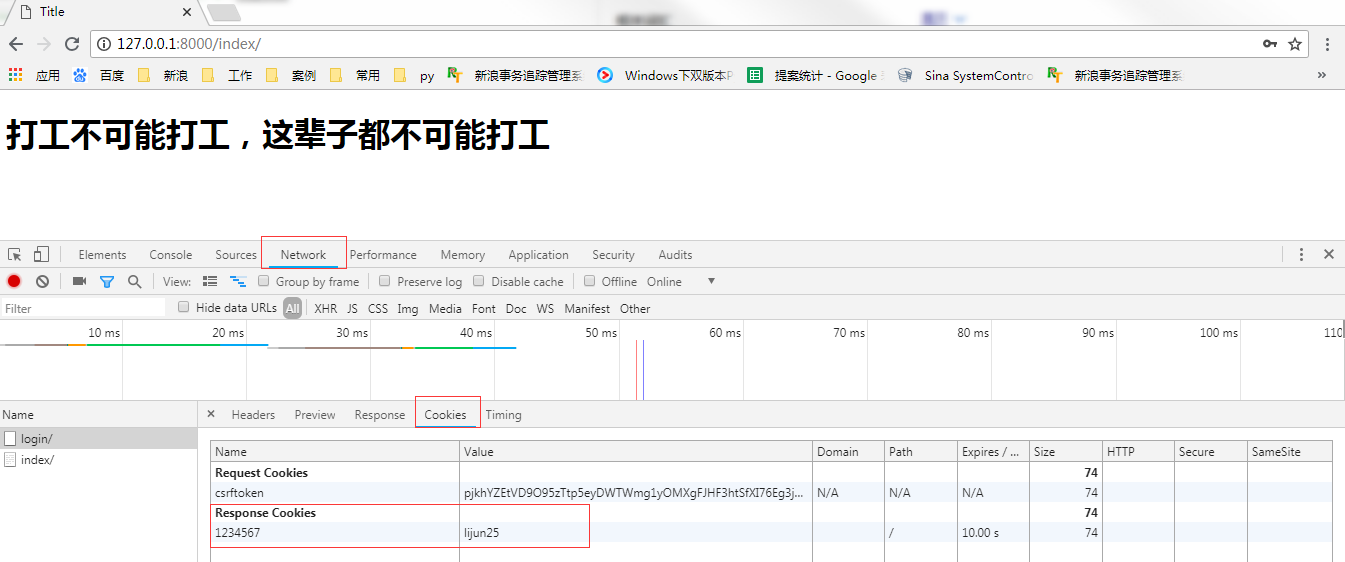
2.进阶应用:以上这样cookies是明文的,很不安全
#views.py def login(request): if request.method == "GET": return render(request,'login.html',{'msg':''}) elif request.method == 'POST': username = request.POST.get('username') password = request.POST.get('password') if username == 'lijun25' and password == 'lijun25': obj = redirect('/index/') # obj.set_cookie('k',username,max_age=10,) obj.set_signed_cookie('k','v',salt='auto',max_age=10) return obj else: return render(request, 'login.html',{'msg':'用户名或密码错误'}) def index(request):
# cookie = request.COOKIES.get('k')
try:
cookie = request.get_signed_cookie('k',salt='auto')
print cookie
return render(request, 'index.html')
except:
return redirect('/login/')
【验证】
第一次访问Djanao程序会给浏览器一对键值对(Response Cookies),是加盐的,在一次访问Request Cookies里会带着这对键值对给Django程序。
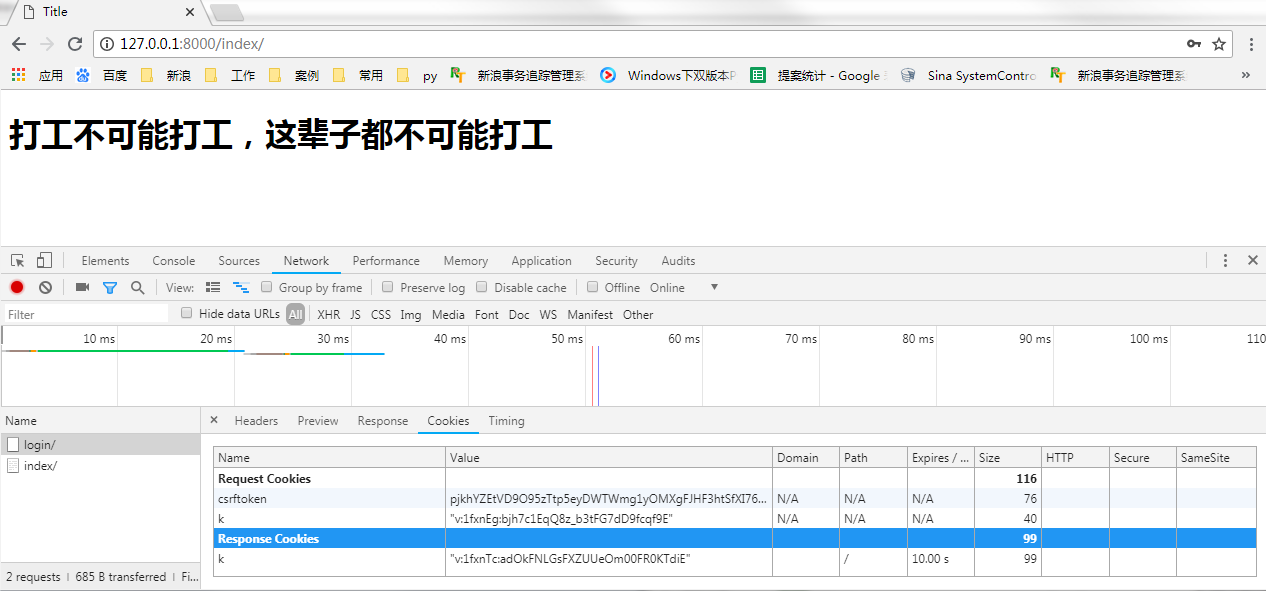
3.继续进阶应用,若views函数后续持续增加,那么就需要在每个视图函数前加入cookie认证,代码重复,在不修改源代码和不修改调用方式的前提下,这时候就需要用装饰器了

def cookie_auth(func): def weaper(request,*args,**kwargs): #cookies = request.get_signed_cookie('k', salt='zhanggen') try: cookie = request.get_signed_cookie('k', salt='auto') print cookie if cookie == 'v': return func(request) else: return redirect('/login/') except: return redirect('/login/') return weaper def login(request): if request.method == "GET": return render(request,'login.html',{'msg':''}) elif request.method == 'POST': username = request.POST.get('username') password = request.POST.get('password') if username == 'lijun25' and password == 'lijun25': obj = redirect('/index/') # obj.set_cookie('k',username,max_age=10,) obj.set_signed_cookie('k','v',salt='auto',max_age=10) return obj else: return render(request, 'login.html',{'msg':'用户名或密码错误'}) @cookie_auth def home(request): return HttpResponse('欢迎来得home界面') @cookie_auth def index(request): return render(request, 'index.html')



 浙公网安备 33010602011771号
浙公网安备 33010602011771号