.NET程序设计实验三
实验三 Windows 应用程序开发
一、实验目的
1. 掌握窗口控件的使用方法;
2. 掌握Windows 的编程基础。
二、实验要求
根据要求,编写 C#程序,并将程序代码和运行结果写入实验报告。
三、实验内容
1.编写一个计算器,练习在窗体上添加控件、调整控件的布局,设置或修改控件属性,
编写事件处理程序的方法。
(1)新建 windows 应用程序。在窗体 Form 上拖放一个 TextBox 控件、十六个 Button 控
件,整个窗体布局如下图所示。

(2)打开代码窗口,添加如下全局变量:
double a = 0;
double b = 0;
bool c = false;
string d;
(3)双击”1”按钮,添加如下事件处理程序:
private void button1_Click(object sender, EventArgs e)
{
if (c == true)
{
textBox1.Text = "";
c = false;
}
textBox1.Text += "1";
}
(4)双击”2”按钮,添加如下事件处理程序:
private void button2_Click(object sender, EventArgs e)
{
if (c == true)
{
textBox2.Text = "";
c = false;
}
textBox1.Text += "2";
}
(5)双击”3”按钮,添加如下事件处理程序:
private void button3_Click(object sender, EventArgs e)
{
if (c == true)
{
textBox3.Text = "";
c = false;
}
textBox1.Text += "3";
}
(6)双击”4”按钮,添加如下事件处理程序:
private void button4_Click(object sender, EventArgs e)
{
if (c == true)
{
textBox1.Text = "";
c = false;
}
textBox1.Text += "4";
}
(7)双击”5”按钮,添加如下事件处理程序:
private void button5_Click(object sender, EventArgs e)
{
if (c == true)
{
textBox1.Text = "";
c = false;
}
textBox1.Text += "5";
}
(8)双击”6”按钮,添加如下事件处理程序:
private void button6_Click(object sender, EventArgs e)
{
if (c == true)
{
textBox1.Text = "";
c = false;
}
textBox1.Text += "6";
}
(8)双击”7”按钮,添加如下事件处理程序:
private void button7_Click(object sender, EventArgs e)
{
if (c == true)
{
textBox1.Text = "";
c = false;
}
textBox1.Text += "7";
}
(10)双击”8”按钮,添加如下事件处理程序:
private void button8_Click(object sender, EventArgs e)
{
if (c == true)
{
textBox1.Text = "";
c = false;
}
textBox1.Text += "8";
}
(11)双击”9”按钮,添加如下事件处理程序:
private void button9_Click(object sender, EventArgs e)
{
if (c == true)
{
textBox1.Text = "";
c = false;
}
textBox1.Text += "9";
}
(12)双击”0”按钮,添加如下事件处理程序:
private void button12_Click(object sender, EventArgs e)
{
if (c == true)
{
textBox1.Text = "";
c = false;
}
textBox1.Text += "0";
if (d == "/")
{
textBox1.Clear();
MessageBox.Show("除数不能为零", "错误提示", MessageBoxButtons.OK,
MessageBoxIcon.Warning);
}
}
(13)双击”+”按钮,添加如下事件处理程序:
private void button13_Click(object sender, EventArgs e)
{
c = true;
b = double.Parse(textBox1.Text);
d = "+";
}
(14)双击”-”按钮,添加如下事件处理程序:
private void button16_Click(object sender, EventArgs e)
{
c = true;
b = double.Parse(textBox1.Text);
d = "-";
}
(15)双击”*”按钮,添加如下事件处理程序:
private void button15_Click(object sender, EventArgs e)
{
c = true;
b = double.Parse(textBox1.Text);
d = "*";
}
(16)双击”/”按钮,添加如下事件处理程序:
private void button14_Click(object sender, EventArgs e)
{
c = true;
b = double.Parse(textBox1.Text);
d = "/";
}
(17)双击”=”按钮,添加如下事件处理程序:
private void button17_Click(object sender, EventArgs e)
{
switch (d)
{
case "+": a = b + double.Parse(textBox1.Text); break;
case "-": a = b - double.Parse(textBox1.Text); break;
case "*": a = b * double.Parse(textBox1.Text); break;
case "/": a = b / double.Parse(textBox1.Text); break;
}
textBox1.Text = a + "";
c = true;
}
(18)双击”c”按钮,添加如下事件处理程序:
private void button18_Click(object sender, EventArgs e)
{
textBox1.Text = "";
}
(19)单击启动调试工具,运行计算器。
(20)在计算器中,增加四个功能键:x2,sqrt,log, ln 四个键,分别计算求平方,开方,
log,ln 值,将增加的代码写入实验报告。
增加的代码
private void buttonfang_Click(object sender, EventArgs e)
{
c = true;
b = double.Parse(textBox1.Text);
d = "x2";
}
private void buttonkai_Click(object sender, EventArgs e)
{
c = true;
b = double.Parse(textBox1.Text);
d = "sqrt";
}
private void buttonlog_Click(object sender, EventArgs e)
{
c = true;
b = double.Parse(textBox1.Text);
d = "log";
}
private void buttonln_Click(object sender, EventArgs e)
{
c = true;
b = double.Parse(textBox1.Text);
d = "ln";
}
运行结果:
加法

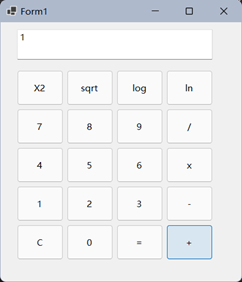
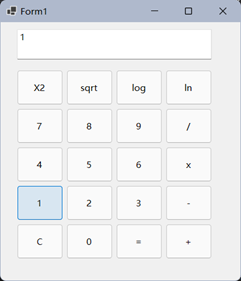
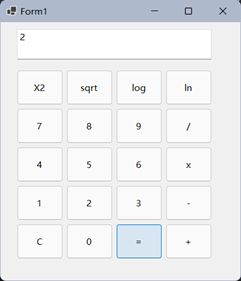
减法
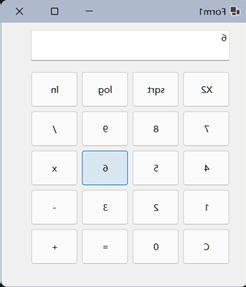
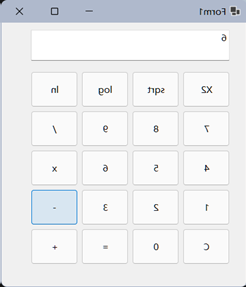
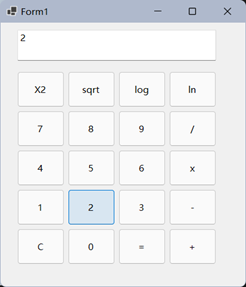
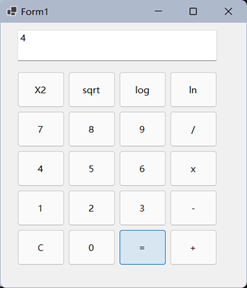
乘法
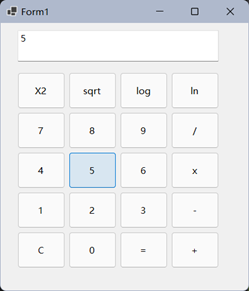
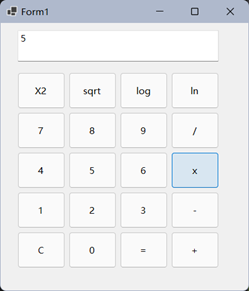
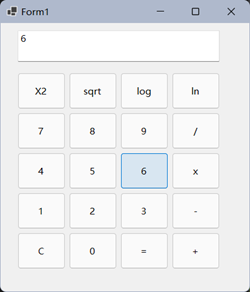
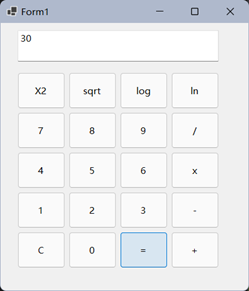
除法

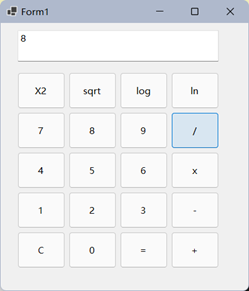
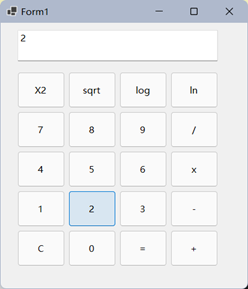
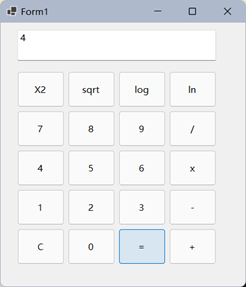
平方
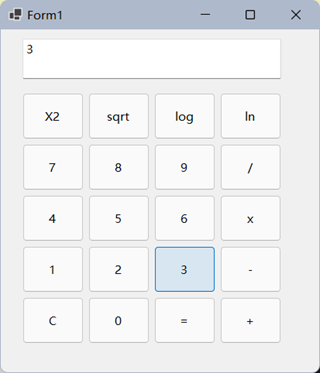
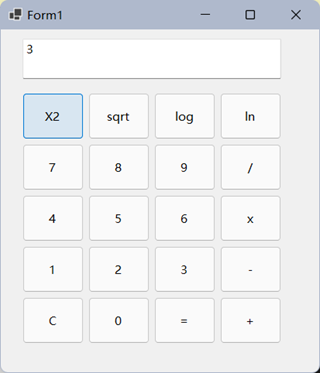

开方
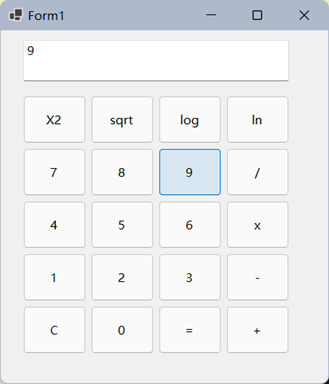
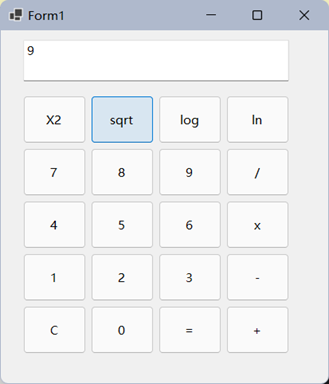
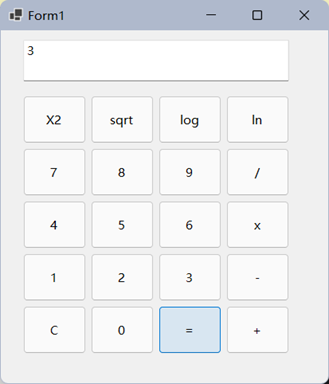
对数
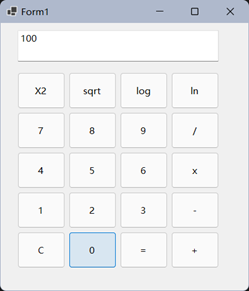
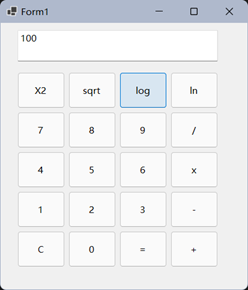
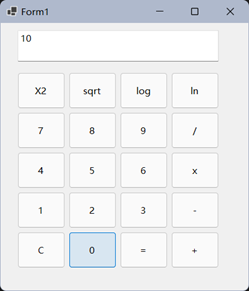
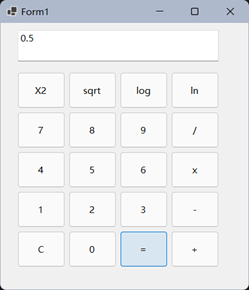
自然对数
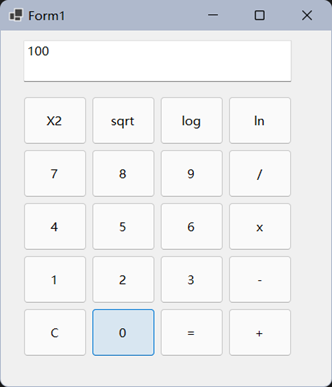
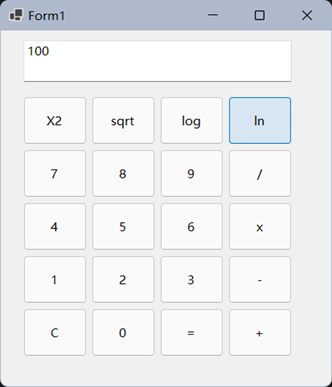

2.自己设计并编写一个 Windows 应用程序,要求用到 TextBox、GroupBox、
RadioButton、CheckBox、ComboBox、ListBox 控件。将程序功能、界面布局和运行结果
的截图与事件代码写在实验报告中。
截图:

代码:
using System;
using System.Collections.Generic;
using System.ComponentModel;
using System.Data;
using System.Drawing;
using System.Linq;
using System.Text;
using System.Threading.Tasks;
using System.Windows.Forms;
namespace WinFormsApp2
{
public partial class Form1 : Form
{
public Form1()
{
InitializeComponent();
insertComboItem();
}
private void groupBox1_Enter(object sender, EventArgs e)
{
}
private void label1_Click(object sender, EventArgs e)
{
}
private void insertComboItem()
{
comboBox1.Items.Add("信息学院");
comboBox1.Items.Add("经管学院");
comboBox1.Items.Add("机械学院");
comboBox1.Items.Add("文法学院");
//默认选择第一项
comboBox1.SelectedIndex = 0;
}
private void label4_Click(object sender, EventArgs e)
{
}
private void button2_Click(object sender, EventArgs e)
{
textBox1.Clear();
radioButton1.Checked = false;
radioButton2.Checked = false;
comboBox1.SelectedIndex = 0;
checkBox1.Checked = false;
checkBox2.Checked = false;
listBox1.ClearSelected();
}
private void button1_Click(object sender, EventArgs e)
{
string radio_str = " ";
string check_str = " ";
string text_str = textBox1.Text;
string combo_str = comboBox1.Text;
string list_str = " ";
if (radioButton1.Checked==true) {
radio_str = "男";
} else {
radio_str = "女";
}
for (int i = 0; i < this.groupBox1.Controls.Count; i++)
{
var cb = this.groupBox1.Controls[i] as CheckBox;
if (cb.Checked == true)
{
check_str += cb.Text.ToString() + " ";
}
}
for (int i = 0; i < listBox1.SelectedItems.Count; i++)
{
list_str += listBox1.SelectedItems[i].ToString()+" ";
}
MessageBox.Show("姓名:" + text_str + "\n" +
"性别:" + radio_str + "\n" +
"学院:" + combo_str + "\n" +
"电子设备:" + check_str + "\n" +
"爱好:" + list_str
);
}
private void radioButton1_CheckedChanged(object sender, EventArgs e)
{
if (radioButton1.Checked == true)
{
}
}
private void radioButton2_CheckedChanged(object sender, EventArgs e)
{
}
private void listBox1_SelectedIndexChanged(object sender, EventArgs e)
{
}
private void comboBox1_SelectedIndexChanged(object sender, EventArgs e)
{
}
private void checkBox1_CheckedChanged(object sender, EventArgs e)
{
}
private void textBox1_TextChanged(object sender, EventArgs e)
{
}
}
}
四、实验总结
注:本部分写本次实验过程中出现的问题、如何解决、注意事项、以及自己的经 验体会。
这个计算机的整体运算逻辑比较简单,用两个变量来存储前后输入的值,根据选择的符号来进行运算,但是功能还是太过于简单,如果想要像平常用的计算机那样,就要更换数据的储存和计算模式了,可以将前两个数值加上运算符先运算出来,然后充当下一次计算的第一个数值。


 浙公网安备 33010602011771号
浙公网安备 33010602011771号