浏览器请求资源的过程
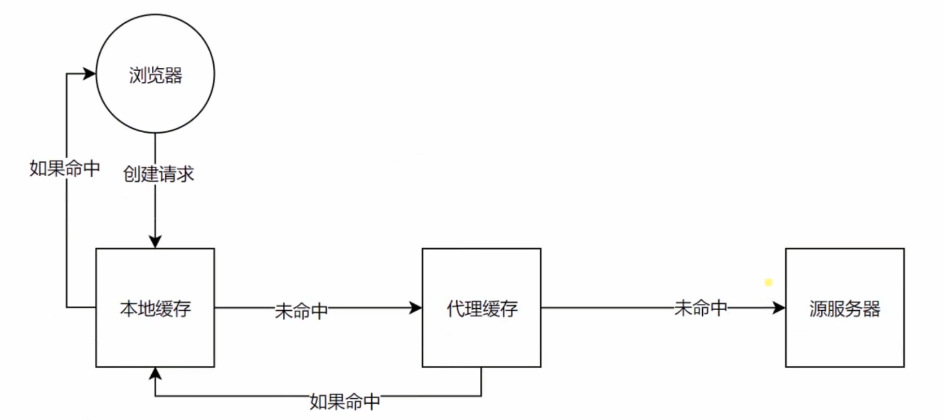
一、验证头
1、Last-Modified
2、Etag
1、Last-Modified
上次修改时间,
配合If-Modified-Since或者If-Unmodified-Since使用
对比上次修改时间以验证资源是否需要更新。(是否使用上次的缓存)
2、Etag
数据签名(数据对应一个签名,典型的应用是对内容进行hash计算,文件名带有hash值)
配合If-Match或者If-Non-Match使用
对比资源签名判断是否使用缓存
3、实践
server.js
const http = require('http');
const fs = require('fs')
http.createServer(function(request, response){
console.log('request com', request.url)
if(request.url === "/"){
const html = fs.readFileSync('test.html','utf8')
response.writeHead(200,{
'Content-Type':'text/html'
})
response.end(html)
}
if(request.url === "/script.js"){
const etag = request.headers['if-none-match'];
//no-cache 经过服务器验证,才能使用缓存
if(etag === '777'){
response.writeHead(304,{
'Content-Type':'txt/javascript',
'Cache-Control': 'max-age=20000000,no-cache',
'Last-Modified':'123',
'Etag':'777'
})
response.end('')
}else{
response.writeHead(200,{
'Content-Type':'txt/javascript',
'Cache-Control': 'max-age=20000000,no-cache',
'Last-Modified':'123',
'Etag':'777'
})
response.end('console.log("script load")');
}
}
}).listen(8888);
console.log('server listening on 8888')
test.html
<html>
<head>
<title>Document</title>
</head>
<body>
</body>
<script src="/script.js"></script>
</html>
将no-cache 换成no-store,那么本地和代理服务器都不可以存缓存。
作者:Work Hard Work Smart
出处:http://www.cnblogs.com/linlf03/
欢迎任何形式的转载,未经作者同意,请保留此段声明!



 浙公网安备 33010602011771号
浙公网安备 33010602011771号