React-cnblog
1. 生命周期
- 老版本16.3及以前
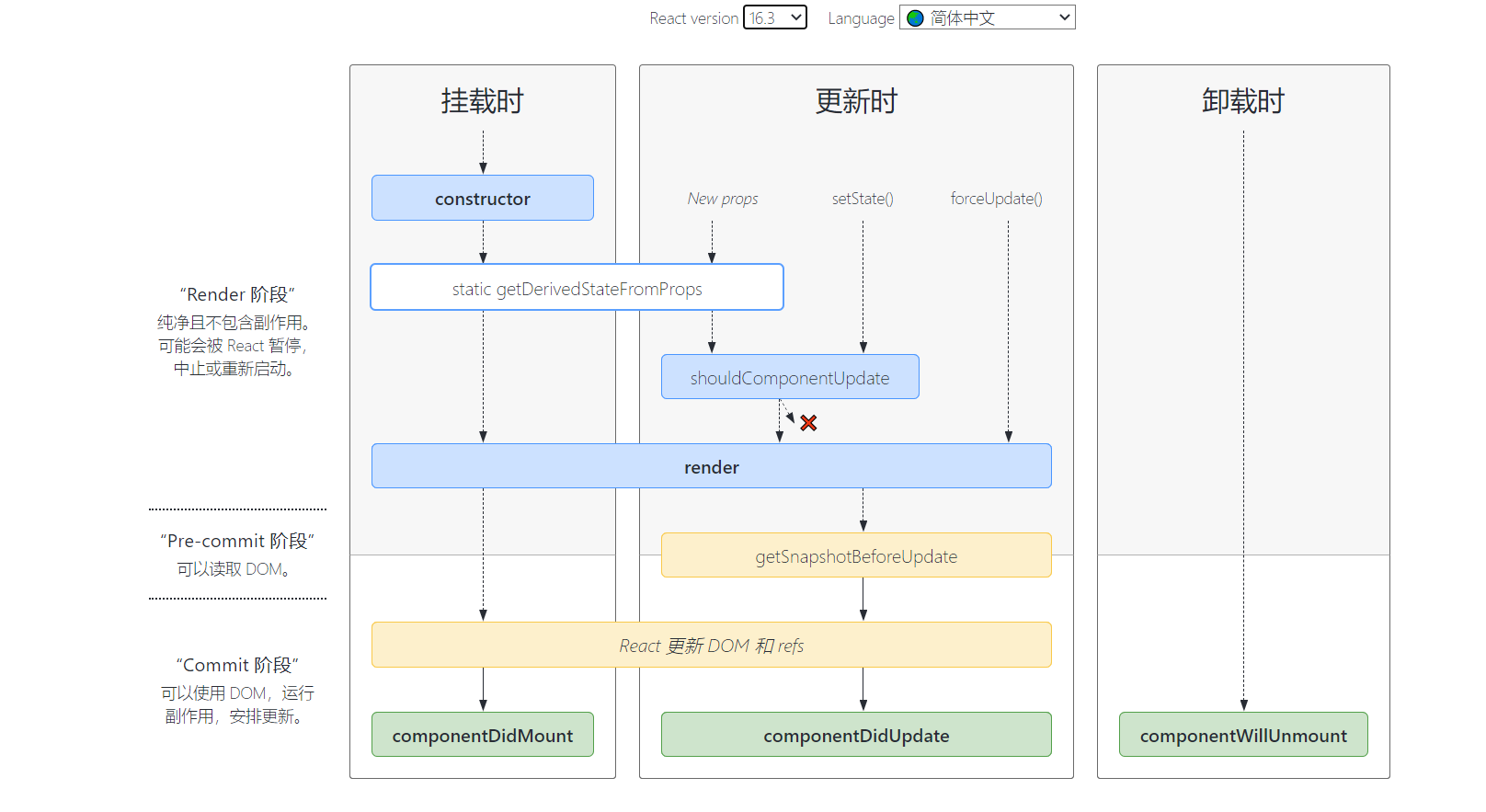
- 新版本16.4 及以后
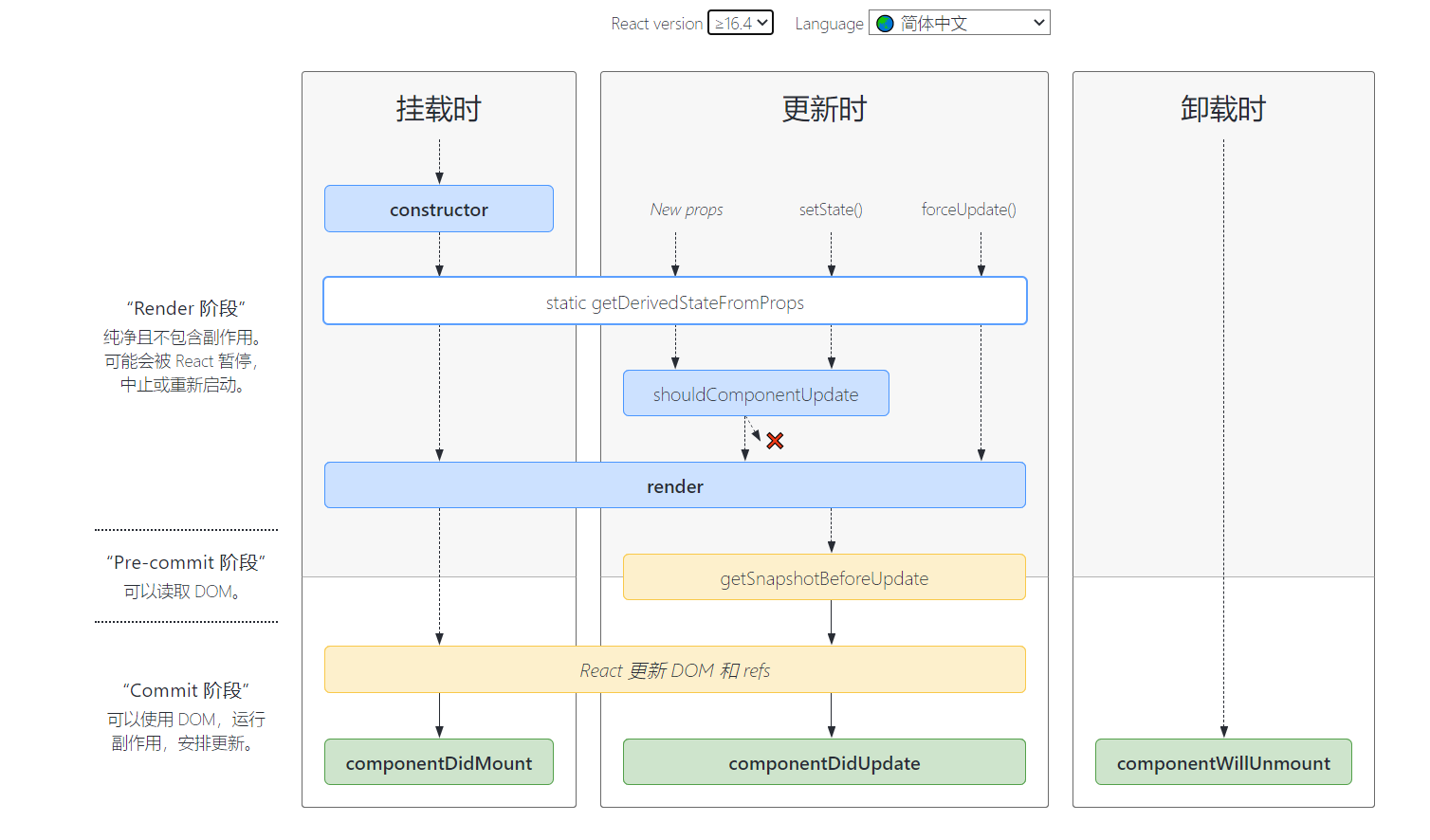
1.2 错误处理的生命周期
- static getDerivedStateFormError
- componentDidCatch
2. 父子通讯
- 父传子
- props
- Prototype Methods
- 即把子组件写成一个非受控组件,父组件定义ref,绑定给子组件
- this.ref.current.方法名(参数) 父组件的数据就通过参数传递
- 子传父
- 给子组件提供事件,子组件需要传递时调用
- 事件冒泡
- 子组件发生某些事件需要改变父组件某些数据时
- 事件通过冒泡传递给父组件,父组件通过事件处理函数处理
3. setState函数的执行是同步的还是异步的
- 两种情况
- 同步
- 原生事件
- setTimeOut
- 异步
- React的合成事件(绑定的事件)
- 钩子函数,当当就是钩子函数,不包裹上述同步的情况
- 同步
import React, { Component } from 'react'
export default class SetStateComponent extends Component {
state= {
count : 0
}
// 同步:原生事件和setTimeout
// componentDidMount() {
// setTimeout(()=>{
// this.setState({count: this.state.count+1});
// console.log(`this.state.count`, this.state.count);
// })
// const ele = document.getElementById('element');
// ele.onclick = ()=>{
// this.setState({count: this.state.count+1});
// console.log(`this.state.count`, this.state.count)
// }
// }
componentDidMount() {
this.setState({count: this.state.count+1});
console.log(`this.state.count`, this.state.count)
}
// 异步: react合成事件 生命周期钩子函数
handleClick = ()=> {
this.setState({count: this.state.count+1});
console.log(`this.state.count`, this.state.count)
}
render() {
return (
<div>
<button id="element">add</button>
<button onClick={this.handleClick}>add</button>
</div>
)
}
}
4. renderProps
-
render prop 是指一种在React组件之间使用值为prop的函数共享代码的技术
-
场景,一个组件中的state里面的值被多个其他组件使用(跨任意层级的)
-
有点像redux的原理
import React, { Component } from 'react'
class Cat extends Component {
render(){
const mouse = this.props.mouse
return (
<img src="/favicon.ico" style={{position:"absolute",left:mouse.x,top: mouse.y}}/>
)
}
}
class Mouse extends Component {
state= {
x:0,
y:0,
}
// 获取鼠标的x轴和y轴的信息
handleMouseMove = (event)=>{
const x = event.clientX;
const y = event.clientY;
//更新state 坐标值
this.setState({
x,
y
})
}
render(){
return (
<div style={{background:'red',height:'100vh'}} onMouseMove={this.handleMouseMove}>
{ this.props.render(this.state) }
</div>
)
}
}
export default class MoseMove extends Component {
render() {
return (
<div>
<h1>鼠标移动</h1>
<Mouse render={mouse=>(
<Cat mouse={mouse}/>
)}/>
</div>
)
}
}
5. React-router的路由模式
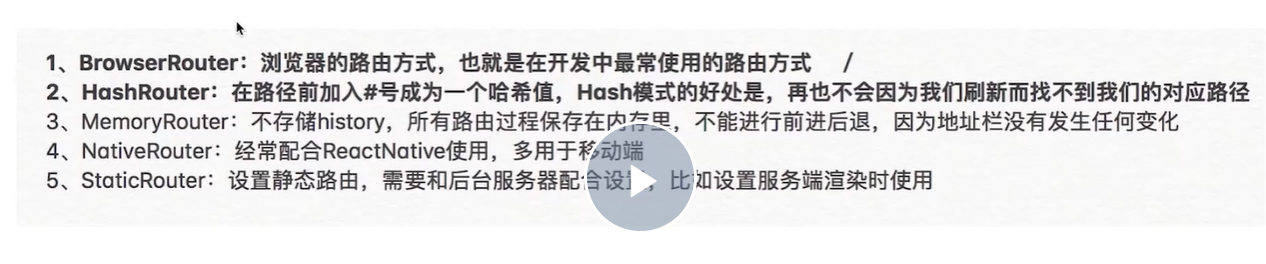
6.jsx
- 一个语法糖,XML中可以写js语法
- 通过babel/preset-react转换成React.createElement创建的虚拟dom
- 虚拟dom再通过render函数转换成页面真实的dom


 浙公网安备 33010602011771号
浙公网安备 33010602011771号