React Native TouchableOpacity使用小记
项目中我们会经常使用到TouchableOpacity这个组件,下面简述下自己的见解:
1、相当于一个有点击功能的View
所以可以像View一样设置样式
2、被包含组件的margin会响应点击事件
所以我们要控制点击热区时,应当将margin考虑在内,这个比较好理解margin也是组件的一部分
3、TouchableOpacity的margin,margin不会响应点击事件
所以我们可以通过此简化布局
例如我们只想让白色卡片响应点击事件,而不想让间距响应点击事件,如图所示效果
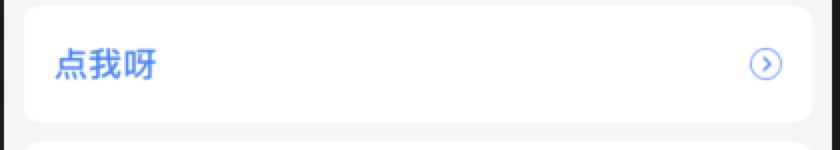
视图结构
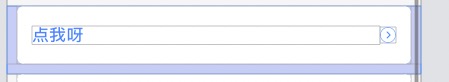
TouchableOpacity直接设置margin
export default class ComponentTest extends React.Component<IProps> { render() { return ( // TouchableOpacity直接设置margin,margin不会响应点击事件 <TouchableOpacity style={style.item_top_bg} onPress={() => { }}> <Text style={style.item_tab}>点我呀</Text> <Image source={require('../../../image/report_right.png')} /> </TouchableOpacity> ); } } const style = StyleSheet.create({ item_top_bg: { borderRadius: 8, marginHorizontal:10, marginBottom: 10, paddingHorizontal: 15, paddingVertical: 20, flexDirection: 'row', alignItems: 'center', backgroundColor: '#FFFFFF', }, item_tab: { flex: 1, fontSize: DeviceHelp.fontSize(17), fontWeight: DeviceHelp.fontBold, color: '#3480FF', }, })




 浙公网安备 33010602011771号
浙公网安备 33010602011771号