CMake配置Jni开发
1 安装工具
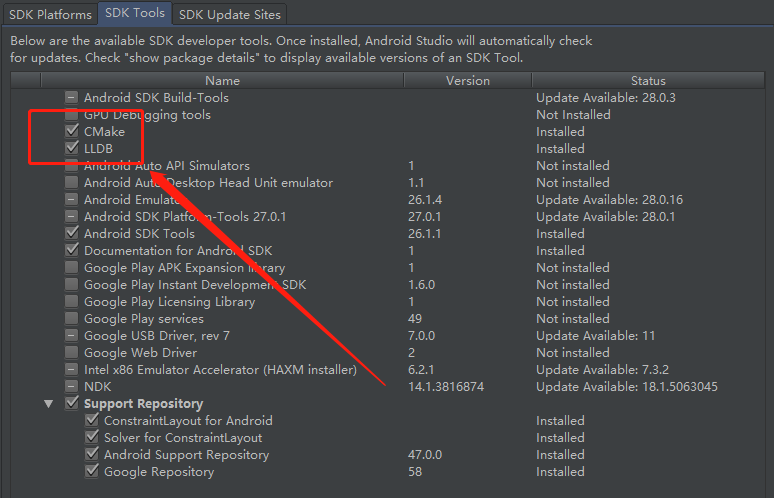
2 新建项目,注意include C++ support选项
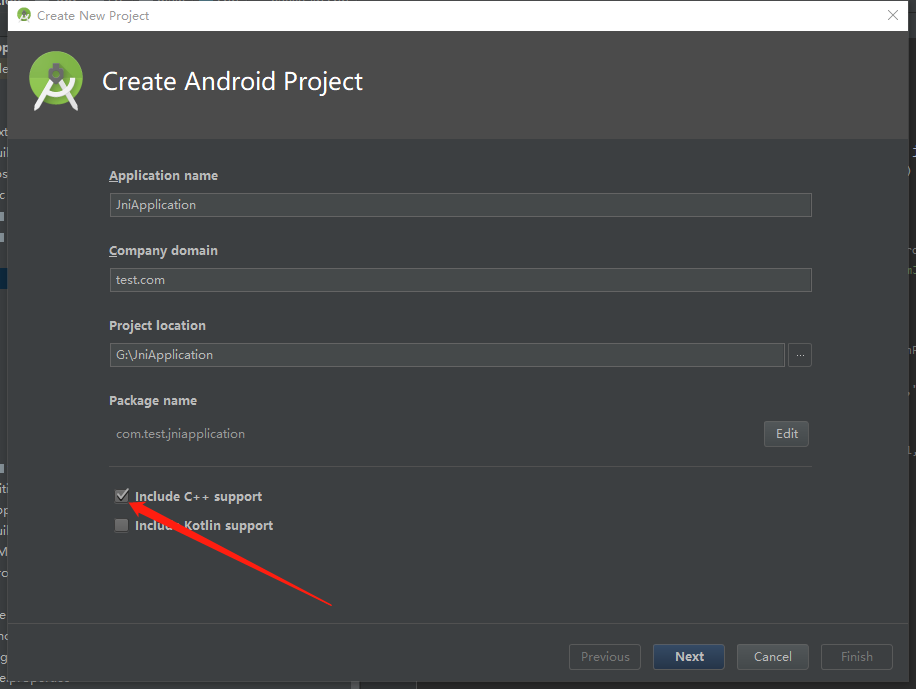
项目创建好后查看目录结构

新增三块.externalNativeBuild;cpp(c、c++代码);CMakeList.txt
CMakeList.txt
# For more information about using CMake with Android Studio, read the
# documentation: https://d.android.com/studio/projects/add-native-code.html
# Sets the minimum version of CMake required to build the native library.
cmake_minimum_required(VERSION 3.4.1)
# Creates and names a library, sets it as either STATIC
# or SHARED, and provides the relative paths to its source code.
# You can define multiple libraries, and CMake builds them for you.
# Gradle automatically packages shared libraries with your APK.
# 配置so库信息
add_library( # Sets the name of the library.
# 生成的so库名称,名称是libnative-lib.so
native-lib
# SHARED:动态库,会被动态链接,在运行时被加载
# Sets the library as a shared library.
SHARED
# 要编译的c/c++文件列表(可以多个),文件路径想对于cmake文件路径
# Provides a relative path to your source file(s).
src/main/cpp/native-lib.cpp )
# Searches for a specified prebuilt library and stores the path as a
# variable. Because CMake includes system libraries in the search path by
# default, you only need to specify the name of the public NDK library
# you want to add. CMake verifies that the library exists before
# completing its build.
# 从系统查找依赖库
find_library( # Sets the name of the path variable.
log-lib
# Specifies the name of the NDK library that
# you want CMake to locate.
log )
# Specifies libraries CMake should link to your target library. You
# can link multiple libraries, such as libraries you define in this
# build script, prebuilt third-party libraries, or system libraries.
# 配置库的链接(依赖关系)
target_link_libraries( # Specifies the target library.
# 目标库
native-lib
# 依赖于
# Links the target library to the log library
# included in the NDK.
${log-lib} )
app/build.gradle 文件变动,配置CMake
defaultConfig {
...
externalNativeBuild {
cmake {
cppFlags ""
}
}
}
externalNativeBuild {
cmake {
path "CMakeLists.txt"
}
}
代码部分
java类
首先引入
// Used to load the 'native-lib' library on application startup.
static {
System.loadLibrary("native-lib");
}
创建本地方法
public native String stringFromJNI();
快键键atl+回车,弹出框中选Gread function ***,自从在C++文件中创建对应的类
extern "C"
JNIEXPORT jstring
JNICALL
Java_com_test_myjniapplication_MainActivity_stringFromJNI(
JNIEnv *env,
jobject /* this */) {
std::string hello = "Hello from C++";
return env->NewStringUTF(hello.c_str());
}
运行程序,java端获取C++端返回数据"Hello from C++"
C++端添加回调
java端添加函数
public void callbackFromJni(){}
public void callbackFromJni2J(int num, int num1){}
c++端函数内添加
extern "C"
JNIEXPORT jstring
JNICALL
Java_com_test_myjniapplication_MainActivity_stringFromJNI(
JNIEnv *env,
jobject /* this */) {
// 直接用GetObjectClass找到Class, 也就是Sdk.class.
jclass jSdkClass = env->GetObjectClass(instance);
// jmethodID javaCallback = env->GetMethodID(jSdkClass, "callbackFromJni", "()V");
// env->CallVoidMethod(instance, javaCallback);
//找到需要调用的方法ID(类似反射)
jmethodID javaCallback = env->GetMethodID(jSdkClass, "callbackFromJni2J", "(II)V");
//进行回调
env->CallVoidMethod(instance, javaCallback, 10, 1);
std::string hello = "Hello from C++";
return env->NewStringUTF(hello.c_str());
}

