基于JWT实现SSO
在淘宝( https://www.taobao.com )上点击登录,已经跳到了 https://login.taobao.com,这是又一个服务器。只要在淘宝登录了,就能直接访问天猫(https://www.tmall.com)了,这就是单点登录了。
淘宝、天猫都是一家的公司,所以呢希望用户在访问淘宝时如果在淘宝上做了登录,当在访问或者从淘宝跳转到天猫时,直接就处于登录状态而不用再次登录,用户体验大大的好。
结合OAuth协议,相比就是如下的流程图,应用A就相当于淘宝,应用B就相当于天猫,【认证服务器】就是淘宝天猫的 登录服务器。我们想要实现的效果就是:
在应用A上,如果用户访问了需要登录的服务,引导用户到认证服务器上做登录,登录后返回要访问的服务,如果此时再访问应用B,在应用B也处于登录状态,这样当访问应用B上受保护的服务时,就可以不用再登录了,这就是sso。
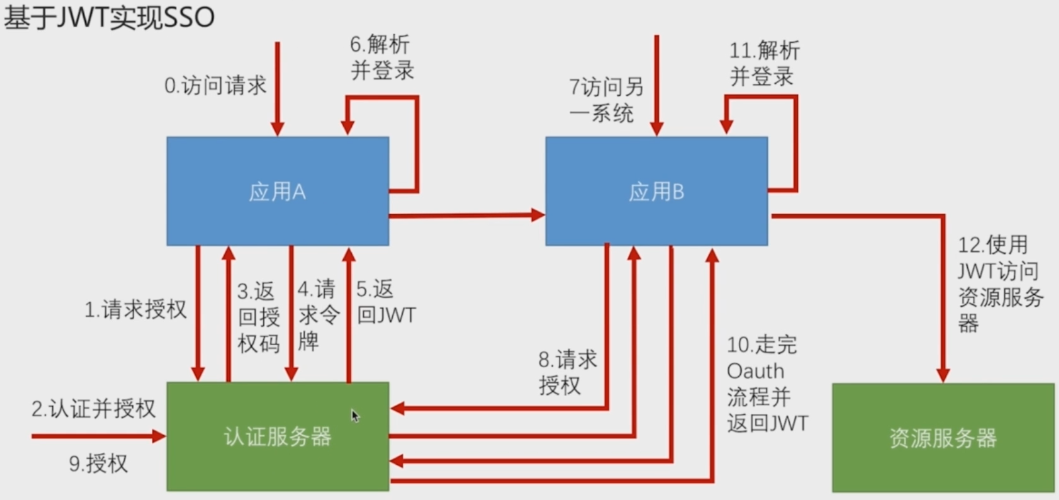
1,当在应用A上访问需要登录才能访问的服务时,会引导用户到认证服务器
2,用户在认证服务器上做认证并授权
3,认证成功并授权后,认证服务器返回授权码给应用A
4,应用A带着授权码请求令牌
5,认证服务器返回JWT
6,应用A解析JWT,用用户信息构建Authentication放在SecurityContext,做登录
7,此时访问应用B ,仍是未授权的状态
8,应用B请求认证服务器授权
9,认证服务器此时已经知道当前用户是谁的,要求用户去授权可以用登录信息去访问应用B
10,发给应用B 一个新的JWT,和应用A得到的JWT字符串是不一样的,但是解析出来的用户信息是一样的
11,然后用用户信息构建Authentication放在SecurityContext,完成在应用B的登录
最终的效果就是,用户在认证服务器上只做了一次登录,应用A和应用B分别使用两个JWT解析出用户信息,构建Authentication,放在SecurityContext,都做了登录,应用A、B的session里都有了用户信息,用户既可以访问应用A,也可以访问应用B,用的身份是一样的。
12,如果是前后端分离的,配置成资源服务器,拿着JWT去访问你的服务。
具体实现
初步项目结构:
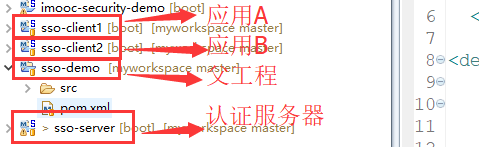
1,配置认证服务器sso-server:
AuthorizationServerConfig:这里就先写死了,可以自定义成配置文件
/** * 认证服务器 * ClassName: AuthorizationServerConfig * @Description: TODO * @author lihaoyang * @date 2018年3月16日 */ @Configuration @EnableAuthorizationServer public class AuthorizationServerConfig extends AuthorizationServerConfigurerAdapter{ @Override public void configure(ClientDetailsServiceConfigurer clients) throws Exception { clients.inMemory() .withClient("imooc1") .secret("imoocsecrect1") .authorizedGrantTypes("authorization_code", "refresh_token") .scopes("all") .and() .withClient("imooc2") .secret("imoocsecrect2") .authorizedGrantTypes("authorization_code", "refresh_token") .scopes("all"); } @Bean public TokenStore jwtTokenStore() { return new JwtTokenStore(jwtAccessTokenConverter()); } /** * 给JWT加签名 * @Description: 给JWT加签名 * @param @return * @return JwtAccessTokenConverter * @throws * @author lihaoyang * @date 2018年3月16日 */ @Bean public JwtAccessTokenConverter jwtAccessTokenConverter(){ JwtAccessTokenConverter converter = new JwtAccessTokenConverter(); converter.setSigningKey("imooc"); return converter; } @Override public void configure(AuthorizationServerEndpointsConfigurer endpoints) throws Exception { endpoints.tokenStore(jwtTokenStore()).accessTokenConverter(jwtAccessTokenConverter()); } @Override public void configure(AuthorizationServerSecurityConfigurer security) throws Exception { //其他应用要访问认证服务器的tokenKey(就是下边jwt签名的imooc)的时候需要经过身份认证,获取到秘钥才能解析jwt security.tokenKeyAccess("isAuthenticated()"); } }
application.properties:默认用户名user,配置密码为123456
server.port = 9999 server.context-path = /server security.user.password =123456 #密码
2,client1:@EnableOAuth2Sso 注解开启sso ,一个注解全搞定
/** * * ClassName: SsoCient1Application * @Description: TODO * @author lihaoyang * @date 2018年3月16日 */ @SpringBootApplication @RestController @EnableOAuth2Sso public class SsoClient1Application { @GetMapping("/user") public Authentication user(Authentication user){ return user; } public static void main(String[] args) { SpringApplication.run(SsoClient1Application.class, args); } }
配置:
security.oauth2.client.clientId = imooc1
security.oauth2.client.clientSecret = imoocsecrect1
#认证地址
security.oauth2.client.user-authorization-uri = http://127.0.0.1:9999/server/oauth/authorize
#获取token地址
security.oauth2.client.access-token-uri = http://127.0.0.1:9999/server/oauth/token
#拿认证服务器密钥解析jwt
security.oauth2.resource.jwt.key-uri = http://127.0.0.1:9999/server/oauth/token_key
server.port = 8080
server.context-path =/client1
client2:
/** * * ClassName: SsoCient1Application * @Description: TODO * @author lihaoyang * @date 2018年3月16日 */ @SpringBootApplication @RestController @EnableOAuth2Sso public class SsoClient2Application { @GetMapping("/user") public Authentication user(Authentication user){ return user; } public static void main(String[] args) { SpringApplication.run(SsoClient2Application.class, args); } }
配置
security.oauth2.client.clientId = imooc2
security.oauth2.client.clientSecret = imoocsecrect2
security.oauth2.client.user-authorization-uri = http://127.0.0.1:9999/server/oauth/authorize
security.oauth2.client.access-token-uri = http://127.0.0.1:9999/server/oauth/token
security.oauth2.resource.jwt.key-uri = http://127.0.0.1:9999/server/oauth/token_key
server.port = 8060
server.context-path =/client2
页面:
在client1和client2的resource目录下,新建static目录,新建index页,作为client1和client2之间,可以相互跳转的页面
client1:
<!DOCTYPE html> <html> <head> <meta charset="UTF-8"> <title>SSO Client1</title> </head> <body> <h1>SSO Demo Client1</h1> <a href="http://127.0.0.1:8060/client2/index.html">访问Client2</a> </body> </html>
client2:
<!DOCTYPE html> <html> <head> <meta charset="UTF-8"> <title>SSO Client2</title> </head> <body> <h1>SSO Demo Client2</h1> <a href="http://127.0.0.1:8080/client1/index.html">访问Client1</a> </body> </htm
启动sso-server、sso-client1、 sso-client2,访问client1 :
localhost:8080/client1,直接跳转到了配置的认证服务器认证地址,可以看到,url里携带了一些client1配置的参数
client_id=imooc1 客户端id,response_type=code 授权码模式,
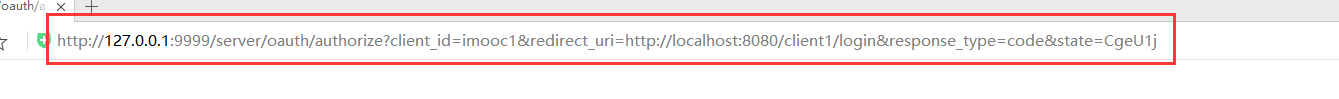
提示spring security默认的登录页,输入默认用户名user,密码123456
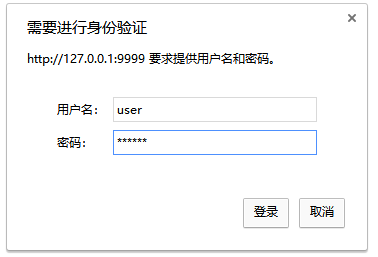
提示是否同意给client1授权,这个是默认配置,后续版本需要去除这一步。点击同意授权
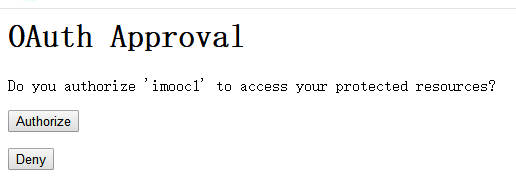
访问到client1的index页:

点击跳转到client2连接,可以看到直接跳转到了认证服务器,提示是否同意给client2授权,此时 redirect_uri=http://127.0.0.1:8060/client2/login ,是client2
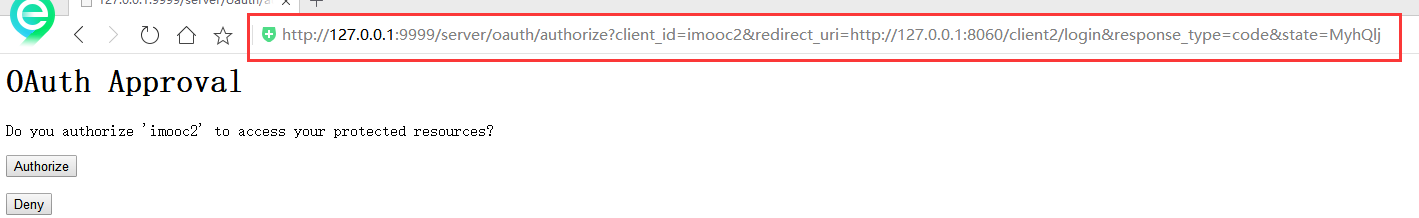
同意授权
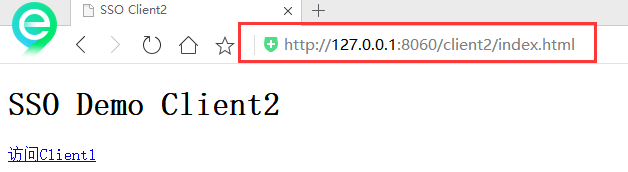
再访问client1时,也会提示是否授权,再同意之后,就可以相互访问了。
访问 http://127.0.0.1:8080/client1/user 查看当前用户信息:
{ "authorities":[ { "authority":"ROLE_USER" } ], "details":{ "remoteAddress":"127.0.0.1", "sessionId":"318DF6369A3279AB037C2528F79A42A5", "tokenValue":"eyJhbGciOiJIUzI1NiIsInR5cCI6IkpXVCJ9.eyJleHAiOjE1MjE0OTQ0ODUsInVzZXJfbmFtZSI6InVzZXIiLCJhdXRob3JpdGllcyI6WyJST0xFX1VTRVIiXSwianRpIjoiMzlkODIxZTUtMTA5Yy00MjNlLWJlZDQtNmY5YTIwMTQ2MzQ3IiwiY2xpZW50X2lkIjoiaW1vb2MxIiwic2NvcGUiOlsiYWxsIl19.zlimgyRCvwShZBcbKGcEfsUY0RlgPRqqeDLx8zRIDoQ", "tokenType":"bearer", "decodedDetails":null }, "authenticated":true, "userAuthentication":{ "authorities":[ { "authority":"ROLE_USER" } ], "details":null, "authenticated":true, "principal":"user", "credentials":"N/A", "name":"user" }, "principal":"user", "credentials":"", "oauth2Request":{ "clientId":"imooc1", "scope":[ "all" ], "requestParameters":{ "client_id":"imooc1" }, "resourceIds":[ ], "authorities":[ ], "approved":true, "refresh":false, "redirectUri":null, "responseTypes":[ ], "extensions":{ }, "grantType":null, "refreshTokenRequest":null }, "clientOnly":false, "name":"user" }
访问 http://127.0.0.1:8060/client2/user 查看 client2的登录用户信息:
{ "authorities":[ { "authority":"ROLE_USER" } ], "details":{ "remoteAddress":"127.0.0.1", "sessionId":"EC7AD91E31A22B5B1806B86868C0F912", "tokenValue":"eyJhbGciOiJIUzI1NiIsInR5cCI6IkpXVCJ9.eyJleHAiOjE1MjE0OTQ0ODMsInVzZXJfbmFtZSI6InVzZXIiLCJhdXRob3JpdGllcyI6WyJST0xFX1VTRVIiXSwianRpIjoiMWFkMWI5N2QtNzAwZS00MzEwLWI4MmYtNmRiZmI1NWViNjIzIiwiY2xpZW50X2lkIjoiaW1vb2MyIiwic2NvcGUiOlsiYWxsIl19.YNCaXP8lOdDa_GeOjnGsc9oIGqm1VJbEas5_g8x3m7o", "tokenType":"bearer", "decodedDetails":null }, "authenticated":true, "userAuthentication":{ "authorities":[ { "authority":"ROLE_USER" } ], "details":null, "authenticated":true, "principal":"user", "credentials":"N/A", "name":"user" }, "credentials":"", "principal":"user", "clientOnly":false, "oauth2Request":{ "clientId":"imooc2", "scope":[ "all" ], "requestParameters":{ "client_id":"imooc2" }, "resourceIds":[ ], "authorities":[ ], "approved":true, "refresh":false, "redirectUri":null, "responseTypes":[ ], "extensions":{ }, "grantType":null, "refreshTokenRequest":null }, "name":"user" } ©2014 JSON.cn All right reserved. 京I
可以看到。认证服务器给 client1和client2 返回的jwt 是不一样的,但是解析出来的都是 user 用户。说明这两个jwt 包含的信息是一样的。
上边的流程还存在问题。
1,sso-server 认证服务器的登录页是Spring Security 默认的弹框
2,在sso-server上登录后,当跳转到client1的服务时,还会弹出授权页面
3,在第一次访问 client1 和 client2 时,也会弹出授权页面
这些是不友好的,下边开始改造。
1,配置为表单登录
配置ss-server
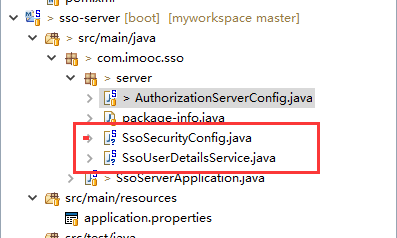
SsoUserDetailsService :是覆盖spring默认的登录方式,使用自定义的 loadUserByUsername 来登录
/** * 配置自己的登录,findByUsername而不是spring默认的user * ClassName: SsoUserDetailsService * @Description: TODO * @author lihaoyang * @date 2018年3月20日 */ @Component public class SsoUserDetailsService implements UserDetailsService{ @Autowired private PasswordEncoder passwordEncoder; @Override public UserDetails loadUserByUsername(String username) throws UsernameNotFoundException { return new User(username, // 用户名 passwordEncoder.encode("123456") , //密码 AuthorityUtils.commaSeparatedStringToAuthorityList("ROLE_USER"));//权限集合 } }
SsoSecurityConfig:告诉spring使用自己的登录方式,配置密码加密器,配置那些服务需要认证等
@Configuration public class SsoSecurityConfig extends WebSecurityConfigurerAdapter{ @Autowired private UserDetailsService userDetailsService; //密码加密解密 @Bean public PasswordEncoder passwordEncoder(){ return new BCryptPasswordEncoder(); } /** * 配置登录方式等 */ @Override protected void configure(HttpSecurity http) throws Exception { http.formLogin() //表单登录 .and() .authorizeRequests() //所有请求都需要认证 .anyRequest() .authenticated(); } /** * 告诉AuthenticationManager ,使用自己的方式登录时 【查询用户】和密码加密器 */ @Override protected void configure(AuthenticationManagerBuilder auth) throws Exception { auth.userDetailsService(userDetailsService).passwordEncoder(passwordEncoder()); } }
此时启动应用,登录页就变了,就成了想要表单登录,如果想自定义表单请看以前的文章
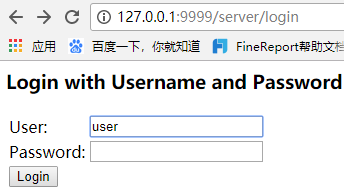
2,去掉点击授权按钮步骤
授权是Oauth协议的一部分,不能够去掉,Spring默认的授权是一个表单,让用户点击授权按钮,想要去除这个过程,思路就是在代码里找到这个表单,写一段js代码让表单自动提交,就不需要用户点击了。
实际上这段代码是在WhitelabelApprovalEndpoint 类里的:
红色部分就是授权的表单,使用css让表单隐藏,写个js自动提交表单
/** * Controller for displaying the approval page for the authorization server. * * @author Dave Syer */ @FrameworkEndpoint @SessionAttributes("authorizationRequest") public class WhitelabelApprovalEndpoint { @RequestMapping("/oauth/confirm_access") public ModelAndView getAccessConfirmation(Map<String, Object> model, HttpServletRequest request) throws Exception { String template = createTemplate(model, request); if (request.getAttribute("_csrf") != null) { model.put("_csrf", request.getAttribute("_csrf")); } return new ModelAndView(new SpelView(template), model); } protected String createTemplate(Map<String, Object> model, HttpServletRequest request) { String template = TEMPLATE; if (model.containsKey("scopes") || request.getAttribute("scopes") != null) { template = template.replace("%scopes%", createScopes(model, request)).replace("%denial%", ""); } else { template = template.replace("%scopes%", "").replace("%denial%", DENIAL); } if (model.containsKey("_csrf") || request.getAttribute("_csrf") != null) { template = template.replace("%csrf%", CSRF); } else { template = template.replace("%csrf%", ""); } return template; } private CharSequence createScopes(Map<String, Object> model, HttpServletRequest request) { StringBuilder builder = new StringBuilder("<ul>"); @SuppressWarnings("unchecked") Map<String, String> scopes = (Map<String, String>) (model.containsKey("scopes") ? model.get("scopes") : request .getAttribute("scopes")); for (String scope : scopes.keySet()) { String approved = "true".equals(scopes.get(scope)) ? " checked" : ""; String denied = !"true".equals(scopes.get(scope)) ? " checked" : ""; String value = SCOPE.replace("%scope%", scope).replace("%key%", scope).replace("%approved%", approved) .replace("%denied%", denied); builder.append(value); } builder.append("</ul>"); return builder.toString(); } private static String CSRF = "<input type='hidden' name='${_csrf.parameterName}' value='${_csrf.token}' />"; private static String DENIAL = "<form id='denialForm' name='denialForm' action='${path}/oauth/authorize' method='post'><input name='user_oauth_approval' value='false' type='hidden'/>%csrf%<label><input name='deny' value='Deny' type='submit'/></label></form>"; private static String TEMPLATE = "<html><body><h1>OAuth Approval</h1>" + "<p>Do you authorize '${authorizationRequest.clientId}' to access your protected resources?</p>" + "<form id='confirmationForm' name='confirmationForm' action='${path}/oauth/authorize' method='post'><input name='user_oauth_approval' value='true' type='hidden'/>%csrf%%scopes%<label><input name='authorize' value='Authorize' type='submit'/></label></form>" + "%denial%</body></html>"; private static String SCOPE = "<li><div class='form-group'>%scope%: <input type='radio' name='%key%'" + " value='true'%approved%>Approve</input> <input type='radio' name='%key%' value='false'%denied%>Deny</input></div></li>"; }
@FrameworkEndpoint 注解和RestController的功能类似,里边可以写@RequestMapping 来处理某个请求,
但是RestController 的优先级比@FrameworkEndpoint 高,如果有两个@RequestMapping 的映射路径一样,Spring会优先执行RestController 的。
所以想要覆盖这个类的功能,要做的就是复制一份,把@FrameworkEndpoint 换成@RestController ,然后改造。
copy一份 WhitelabelApprovalEndpoint,命名为SsoApprovalEndpoint,将 @FrameworkEndpoint 换为 RestController ,里边 用到一个类SpelView,这个类不是public的,默认别的包用不了,所以这个也需要整一份,命名为SsoSpelView
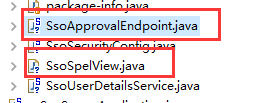
表单部分代码:
<html> <body> <div style='display:none'> <h1>OAuth Approval</h1>" + "<p>Do you authorize '${authorizationRequest.clientId}' to access your protected resources?</p>" + "<form id='confirmationForm' name='confirmationForm' action='${path}/oauth/authorize' method='post'> <input name='user_oauth_approval' value='true' type='hidden'/>%csrf%%scopes% <label><input name='authorize' value='Authorize' type='submit'/></label> </form>" + "%denial%</div></body><script>document.getElementById('confirmationForm').submit();</script></html>
这样有点简单粗暴,效果就是授权页一闪而过,可以优化优化。
具体代码在github:https://github.com/lhy1234/spring-security
欢迎关注个人公众号一起交流学习:



