ios UITableView多选删除
第一步,
- (UITableViewCellEditingStyle)tableView:(UITableView *)tableView editingStyleForRowAtIndexPath:(NSIndexPath *)indexPath { return UITableViewCellEditingStyleDelete | UITableViewCellEditingStyleInsert; }
UITableViewCellEditingStyleDelete是出现红的减号,再点一下就出来划动时出现的删除钮;UITableViewCellEditingStyleInsert是出现红的加号应该是插入数据的时候用的吧,没细研究,最神奇的是两个同时出现就出现了前面带圈的多选项.
第二步,调出前面带圈的多选项.其实就是调用[self.tableview setEditing:YES animated:YES]啦,隐藏的话就setEditing:NO
- (void)tableView:(UITableView *)tableView didSelectRowAtIndexPath:(NSIndexPath *)indexPath { if (rightButton.title== @"确定") { [deleteDic setObject:indexPath forKey:[dataArray objectAtIndex:indexPath.row]]; } else { } } - (void)tableView:(UITableView *)tableView didDeselectRowAtIndexPath:(NSIndexPath *)indexPath{ if (rightButton.title == @"确定") { [deleteDic removeObjectForKey:[dataArray objectAtIndex:indexPath.row]]; } }
一个是多选状态下添加刚选择的项,一下移除刚取消的项.哎,真复杂.
第四步,得到想删除的项了,处理一下呗
[dataArray removeObjectsInArray:[deleteDic allKeys]];
[self.tableview deleteRowsAtIndexPaths:[NSArray arrayWithArray:[deleteDic allValues]] withRowAnimation:UITableViewRowAnimationFade];
[deleteDic removeAllObjects];
好啦,搞定,看一下效果图.
首先得到一个列表.
点击编辑,出现选择框.
选择想要删除的项.
点删除.
删除以后的效果.
具体代码见附件.
相关文章:
本文出自 “rainbird” 博客,请务必保留此出处http://rainbird.blog.51cto.com/211214/636270

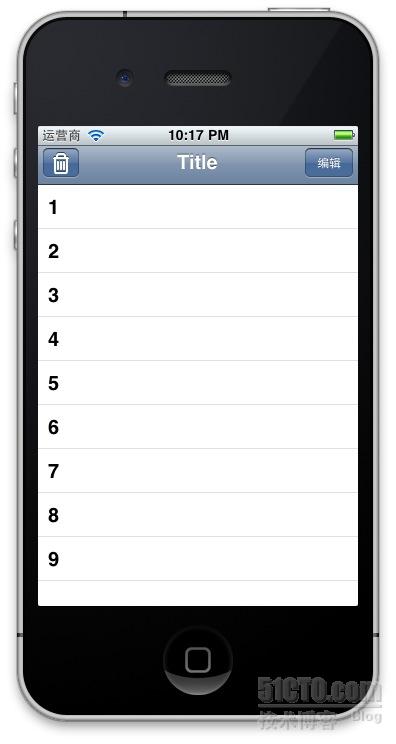



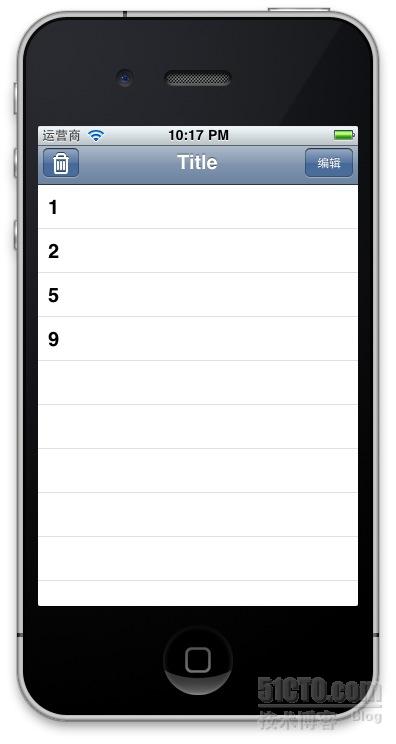

 浙公网安备 33010602011771号
浙公网安备 33010602011771号