langgraph-supervisor
langgraph-supervisor
https://github.com/langchain-ai/langgraph-supervisor-py
LangGraph Multi-Agent Supervisor
A Python library for creating hierarchical multi-agent systems using LangGraph. Hierarchical systems are a type of multi-agent architecture where specialized agents are coordinated by a central supervisor agent. The supervisor controls all communication flow and task delegation, making decisions about which agent to invoke based on the current context and task requirements.
- 🤖 Create a supervisor agent to orchestrate multiple specialized agents
- 🛠️ Tool-based agent handoff mechanism for communication between agents
- 📝 Flexible message history management for conversation control
This library is built on top of LangGraph, a powerful framework for building agent applications, and comes with out-of-box support for streaming, short-term and long-term memory and human-in-the-loop
Installation
from langchain_openai import ChatOpenAI from langgraph_supervisor import create_supervisor from langgraph.prebuilt import create_react_agent model = ChatOpenAI(model="gpt-4o") # Create specialized agents def add(a: float, b: float) -> float: """Add two numbers.""" return a + b def multiply(a: float, b: float) -> float: """Multiply two numbers.""" return a * b def web_search(query: str) -> str: """Search the web for information.""" return ( "Here are the headcounts for each of the FAANG companies in 2024:\n" "1. **Facebook (Meta)**: 67,317 employees.\n" "2. **Apple**: 164,000 employees.\n" "3. **Amazon**: 1,551,000 employees.\n" "4. **Netflix**: 14,000 employees.\n" "5. **Google (Alphabet)**: 181,269 employees." ) math_agent = create_react_agent( model=model, tools=[add, multiply], name="math_expert", prompt="You are a math expert. Always use one tool at a time." ) research_agent = create_react_agent( model=model, tools=[web_search], name="research_expert", prompt="You are a world class researcher with access to web search. Do not do any math." ) # Create supervisor workflow workflow = create_supervisor( [research_agent, math_agent], model=model, prompt=( "You are a team supervisor managing a research expert and a math expert. " "For current events, use research_agent. " "For math problems, use math_agent." ) ) # Compile and run app = workflow.compile() result = app.invoke({ "messages": [ { "role": "user", "content": "what's the combined headcount of the FAANG companies in 2024?" } ] })
非类库方式实现
https://langchain-ai.github.io/langgraph/tutorials/multi_agent/agent_supervisor/
Multi-agent supervisor¶
The previous example routed messages automatically based on the output of the initial researcher agent.
We can also choose to use an LLM to orchestrate the different agents.
Below, we will create an agent group, with an agent supervisor to help delegate tasks.
To simplify the code in each agent node, we will use LangGraph's prebuilt create_react_agent. This and other "advanced agent" notebooks are designed to show how you can implement certain design patterns in LangGraph. If the pattern suits your needs, we recommend combining it with some of the other fundamental patterns described elsewhere in the docs for best performance.


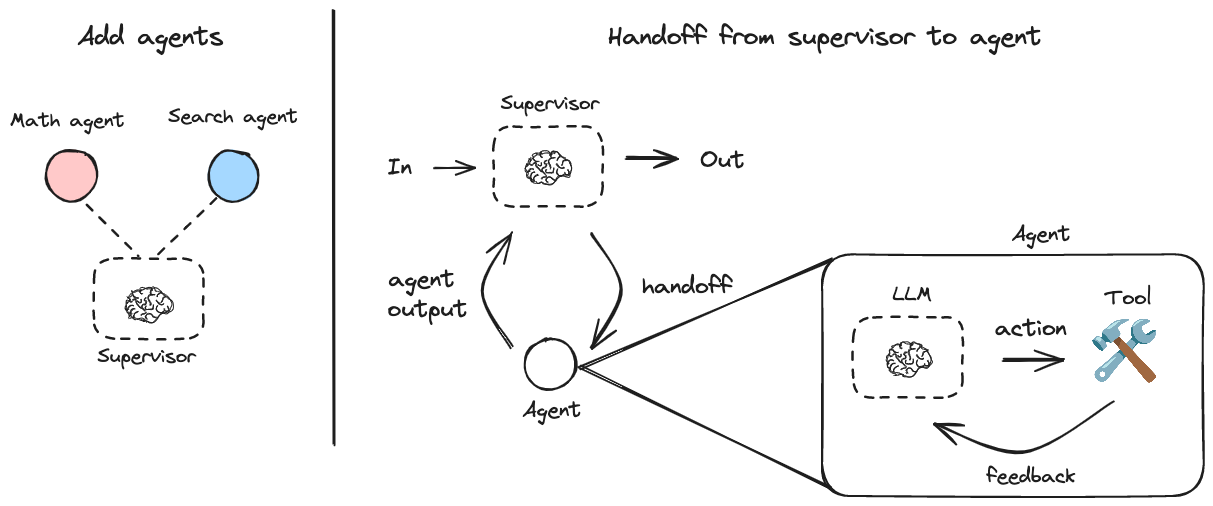

 浙公网安备 33010602011771号
浙公网安备 33010602011771号