GS部署mongodb副本集集群
安装MongoDB安装包
修改配置
从primary或secondary上copy mongod.conf配置到新的节点
修改对应的目录和监听地址
启动
初始化副本集
添加新节点到副本集
登录primary节点 mongo mongodb://127.0.0.1:27017/wBird_MainDB -u wbird -p Mcache@2021
添加仲裁节点
等待数据同步完成


从副本集删除节点
主动切换primary
重新选举的条件有
- 复制集被reconfig
- Secondary节点检测到Primary宕机时,会触发新Primary的选举
- 当有Primary节点主动stepDown(主动降级为Secondary)时,也会触发新的Primary选举
这里我们通过第三种方式,让primary降级为secondary,然后再下掉primary

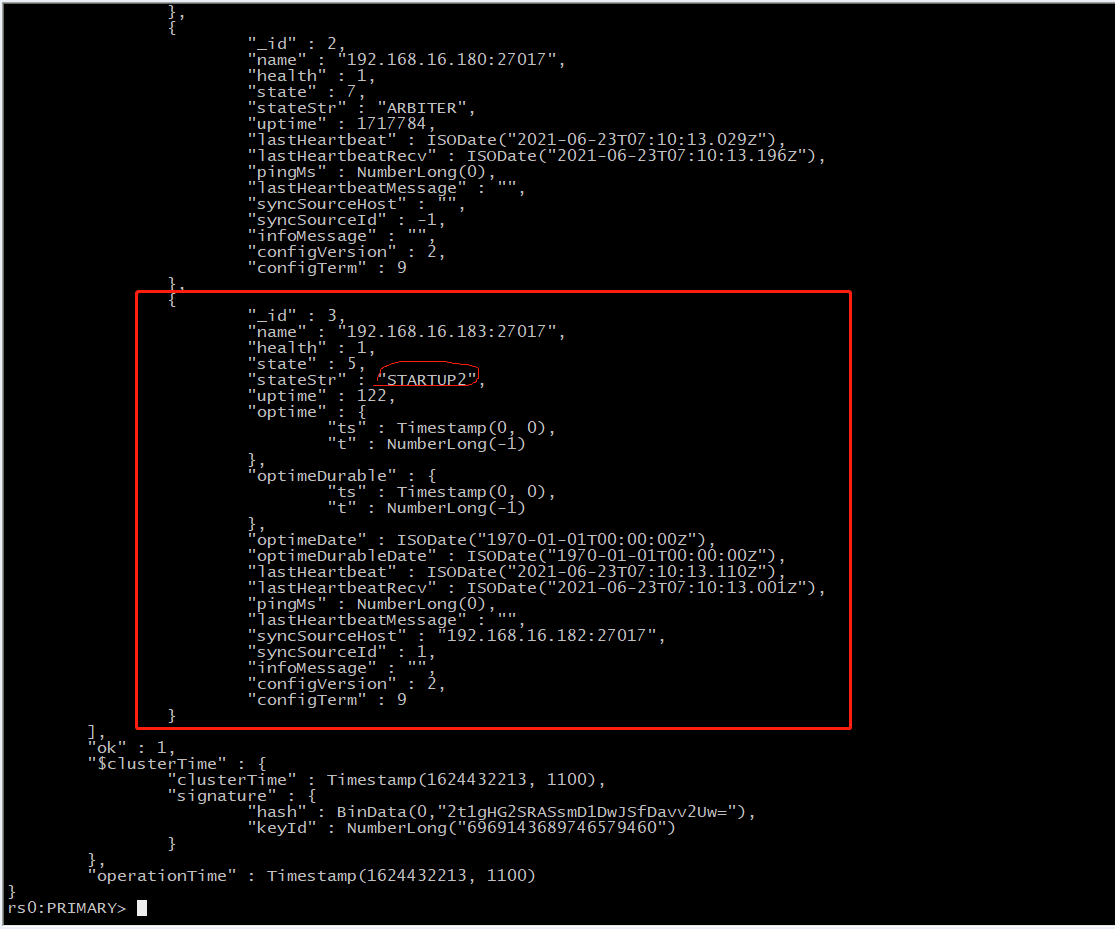
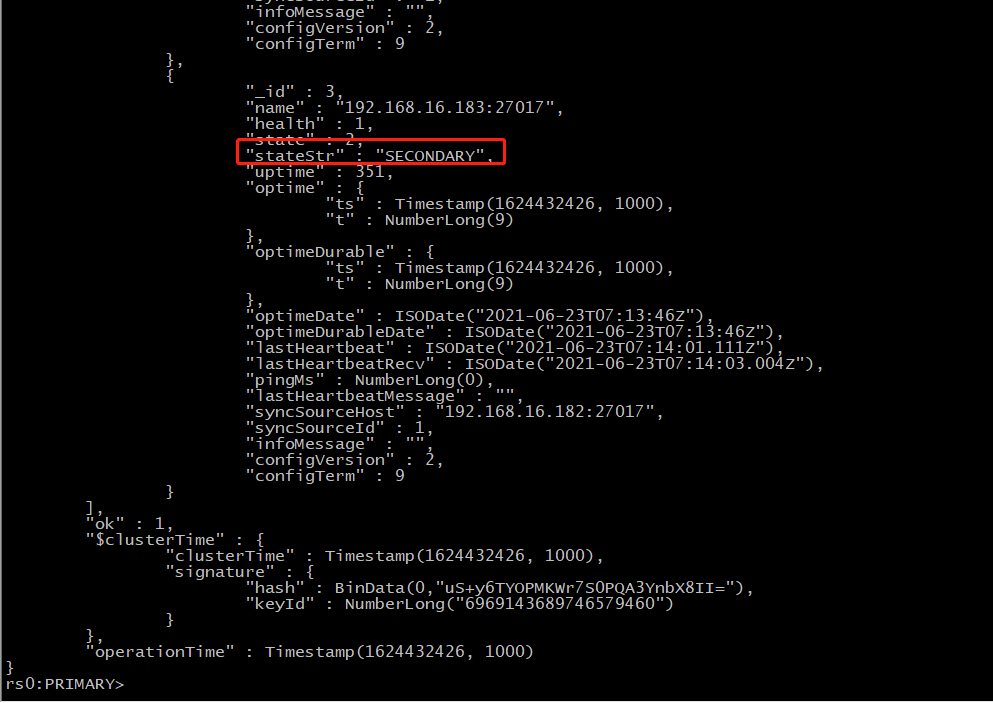


 浙公网安备 33010602011771号
浙公网安备 33010602011771号