delphi firemonkey使用 TListbox 自定义列表数据(一代码方式实现)
界面设计如下
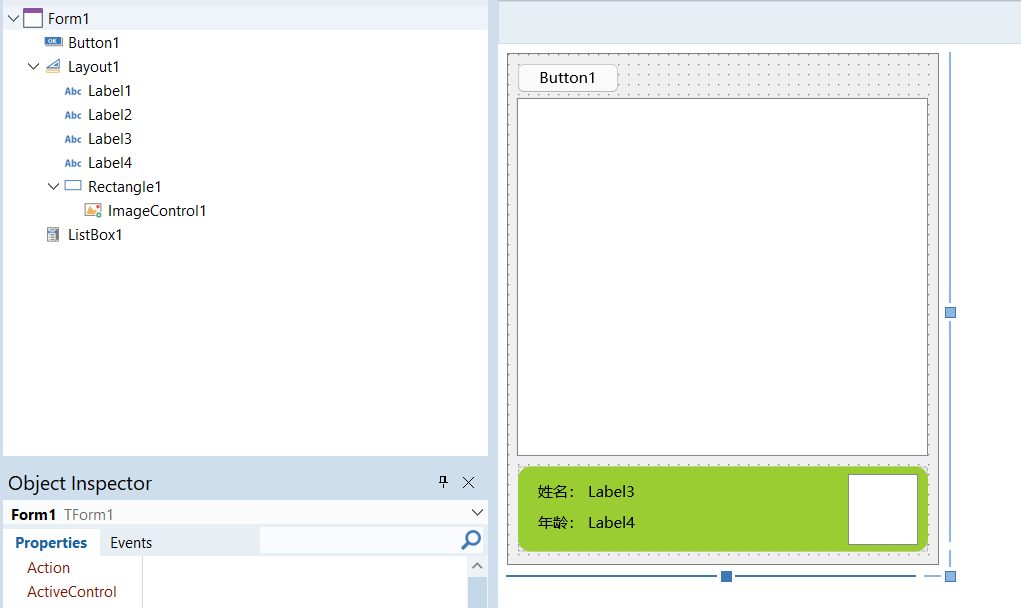
启动时默认值
procedure TForm1.FormCreate(Sender: TObject); begin //启动时隐藏模板 Layout1.Visible := False; //开启隔行变色 ListBox1.AlternatingRowBackground := True; end;
Listbox添加Item代码如下
procedure TForm1.AddItem(name: string; age: Integer; img: string); var layout: TLayout; item: TListBoxItem; begin //设置Label3和Label4标签的文本 Label3.Text := name; Label4.Text := IntToStr(age); //创建一个新的ListBoxItem item := TListBoxItem.Create(ListBox1); //设置ListBoxItem的宽度与高度 item.Width := ListBox1.Width; item.Height := Layout1.Height + 12; item.Selectable := False; //复制Layout1控件,并将其与item关联 layout := TLayout(Layout1.Clone(item)); layout.Align := TAlignLayout.Client; layout.Visible := True; //如果图片存在,则加载图片 if FileExists(img) then ImageControl1.Bitmap.LoadFromFile(img); //设置ListBoxItem的边距 item.Padding.Left := 5; item.Padding.Top := 5; item.Padding.Bottom := 5; item.Padding.Right := 5; //将layout添加到item中,并将item添加到ListBox1中 item.AddObject(layout); ListBox1.AddObject(item); end;
添加项目
procedure TForm1.Button1Click(Sender: TObject); begin ListBox1.Items.Clear; for var i := 0 to 20 do begin AddItem('zhangsan-' + IntToStr(i), Random(100), 'D:\People\' + IntToStr(Random(9) + 1) + '.png'); end; end;
完成后界面如下

本文来自博客园,作者:liessay,转载请注明原文链接:https://www.cnblogs.com/liessay/p/17964228




 浙公网安备 33010602011771号
浙公网安备 33010602011771号