Implementing Box Selection in CAA
When working with box selection functionality in CATIA's CAA framework, key components can be found in the following files:
CAADialogEngine.eduCAADegGeoCommands.mCAADegAnalysisNumericCmd.cpp
These files contain important implementation details for box selection mechanisms. Within the CATDialogAgent class, the SetBehavior() function plays a critical role in configuring multi-selection modes. Three specific behavior modes control the selection confirmation process:
Key Multi-Selection Modes in CATDlgEngMultiAcquisition
1. CATDlgEngMultiAcquisitionSelModes

- Behavior: Selection is finalized immediately after drawing the box without requiring an explicit confirmation.
- Use Case: Ideal for scenarios where instant selection is required without user confirmation.
2. CATDlgEngMultiAcquisitionCtrl

- Behavior: Requires the user to click the OK button to confirm the selection after drawing the box.
- Use Case: Best for workflows where explicit confirmation is necessary for accuracy.
3. CATDlgEngMultiAcquisitionUserCtrl
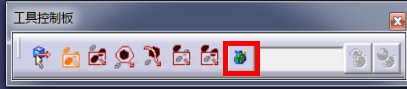
- Behavior: Allows dynamic switching between the behaviors of
CATDlgEngMultiAcquisitionCtrlandCATDlgEngMultiAcquisitionSelModesvia programmatic control. - Use Case: Enables flexible UI customization where the confirmation requirement can be toggled based on application logic.







 浙公网安备 33010602011771号
浙公网安备 33010602011771号