linux postgresql 的安装
一、ubuntu
1、sudo apt-get install postgresql
2、sudo su postgres
3、更改密码(postgresql安装好后有个默认用户和默认数据库,名字都是postgres,我们需要先设置一个密码,然后才能连接)
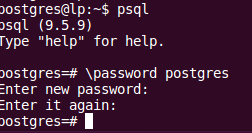
4、连接
psql -U postgres -d postgres -h 127.0.0.1 -p 5432
需要指定用户名和将使用的数据,然后会提示输入密码,输入第3步更改的密码即可
二、centos
1、sudo yum -y install postgresql-server
2、sudo service postgresql initdb
3、 chkconfig postgresql on
4.
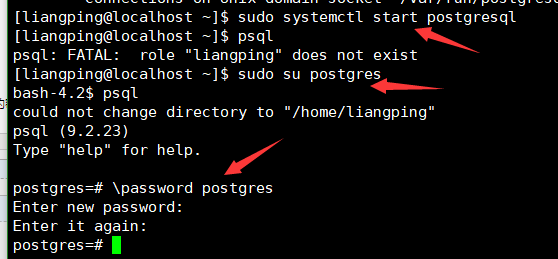
5、 sudo vim /var/lib/pgsql/data/pg_hba.conf
红色框内之前是ident,全部改为trust(改为trus不需要密码,改为md5需要密码)
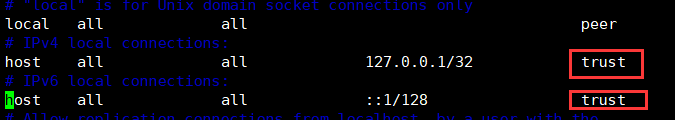
6、重启
sudo systemctl restart postgresql
7.连接
psql -U postgres -d postgres -h 127.0.0.1 -p 5432



 浙公网安备 33010602011771号
浙公网安备 33010602011771号