R语言作为BI中ETL的工具
R语言作为BI中ETL的工具,增删改
R语言提供了强大的R_package与各种数据库进行数据交互。
外加其强大数据变换清洗函数,为ETL提供一条方便快捷的道路。
RODBC
ROracal
RMysql
Rmongodb http://mirrors.ustc.edu.cn/CRAN/web/packages/rmongodb/vignettes/rmongodb_cheat_sheet.pdf
- step1 新建连接con,并查看其信息
library(RODBC)
con<-odbcConnect("LI")
con
RODBC Connection 1
Details:
case=nochange
DSN=LI
UID=
Trusted_Connection=Yes
APP=RStudio
WSID=LIYI-PC
- step2 引入数据集USArrests
data(USArrests)
head(USArrests)
Murder Assault UrbanPop Rape
Alabama 13.2 236 58 21.2
Alaska 10.0 263 48 44.5
Arizona 8.1 294 80 31.0
Arkansas 8.8 190 50 19.5
California 9.0 276 91 40.6
Colorado 7.9 204 78 38.7
- step3 将USArrests保存到sqlserver
sqlSave(con, USArrests)
sqlSave(channel, dat, tablename = NULL, append = FALSE,
rownames = TRUE, colnames = FALSE, verbose = FALSE,
safer = TRUE, addPK = FALSE, typeInfo, varTypes,
fast = TRUE, test = FALSE, nastring = NULL)
channel 数据库连接通道
dat data frame.要存入的数据集
tablename character 数据库中表名
index character 索引列的名字
append logical逻辑变量 ,是否数据集添加/写入已存在的表
rownames logical 逻辑变量 or character字符串,如果是logical,表示是否把rowname这个字符串作为数据库表首列列名,如果是字符串,则将新字符串作为表首列列名
colnames logical 逻辑变量 是否将数据集的列名保留作为表的首行 (谨慎更改,可能导致,列名变成数据第一行,各列的数据类型全部变为varchar(255)
verbose display statements as they are sent to the server?
safer logical逻辑变量.如果真,生成一个新表,不在已存在的表后添加。如果假,强制删除已存在的同名表并新建,或者删除表中已存在的数据,覆盖写入
addPK logical逻辑变量,是否将首列作为主键
typeInfo list 数据框中数据类型。包括character ,double ,integer
varTypes an optional named character vector giving the DBMSs datatypes to be used for some (or all) of the columns if a table is to be created.可选项涉及各列数据类型转换,因为数据库中的数据类型比R语言中的要多很多。
fast logical. If false, write data a row at a time. If true, use a parametrized INSERT INTO or UPDATE query to write all the data in one operation. 逻辑变量,如果F,数据将一次一行地写入,如果为Ture,将用到变量插入INSERT INTO,或者UPDATE 将数据一次性写入
nastring optional character string to be used for writing NAs to the database. 选择哪种字符串,将缺失项在数据库中填充
getSqlTypeInfo("Microsoft SQL Server")
$double
[1] "float"
$integer
[1] "int"
$character
[1] "varchar(255)"
$logical
[1] "varchar(5)"
sqlSave(con, USArrests,rownames = "city", addPK = T) # 原没有列名的rownames改名为city,并设置首列为主键key
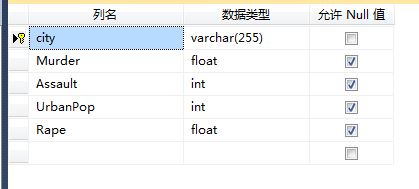
sqlSave(con, USArrests,'USA2',rownames = "city", addPK = T,fast=T,test=T) #注意此操作可能在数据库中create名为USA2的空表
Binding: 'city' DataType 12, ColSize 255
Binding: 'Murder' DataType 6, ColSize 53
Binding: 'Assault' DataType 4, ColSize 10
Binding: 'UrbanPop' DataType 4, ColSize 10
Binding: 'Rape' DataType 6, ColSize 53
Parameters:
no: 1: city Alabama/***/no: 2: Murder 13.2/***/no: 3: Assault 236/***/no: 4: UrbanPop 58/***/no: 5: Rape 21.2/***/
no: 1: city Alaska/***/no: 2: Murder 10/***/no: 3: Assault 263/***/no: 4: UrbanPop 48/***/no: 5: Rape 44.5/***/
no: 1: city Arizona/***/no: 2: Murder 8.1/***/no: 3: Assault 294/***/no: 4: UrbanPop 80/***/no: 5: Rape 31/***/
no: 1: city Arkansas/***/no: 2: Murder 8.8/***/no: 3: Assault 190/***/no: 4: UrbanPop 50/***/no: 5: Rape 19.5/***/
no: 1: city California/***/no: 2: Murder 9/***/no: 3: Assault 276/***/no: 4: UrbanPop 91/***/no: 5: Rape 40.6/***/
no: 1: city Colorado/***/no: 2: Murder 7.9/***/no: 3: Assault 204/***/no: 4: UrbanPop 78/***/no: 5: Rape 38.7/***/
no: 1: city Connecticut/***/no: 2: Murder 3.3/***/no: 3: Assault 110/***/no: 4: UrbanPop 77/***/no: 5: Rape 11.1/***/
no: 1: city Delaware/***/no: 2: Murder 5.9/***/no: 3: Assault 238/***/no: 4: UrbanPop 72/***/no: 5: Rape 15.8/***/
no: 1: city Florida/***/no: 2: Murder 15.4/***/no: 3: Assault 335/***/no: 4: UrbanPop 80/***/no: 5: Rape 31.9/***/
no: 1: city Georgia/***/no: 2: Murder 17.4/***/no: 3: Assault 211/***/no: 4: UrbanPop 60/***/no: 5: Rape 25.8/***/
no: 1: city Hawaii/***/no: 2: Murder 5.3/***/no: 3: Assault 46/***/no: 4: UrbanPop 83/***/no: 5: Rape 20.2/***/
no: 1: city Idaho/***/no: 2: Murder 2.6/***/no: 3: Assault 120/***/no: 4: UrbanPop 54/***/no: 5: Rape 14.2/***/
no: 1: city Illinois/***/no: 2: Murder 10.4/***/no: 3: Assault 249/***/no: 4: UrbanPop 83/***/no: 5: Rape 24/***/
no: 1: city Indiana/***/no: 2: Murder 7.2/***/no: 3: Assault 113/***/no: 4: UrbanPop 65/***/no: 5: Rape 21/***/
no: 1: city Iowa/***/no: 2: Murder 2.2/***/no: 3: Assault 56/***/no: 4: UrbanPop 57/***/no: 5: Rape 11.3/***/
no: 1: city Kansas/***/no: 2: Murder 6/***/no: 3: Assault 115/***/no: 4: UrbanPop 66/***/no: 5: Rape 18/***/
# 此处省略10000字
sqlColumns Enquire about the column structure of tables on an ODBC database connection. 访问数据库表的结构
columnsenquire<-sqlColumns(con,'USA2')
str(columnsenquire)
str(columnsenquire)
'data.frame': 5 obs. of 29 variables:
$ TABLE_CAT : chr "master" "master" "master" "master" ...
$ TABLE_SCHEM : chr "dbo" "dbo" "dbo" "dbo" ...
$ TABLE_NAME : chr "USA2" "USA2" "USA2" "USA2" ...
$ COLUMN_NAME : chr "city" "Murder" "Assault" "UrbanPop" ...
$ DATA_TYPE : int 12 6 4 4 6
$ TYPE_NAME : chr "varchar" "float" "int" "int" ...
$ COLUMN_SIZE : int 255 53 10 10 53
$ BUFFER_LENGTH : int 255 8 4 4 8
$ DECIMAL_DIGITS : int NA NA 0 0 NA
$ NUM_PREC_RADIX : int NA 2 10 10 2
$ NULLABLE : int 0 1 1 1 1
$ REMARKS : chr NA NA NA NA ...
$ COLUMN_DEF : chr NA NA NA NA ...
$ SQL_DATA_TYPE : int 12 6 4 4 6
$ SQL_DATETIME_SUB : int NA NA NA NA NA
$ CHAR_OCTET_LENGTH : int 255 NA NA NA NA
$ ORDINAL_POSITION : int 1 2 3 4 5
$ IS_NULLABLE : chr "NO" "YES" "YES" "YES" ...
$ SS_IS_SPARSE : int 0 0 0 0 0
$ SS_IS_COLUMN_SET : int 0 0 0 0 0
$ SS_IS_COMPUTED : int 0 0 0 0 0
$ SS_IS_IDENTITY : int 0 0 0 0 0
$ SS_UDT_CATALOG_NAME : chr NA NA NA NA ...
$ SS_UDT_SCHEMA_NAME : chr NA NA NA NA ...
$ SS_UDT_ASSEMBLY_TYPE_NAME : chr NA NA NA NA ...
$ SS_XML_SCHEMACOLLECTION_CATALOG_NAME: chr NA NA NA NA ...
$ SS_XML_SCHEMACOLLECTION_SCHEMA_NAME : chr NA NA NA NA ...
$ SS_XML_SCHEMACOLLECTION_NAME : chr NA NA NA NA ...
$ SS_DATA_TYPE : chr "39" "109" "38" "38" ...
- step4 查询数据
sqlQuery(con,'select * from USArrests')
# 注意此时第一列的名字已经为city了
city Murder Assault UrbanPop Rape
1 Alabama 13.2 236 58 21.2
2 Alaska 10.0 263 48 44.5
3 Arizona 8.1 294 80 31.0
4 Arkansas 8.8 190 50 19.5
5 California 9.0 276 91 40.6
6 Colorado 7.9 204 78 38.7
7 Connecticut 3.3 110 77 11.1
8 Delaware 5.9 238 72 15.8
9 Florida 15.4 335 80 31.9
10 Georgia 17.4 211 60 25.8
11 Hawaii 5.3 46 83 20.2
12 Idaho 2.6 120 54 14.2
13 Illinois 10.4 249 83 24.0
14 Indiana 7.2 113 65 21.0
...
对于sql语句可能是以‘XX’ 结尾则需要用如下形式来进行查询
sqlQuery(con,paste('select * from USArrests',
"where city = 'Alabama'"))
city Murder Assault UrbanPop Rape
1 Alabama 13.2 236 58 21.2
但是对于Update,以下却是失效的
a<-paste("update [master].[dbo].[USArrests]",
"set Murder =13.2","where city ='Alabama'")
sqlQuery(con,a) # 失效
sqlUpdate(con,a) # 失效
sqlUpdate() sqlUpdate(channel, dat, tablename = NULL, index = NULL,
verbose = FALSE, test = FALSE, nastring = NULL,
fast = TRUE)
不能进行脚本语句直接更新,但是可以进行如下操作
foo <- cbind(city=row.names(USArrests), USArrests)[1:3, c(1,3)]
foo
city Assault
Alabama Alabama 236
Alaska Alaska 263
Arizona Arizona 294
foo[1,2] <- 200
foo
city Assault
Alabama Alabama 200
Alaska Alaska 263
Arizona Arizona 294
流程是先选定要更新的行列,将值更新,然后再将值update入库
实例如下
temp<-sqlQuery(con,paste('select * from USArrests',
"where city = 'Alabama'"))
temp
city Murder Assault UrbanPop Rape
1 Alabama 13.2 300 58 21.2
str(temp)
'data.frame': 1 obs. of 5 variables:
$ city : Factor w/ 1 level "Alabama": 1
$ Murder : num 13.2
$ Assault : num 300
$ UrbanPop: int 58
$ Rape : num 21.2
temp[1,]
[1] 300
temp[1,3]<-200
sqlUpdate(con, temp, "USArrests")
sqlQuery(con,paste('select * from USArrests',
"where city = 'Alabama'"))
city Murder Assault UrbanPop Rape
1 Alabama 13.2 200 58 21.2
sqlFetch(con, "USArrests", rownames = "city", max = 20,rows_at_time = 10)
实践后发现,单单对于简单的ETL,sqlQuery,sqlUpdate是足够了,
写一些for循环+list.files/liset.dir+reshape/ddplyr/tidyr(进行数据筛选,清洗,变换),
对于脚本是否执行的问题,可以写日志文件,对ETL过程进行检测。
-
step5 构建日志文件
- 监督机制,对于每次要写入/更新的数据进行count(originaldata),保存数据,然后与每次执行写入/变更的行数Rows进行比对,比对结果result为逻辑变量。将三者连同 执行时间,写成一个数据框,并在数据中新建对应的日志表,对执行结果进行监督。(对于追踪Rows没有找到很好的解决方法,send a letter ...)
- 暴力美学,对于sqlSave / sqlQuery 的执行结果进行追踪,成功为“1”,失败则"ON Errors"
-
step6 快速操作数据库
sqlClear deletes all the rows of the table sqtable. #清楚表中数据
sqlDrop removes the table sqtable (if permitted). #删除表
sqlClear(channel, sqtable, errors = TRUE)
sqlDrop(channel, sqtable, errors = TRUE)
```
专注数据分析
欢迎转载并注明出处
```



