html+css 毛玻璃效果
B站那个毛玻璃效果挺不错的,尝试着弄了一下
两种方法原理一样
方法一:
效果图:

html 代码
<!DOCTYPE html> <html> <head> <meta charset="utf-8" /> <title></title> <link rel="stylesheet" type="text/css" href="css/index.css"/> </head> <body> <div class="all"> <div class="a"> <div class="b"> </div> <div class="c"> <ul> <li> <a href="#">主站</a> </li> <li> <a href="#">画友</a> </li> <li> <a href="#">游戏中心</a> </li> </ul> </div> </div> </div> <div class="d"></div> </body> </html>
css代码:
body ,.b{ background-image: url(../img/1010655.jpg); background-attachment: fixed; background-repeat: no-repeat; background-size: cover; margin: 0; padding: 0; font-family: "楷体"; } ul, li{ margin: 0; padding: 0; } .a{ height: 50px; border-bottom: 2px solid rgba(225,225,225,.6); box-shadow: 0px 2px 1px rgba(0,0,0,.5); position: relative; } .b{ height: 50px; width: 100%; filter: blur(4px); position: absolute; } .c{ height: 50px; width: 100%; position: absolute; /* background-color: black;*/ } .c ul li{ height: 50px; list-style-type: none; float: left; margin-left: 20px; line-height: 50px; font-size: 21px; } .c ul{ margin-left:100px ; } .c li>a{ text-decoration: none; color: dodgerblue; text-align: center; } .c ul li:hover{ transform: scale(1.5); transition: transform .5s ; text-shadow: 4px 6px 5px rgba(100,100,100,.8); } /*.d{ height: 1000px; }*/
感觉还不错的样子!!!!!!!!
方法二:
效果图:
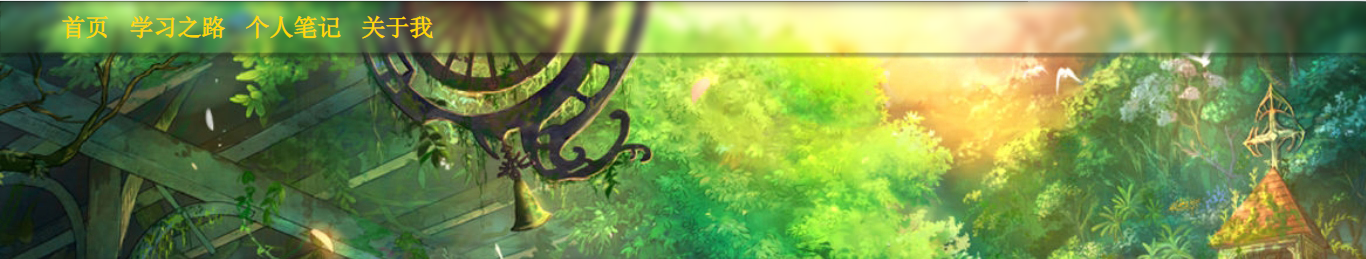
html代码:
1 <!DOCTYPE html> 2 <html> 3 <head> 4 <meta charset="utf-8" /> 5 <title></title> 6 <link rel="stylesheet" href="css/index.css" /> 7 </head> 8 <body> 9 <div class="nav"> 10 <ul class="nav-bar"> 11 <li><a href="#">首页</a></li> 12 <li><a href="#">学习之路</a></li> 13 <li><a href="#"></a></li> 14 <li><a href="#">个人笔记</a></li> 15 <li><a href="#">关于我</a></li> 16 </ul> 17 </div> 18 <div class=""> 19 20 </div> 21 </body> 22 </html>
css代码:
1 *{ 2 margin: 0px; 3 padding: 0px; 4 } 5 body,div::before{ 6 background-image: url(../img/nav-warp.jpg); 7 background-repeat: no-repeat; 8 background-attachment: fixed; 9 } 10 11 .nav{ 12 position: relative; 13 width: 100%; 14 height: 50px; 15 /* background-color: rgba(255,255,255,.1);*/ 16 border: 1px solid rgba(0,0,0,.1); 17 /* border-radius:50px ;*/ 18 box-shadow: 2px 2px 2px 2px rgba(0,0,0,.3); 19 overflow: hidden; 20 21 } 22 div::before{ 23 content: ''; 24 width: 100%; 25 height: 50px; 26 filter:blur(4px); 27 position:absolute; 28 top: 0; right: 0; bottom: 0; left: 0; 29 z-index: -1; 30 } 31 a{ 32 text-decoration: none; 33 } 34 ul li{ 35 list-style: none; 36 } 37 .nav-bar{ 38 margin-left:50px; 39 } 40 .nav-bar>li{ 41 position: relative; 42 } 43 .nav-bar>li{ 44 float:left; 45 height:inherit; 46 47 text-align: center; 48 } 49 .nav-bar a{ 50 display: block; 51 font-size: 24px; 52 line-height: 50px; 53 padding: 0px 10px; 54 color: #FFD700; 55 } 56 .nav-bar>li:hover a{ 57 color: white; 58 transform: scale(1.5); 59 transition: all .5s; 60 }



 浙公网安备 33010602011771号
浙公网安备 33010602011771号