HTML对象的拖放事件
JS处理代码:
var oNewOption;
// Code for dynamically adding options to a select.
function ShowResults(){
// Information about the events
// and what object fired them.
arg = event.type + " fired by " + event.srcElement.id;
oNewOption = new Option();
oNewOption.text = arg;
$id("oResults").add(oNewOption,0);
}
function $id(id){
return document.getElementById(id);
}
HTML部分:
<P>Source events are wired up to this text box.</P>
<input ID="txtDragOrigin" value="Text to Drag"
ondragstart="ShowResults()"
ondrag="ShowResults()"
ondragend="ShowResults()"
>
<P>Target events are bound to this text box.</P>
<input ID="txtDragDestination" value="Drag Destination"
ondragenter="ShowResults()"
ondragover="ShowResults()"
ondragleave="ShowResults()"
ondrop="ShowResults()"
>
<br /><br />
<select ID="oResults" size=30>
<option>List of Events Fired</option>
</select>
<input ID="txtDragOrigin" value="Text to Drag"
ondragstart="ShowResults()"
ondrag="ShowResults()"
ondragend="ShowResults()"
>
<P>Target events are bound to this text box.</P>
<input ID="txtDragDestination" value="Drag Destination"
ondragenter="ShowResults()"
ondragover="ShowResults()"
ondragleave="ShowResults()"
ondrop="ShowResults()"
>
<br /><br />
<select ID="oResults" size=30>
<option>List of Events Fired</option>
</select>
事件结果:
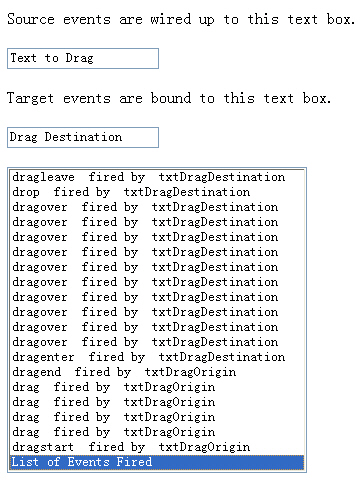
作者:山边小溪
主站:yyyweb.com 记住啦:)
欢迎任何形式的转载,但请务必注明出处。





 浙公网安备 33010602011771号
浙公网安备 33010602011771号