java poi动态生成单个或多个excel文件及数据渲染
最近项目上,需要使用动态数据源来生成excel数据文件,需支持单个sheet页或者多个sheet页导出。在此记录下通过java poi实现的方法,有些方法在百度很容易搜到,但大部分实现时,还是有些问题。在此记录完整的实现方法。
引入poi相关maven依赖
<dependency>
<groupId>org.apache.poi</groupId>
<artifactId>poi</artifactId>
<version>3.17</version>
</dependency>
<dependency>
<groupId>org.apache.poi</groupId>
<artifactId>poi-scratchpad</artifactId>
<version>3.17</version>
</dependency>
<dependency>
<groupId>org.apache.poi</groupId>
<artifactId>poi-ooxml</artifactId>
<version>3.17</version>
</dependency>
<dependency>
<groupId>org.apache.poi</groupId>
<artifactId>poi-ooxml-schemas</artifactId>
<version>3.17</version>
</dependency>
<dependency>
<groupId>net.sf.jxls</groupId>
<artifactId>jxls-core</artifactId>
<version>1.0.3</version>
</dependency>
代码实现
excel模版动态生成方法
//列对象
public class ExcelColumnVO {
/**
* 列名code
*/
private String columnCode;
/**
* 列名描述
*/
private String columnDesc;
/**
* 列序号
*/
private Integer seq;
}
/**
* 创建临时excel单个sheet页模版文件
* @param tempPath 模版预存路径
* @param columnList excel列名数组
* @return
* @throws IOException
*/
public static File createSingleSheetTempExcel(String tempPath, List<ExcelColumnVO> columnList) throws IOException {
Map<String, List<ExcelColumnVO>> columnMoreSheetMap = new HashMap<>();
columnMoreSheetMap.put(EXCEL_DEFAULT_SHEET_NAME, columnList);
return createMoreSheetTempExcel(tempPath, columnMoreSheetMap);
}
/**
* 创建临时excel多个sheet页模版文件
* @param tempPath 模版路径
* @param columnMoreSheetMap 每个sheet页列名属性,每个sheet页map key值需指定为data1,data2,data3...
* @return
* @throws IOException
*/
public static File createMoreSheetTempExcel(String tempPath, Map<String, List<ExcelColumnVO>> columnMoreSheetMap) throws IOException {
XSSFWorkbook workbook = new XSSFWorkbook();
// 创建一个目录和文件名
File tempFile = new File(tempPath);
FileOutputStream out = new FileOutputStream(tempFile);
Integer i = 1;
for(Map.Entry<String, List<ExcelColumnVO>> entry : columnMoreSheetMap.entrySet()){
String sheetName = entry.getKey();
List<ExcelColumnVO> columnList = entry.getValue();
// 创建一个工作表
XSSFSheet spreadsheet = workbook.createSheet(sheetName);
// 创建一行
XSSFRow firstRow = spreadsheet.createRow(0);
XSSFRow twoRow = spreadsheet.createRow(2);
AtomicInteger firstCellid = new AtomicInteger();
AtomicInteger secondCellid = new AtomicInteger();
//设置模版行字段
List<ExcelColumnVO> columnSortList = columnList.stream()
.sorted(Comparator.comparing(ExcelColumnVO :: getSeq))
.collect(Collectors.toList());
int headerCellCount = 0;
for (ExcelColumnVO columnVO : columnSortList) {
String columnDesc = columnVO.getColumnDesc();
spreadsheet.setColumnWidth(firstCellid.getAndIncrement(), columnDesc.getBytes().length * 2 * 256);
Cell firstCell = firstRow.createCell(headerCellCount);
firstCell.setCellValue(columnDesc);
Cell secondCell = twoRow.createCell(secondCellid.getAndIncrement());
secondCell.setCellValue("${data." + columnVO.getColumnCode() + "}");
headerCellCount ++;
}
XSSFCellStyle style6 = workbook.createCellStyle();
style6.setAlignment(HorizontalAlignment.CENTER);
XSSFRow row1 = spreadsheet.createRow(1);
Cell cell = row1.createCell(0);
cell.setCellValue("<jx:forEach items = \"${data" + i + "}\" var=\"data\">");
cell.setCellStyle(style6);
CellRangeAddress region = new CellRangeAddress(1, 1, 0, firstCellid.intValue());
spreadsheet.addMergedRegion(region);
XSSFRow thirdRow = spreadsheet.createRow(3);
Cell thirdCell = thirdRow.createCell(0);
thirdCell.setCellValue("</jx:forEach>");
i ++;
}
// 输出
workbook.write(out);
out.close();
return tempFile;
}
- Excel模版生成样式如下图
<jx:forEach items = "${data1}" var="data"> 中"data1"可以随意命名,但需要与自己定义的EXCEL_DEFAULT_SHEET_NAME值一致,多个sheet页的时候,就从data1,data2,data3...递增开始就可以了,这样可以方便统一管理。多个sheet页原理一样,只不过要保证每个sheet页的循环便利的数据源命名要不一样。
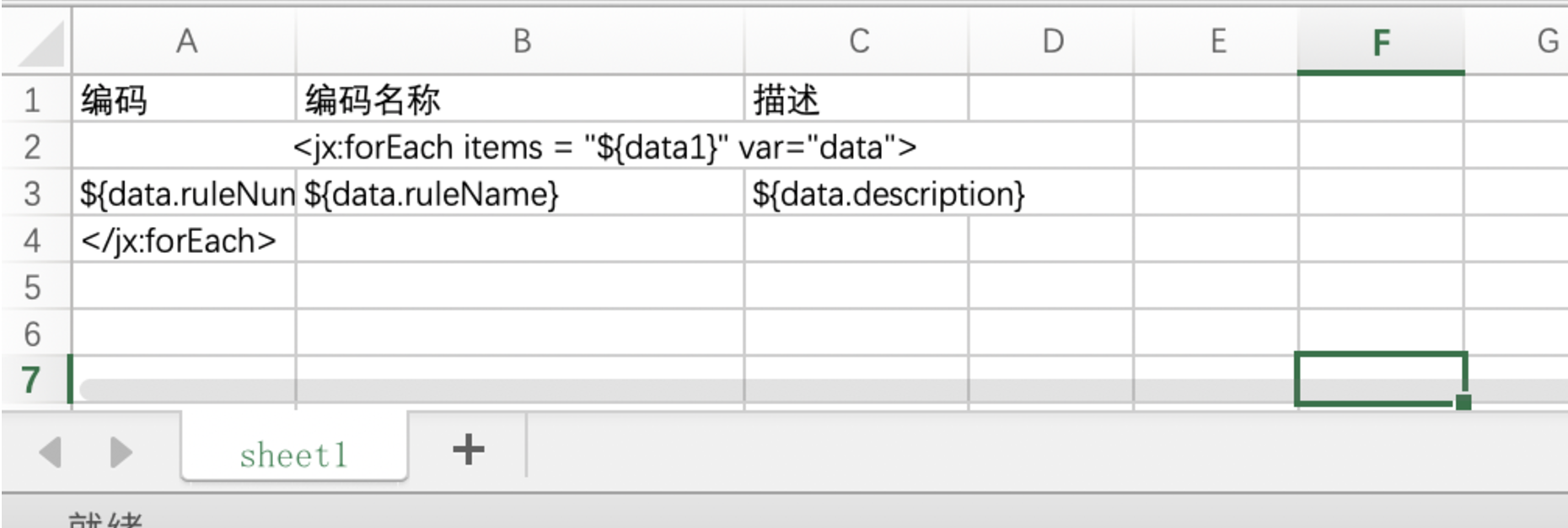
配置完模版后,sheet页数据渲染方法实现
-
使用的工具类
- XLSTransformer.transformXLS 方法解析
/**
*
* @param srcFilePath Excel模版文件路径
* @param beanParams Map<String, Object>类型参数,key为模版中值对象名
* @param destFilePath 导出文件路径
*/
public void transformXLS(String srcFilePath, Map beanParams, String destFilePath) throws ParsePropertyException, IOException, InvalidFormatException {
InputStream is = new BufferedInputStream(new FileInputStream(srcFilePath));
Workbook workbook = this.transformXLS(is, beanParams);
OutputStream os = new BufferedOutputStream(new FileOutputStream(destFilePath));
workbook.write(os);
is.close();
os.flush();
os.close();
}
- 代码实现
/**
* 导出单个sheet页excel文件
* @param exportPath
* @param columnList
* @param columnValueList
*/
public static File export(String exportPath, List<ExcelColumnVO> columnList, List<Map<String, Object>> columnValueList) {
Map<String, Object> paramMap = new HashMap<String, Object>();
paramMap.put(EXCEL_DEFAULT_DATA, columnValueList);
XLSTransformer transformer = new XLSTransformer();
try {
String tempPath = getTempFilePath();
File tempFile = createSingleSheetTempExcel(tempPath, columnList);
transformer.transformXLS(tempPath, paramMap, exportPath);
tempFile.delete();
} catch (ParsePropertyException e) {
LOGGER.error(e.getMessage());
} catch (IOException e) {
LOGGER.error(e.getMessage());
} catch (InvalidFormatException e) {
LOGGER.error(e.getMessage());
}
return new File(exportPath);
}
/**
* 创建临时excel单个sheet页模版文件
* @param tempPath 模版预存路径
* @param columnList excel列名数组
* @return
* @throws IOException
*/
public static File createSingleSheetTempExcel(String tempPath, List<ExcelColumnVO> columnList) throws IOException {
Map<String, List<ExcelColumnVO>> columnMoreSheetMap = new HashMap<>();
columnMoreSheetMap.put(EXCEL_DEFAULT_SHEET_NAME, columnList);
return createMoreSheetTempExcel(tempPath, columnMoreSheetMap);
}
/**
* 导出多个sheet页excel文件
*/
public static File exportMoreSheet(String exportPath, Map<String, List<ExcelColumnVO>> columnMoreSheetMap, Map<String, List<Map<String, Object>>> columnValueMap) {
XLSTransformer transformer = new XLSTransformer();
File exportFile = new File(exportPath);
try {
String tempPath = getTempFilePath();
File tempFile = createMoreSheetTempExcel(tempPath, columnMoreSheetMap);
Workbook hssfWorkbook = WorkbookFactory.create(new FileInputStream(tempFile));
transformer.transformWorkbook(hssfWorkbook, columnValueMap);
FileOutputStream fileOut = new FileOutputStream(exportFile);
hssfWorkbook.write(fileOut);
fileOut.close();
tempFile.delete();
} catch (ParsePropertyException e) {
LOGGER.error(e.getMessage());
} catch (IOException e) {
LOGGER.error(e.getMessage());
} catch (InvalidFormatException e) {
LOGGER.error(e.getMessage());
}
return exportFile;
}
/**
* 创建临时excel多个sheet页模版文件
* @param tempPath 模版路径
* @param columnMoreSheetMap 每个sheet页列名属性,每个sheet页map key值需指定为data1,data2,data3...
* @return
* @throws IOException
*/
public static File createMoreSheetTempExcel(String tempPath, Map<String, List<ExcelColumnVO>> columnMoreSheetMap) throws IOException {
XSSFWorkbook workbook = new XSSFWorkbook();
// 创建一个目录和文件名
File tempFile = new File(tempPath);
FileOutputStream out = new FileOutputStream(tempFile);
Integer i = 1;
for(Map.Entry<String, List<ExcelColumnVO>> entry : columnMoreSheetMap.entrySet()){
String sheetName = entry.getKey();
List<ExcelColumnVO> columnList = entry.getValue();
// 创建一个工作表
XSSFSheet spreadsheet = workbook.createSheet(sheetName);
// 创建一行
XSSFRow firstRow = spreadsheet.createRow(0);
XSSFRow twoRow = spreadsheet.createRow(2);
AtomicInteger firstCellid = new AtomicInteger();
AtomicInteger secondCellid = new AtomicInteger();
//设置模版行字段
List<ExcelColumnVO> columnSortList = columnList.stream()
.sorted(Comparator.comparing(ExcelColumnVO :: getSeq))
.collect(Collectors.toList());
int headerCellCount = 0;
for (ExcelColumnVO columnVO : columnSortList) {
String columnDesc = columnVO.getColumnDesc();
spreadsheet.setColumnWidth(firstCellid.getAndIncrement(), columnDesc.getBytes().length * 2 * 256);
Cell firstCell = firstRow.createCell(headerCellCount);
firstCell.setCellValue(columnDesc);
Cell secondCell = twoRow.createCell(secondCellid.getAndIncrement());
secondCell.setCellValue("${data." + columnVO.getColumnCode() + "}");
headerCellCount ++;
}
XSSFCellStyle style6 = workbook.createCellStyle();
style6.setAlignment(HorizontalAlignment.CENTER);
XSSFRow row1 = spreadsheet.createRow(1);
Cell cell = row1.createCell(0);
cell.setCellValue("<jx:forEach items = \"${data" + i + "}\" var=\"data\">");
cell.setCellStyle(style6);
CellRangeAddress region = new CellRangeAddress(1, 1, 0, firstCellid.intValue());
spreadsheet.addMergedRegion(region);
XSSFRow thirdRow = spreadsheet.createRow(3);
Cell thirdCell = thirdRow.createCell(0);
thirdCell.setCellValue("</jx:forEach>");
i ++;
}
// 输出
workbook.write(out);
out.close();
return tempFile;
}
/**
* 生成一个随机文件路径
* @return
*/
public static String getTempFilePath() {
String tmpDir = System.getProperty("java.io.tmpdir");
return tmpDir + UUID.randomUUID().toString().replace("-", "") + ".xlsx";
}
记录-多个sheet页源码解析
-
XLSTransformer类中提供了transformMultipleSheetsList方法,但在具体调用时,发现每个sheet页的参数实现的并不是友好,源码如下
![]()
-
- beanParams在接受参数时,key值限制的很死,字符串拼接,动态效果不好,所以我直接没使用这个方法,因为在这个方法里我看到了
transformWorkbook(hssfWorkbook, (Map)beanParams),我不用它自带的for循环获取参数值,我自己重新封装
- beanParams在接受参数时,key值限制的很死,字符串拼接,动态效果不好,所以我直接没使用这个方法,因为在这个方法里我看到了
-
- 改写后的方法如下,自己重新分装每个sheet页的数据,transformer.transformWorkbook(hssfWorkbook, columnValueMap)渲染,最后写入指定目录的文件,搞定
public static File exportMoreSheet(String exportPath, Map<String, List<ExcelColumnVO>> columnMoreSheetMap, Map<String, List<Map<String, Object>>> columnValueMap) {
XLSTransformer transformer = new XLSTransformer();
File exportFile = new File(exportPath);
try {
String tempPath = getTempFilePath();
File tempFile = createMoreSheetTempExcel(tempPath, columnMoreSheetMap);
Workbook hssfWorkbook = WorkbookFactory.create(new FileInputStream(tempFile));
transformer.transformWorkbook(hssfWorkbook, columnValueMap);
FileOutputStream fileOut = new FileOutputStream(exportFile);
hssfWorkbook.write(fileOut);
fileOut.close();
tempFile.delete();
} catch (ParsePropertyException e) {
LOGGER.error(e.getMessage());
} catch (IOException e) {
LOGGER.error(e.getMessage());
} catch (InvalidFormatException e) {
LOGGER.error(e.getMessage());
}
return exportFile;
}




 浙公网安备 33010602011771号
浙公网安备 33010602011771号