【转载】Markdown 画图方法
markdown是轻文本编辑器,并不像word那么强大,所以画图也是轻量级的,功能并不全。如使用mermaid画图时不能从上往下,同时又从右往左。
推荐markdown编辑软件 - typora
mermaid
graph(流程图)
- 节点名不能与关键字同名
- 使用引号可以避免一些不必要的麻烦,如避免与关键字同名
关键字graph表示一个流程图的开始,同时需要指定该图的方向
图方向
- TB,从上到下
- TD,从上到下
- BT,从下到上
- RL,从右到左
- LR,从左到右
T = TOP,B = BOTTOM,L = LEFT,R = RIGHT,D = DOWN
graph LR;
A-->B
B-->C
C-->D
D-->A
节点形状
- 默认节点 A
- 文本节点 B[bname]
- 圆角节点 C(cname)
- 圆形节点 D((dname))
- 非对称节点 E>ename]
- 菱形节点 F{fname}
A~F 是当前节点名字,类似于变量名,画图时便于引用
[b~f]name是节点中显示的文字,默认节点的名字和显示的文字都为A
graph TB
A
B[bname]
C(cname)
D((dname))
E>ename]
F{fname}
连线
节点间的连接线有多种形状,可以在连接线中加入标签:
- 箭头连接 A1–->B1
- 开放连接 A2—B2
- 标签连接 A3–text—B3
- 箭头标签连接 A4–text–>B4
- 虚线开放连接 A5.-B5
- 虚线箭头连接 A6-.->B6
- 标签虚线连接 A7-.text.-B7
- 标签虚线箭头连接 A8-.text.->B8
- 粗线开放连接 A9===B9
- 粗线箭头连接 A10==>B10
- 标签粗线开放连接 A11==text===B11
- 标签粗线箭头连接 A12==text==>B12
graph TB
A1-->B1
A2---B2
A3--text---B3
A4--text-->B4
A5-.-B5
A6-.->B6
A7-.text.-B7
A8-.text.->B8
A9===B9
A10==>B10
A11==text===B11
A12==text==>B12
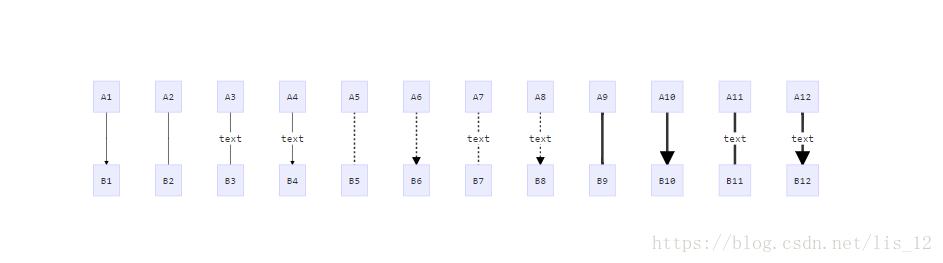
example
graph LR
start("input x") --> handler("x > 0?")
handler --yes--> yes("output x")
handler --no--> start
yes --> exit("exit")
subgraph(子图)
格式
# 外面的那层, 可以使用子图中的节点,子图中的节点名不是隔离的,可以认为是全局变量-.-
graph LR
subgraph title1
graph definition
end
subgraph title2
graph definition
end
...
如
graph LR
subgraph g1
a1-->b1
end
subgraph g2
a2-->b2
end
subgraph g3
a3-->b3
end
a3-->a2
sequence diagram (序列图)
关键字
-
participant,参与者,相当先定义模块,可通过设定参与者(participant)的顺序控制展示顺序
-
note, 便签,格式如下
note [right of | left of][Actor]:Text
给多个模块做标签, 通过逗号分割
note over [Actor1, Actor2...]:Text
```
-
循环
loop Loop_text
... statements...
end
```
-
选择
alt Describing_text
...statements...
else
...statements...
end
推荐在没有else的情况下使用 opt(option,选择)
opt Describing_text
...statements...
end
```
```markdown
sequenceDiagram
Alice->>Bob: Hello Bob, how are you?
alt is sick
Bob->>Alice:not so good 😦
else is well
Bob->>Alice:good
end
opt Extra response
Bob->>Alice:Thanks for asking
end
```
连线
- 无箭头实线 ->
- 有箭头实线 ->>
- 无箭头虚线 –>
- 有箭头虚线 –>>
- 带x实线 -x
- 带x虚线 –x
如
sequenceDiagram
Note right of A: 倒霉, 碰到B了
A->B: Hello B, how are you ?
note left of B: 倒霉,碰到A了
B-->A: Fine, thx, and you?
note over A,B: 快点溜,太麻烦了
A->>B: I'm fine too.
note left of B: 快点打发了A
B-->>A: Great!
note right of A: 溜之大吉
A-xB: Wait a moment
loop Look B every minute
A->>B: look B, go?
B->>A: let me go?
end
B--xA: I'm off, byte
note right of A: 太好了, 他走了
想改变AB的顺序怎么办呢?
sequenceDiagram
# 通过设定参与者(participant)的顺序控制展示顺序
participant B
participant A
Note right of A: 倒霉, 碰到B了
A->B: Hello B, how are you ?
note left of B: 倒霉,碰到A了
B-->A: Fine, thx, and you?
note over A,B:快点溜,太麻烦了。。。
A->>B: I'm fine too.
note left of B: 快点打发了A
B-->>A: Great!
note right of A: 溜之大吉
A-xB: Wait a moment
loop Look B every minute
A->>B: look B, go?
B->>A: let me go?
end
B--xA: I'm off, byte
note right of A: 太好了, 他走了
sequenceDiagram
# 通过设定参与者(participants)的顺序控制展示模块顺序
participant Alice
participant Bob
participant John
Alice->John:Hello John, how are you?
loop Healthcheck
John->John:Fight against hypochondria
end
Note right of John:Rational thoughts <br/>prevail...
John-->Alice:Great!
John->Bob: How about you?
Bob-->John: good!
gantt diagram(甘特图)
甘特图是一类条形图,由Karol Adamiechi在1896年提出, 而在1910年Henry Gantt也独立的提出了此种图形表示。通常用在对项目终端元素和总结元素的开始及完成时间进行的描述
关键字如下
| title | 标题 |
|---|---|
| dateFormat | 日期格式 |
| section | 模块 |
| Completed | 已经完成 |
| Active | 当前正在进行 |
| Future | 后续待处理 |
| crit | 关键阶段 |
| 日期缺失 | 默认从上一项完成后 |
gantt
dateFormat YYYY-MM-DD
section S1
T1: 2014-01-01, 9d
section S2
T2: 2014-01-11, 9d
section S3
T3: 2014-01-02, 9d
gantt
dateFormat YYYY-MM-DD
title Adding GANTT diagram functionality to mermaid
section A section
Completed task :done, des1, 2014-01-06,2014-01-08
Active task :active, des2, 2014-01-09, 3d
Future task : des3, after des2, 5d
Future task2 : des4, after des3, 5d
section Critical tasks
Completed task in the critical line :crit, done, 2014-01-06,24h
Implement parser and jison :crit, done, after des1, 2d
Create tests for parser :crit, active, 3d
Future task in critical line :crit, 5d
Create tests for renderer :2d
Add to mermaid :1d
section Documentation
Describe gantt syntax :active, a1, after des1, 3d
Add gantt diagram to demo page :after a1 , 20h
Add another diagram to demo page :doc1, after a1 , 48h
section Last section
Describe gantt syntax :after doc1, 3d
Add gantt diagram to demo page : 20h
Add another diagram to demo page : 48h
sequence(序列图)
关键字
title,定义序列图的标题
participant,定义时序图中的对象
note,定义对时序图中的部分说明
方位控制
- left of,表示当前对象的左侧
- right of,表示当前对象的右侧
- over,表示覆盖在当前对象(们)的上面
{actor},表示时序图中的具体对象(名称自定义)
箭头分为以下几种:
- -> 表示实线实箭头
- –> 表示虚线实箭头
- ->> 表示实线虚箭头
- –>> 表示虚线虚箭头
example
title: 序列图sequence 示例
# participant, 参与者
participant A
participant B
participant C
note left of A: A左侧说明
note over B: 覆盖B的说明
note right of C: C右侧说明
# - 代表实线, -- 代表虚线; > 代表实箭头, >> 代表虚箭头
A->A:自己到自己
A->B:实线实箭头
A-->C:虚线实箭头
B->>C:实线虚箭头
B-->>A:虚线虚箭头
定义可以省略如
A->B: 吃饭了没?
# 可在文本中使用换行符\n
note right of B: B思考n秒\n如何回答
B--A: 吃过了。你咧?
A->>B: 吃过了,吃过了!
flow(流程图)
关键字
- start/end,表示程序的开始与结束
- operation,表示程序的处理块
- subroutine,表示子程序块
- condition,表示程序的条件判断
- inputoutput,表示程序的出入输出
- right/left,表示当前连线在当前模块上的起点(默认从下端开始)
- yes/no, 表示condition判断的分支(可以和right,left同时使用)
通过定义模块与连接,再结合以上关键词即可定义简单流程图的各个模块。
模块定义(模块标识与模块名称可以任意定义名称,但是不能为关键词):
模块标识(相当于变量名)=>模块关键词: 模块名称(模块中显示的文字)
连接定义如下:
模块标识1->模块标识2
模块标识1->模块标识2->模块标识3
...
进行连接的时候,可以通过right,left确定箭头的起点。
使用condition关键词定义的判断框的连接需要结合yes或者no使用,如
cond1=>condition: x>0?
cond1(yes)->module1
cond1(no)->moudle2
# 指定方向,如果后面占用了这个方向, 前面的无效
cond1(yes,right)->module1
cond1(no)->moudle2
# 先自定义变量,然后画图
st=>start: 开始
e=>end: 结束
op=>operation: 输入x
sub=>subroutine: 是否重新输入
cond1=>condition: x>0?
cond2=>condition: yes/no
io=>inputoutput: 输出x
st(right)->op->cond1
cond1(yes)->io(right)->e
cond1(no)->sub(right)->cond2()
cond2(yes, right)->op
cond2(no)->e

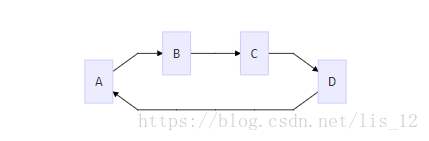
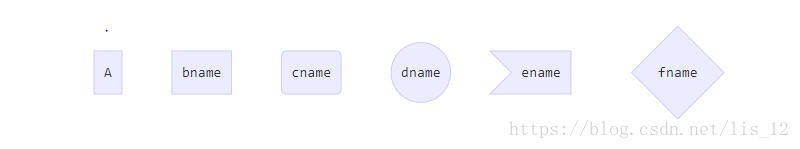
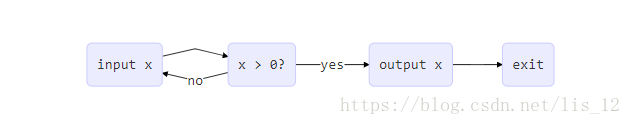
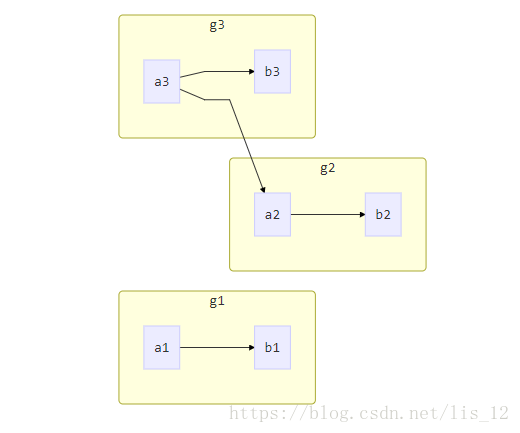
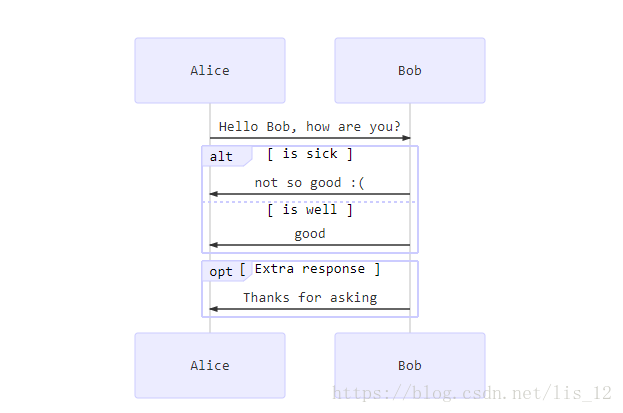
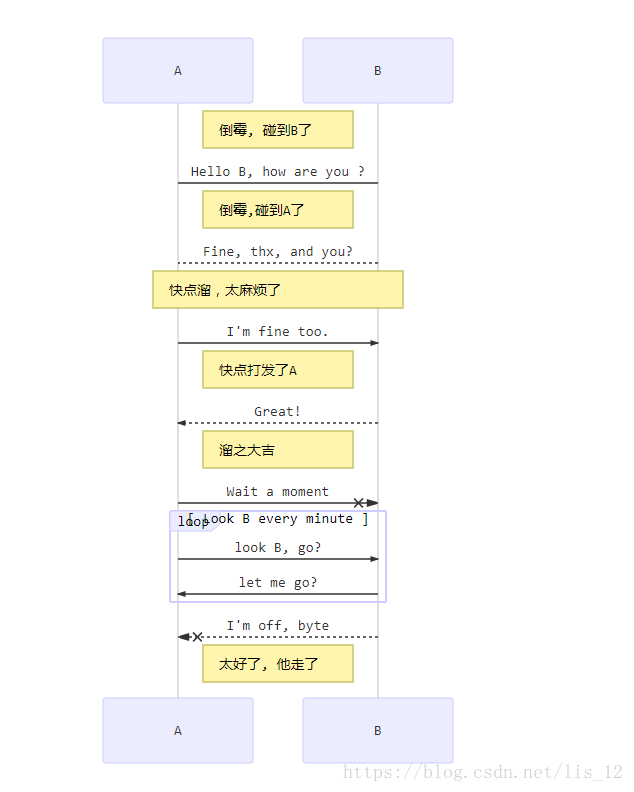
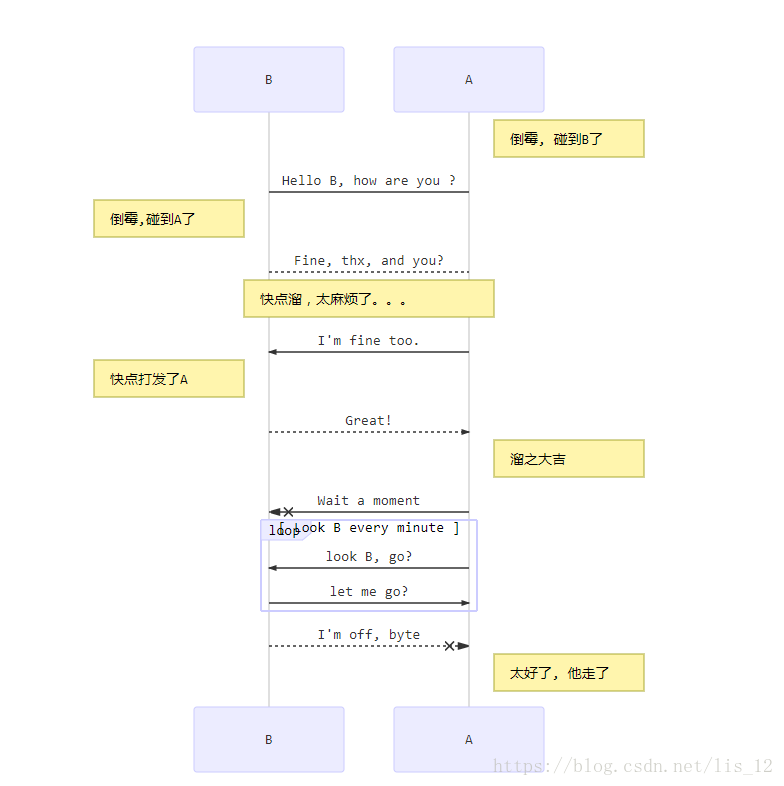
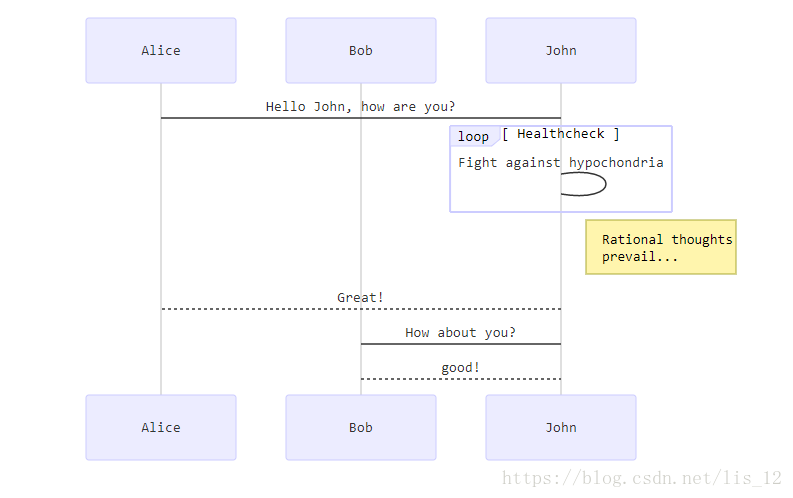
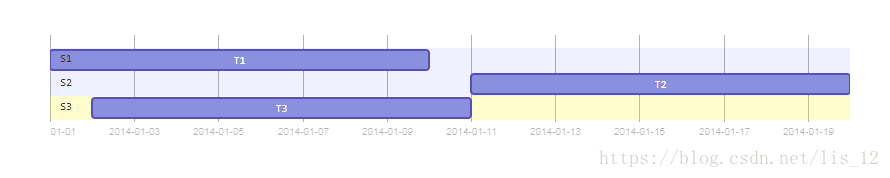
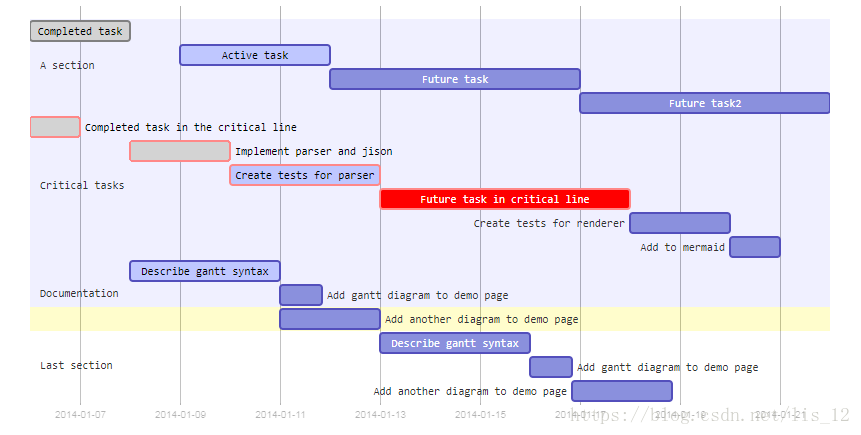

 浙公网安备 33010602011771号
浙公网安备 33010602011771号