pipeline拓扑裁剪规则
1.1 概述
在一些usecase中,会有多个使用场景。根据不同的场景,需要构建不同的pipeline拓扑。例如,高通SAT usecase有多个场景:EIS-Disable, EISv3等等
对于这种情况有两种解决方案:
1、第一个是为这类用例设计不同的pipeline,以适应其不同的usecase。然后,在场景变化时切换到相应的pipeline。
2、第二种是设计一个超级pipeline,包含每个场景的pipeline拓扑,然后通过修剪超级pipeline来生成与特定场景匹配的pipeline拓扑。
显然,第二种解决方案更有利于避免代码冗余。本文档是一个逐步指导,用于修剪用例的pipeline。以下数据结构与pipeline修剪有关。
1.1.1 pipeline xml中的PrunableVariant
PrunableVariant是在管道中配置的xml标记。它由VariantGroup和VariantType项组成。PrunableVariant可以标记当前元素的使用场景。例如,在camxMultiCameraSAT.xml中配置了以下PrunableVariant,并指出在EIS或EISMCTF已启用。
<Node>
<NodeName>ChiMCTFNode</NodeName>
<NodeId>255</NodeId>
<NodeInstance>ChiNodeInstanceName9</NodeInstance>
<NodeInstanceId>9</NodeInstanceId>
<PrunableVariant variantGroup="EIS" variantType="Enabled"/>
<PrunableVariant variantGroup="EIS" variantType="EISv3"/>
<PrunableVariant variantGroup="EISMCTF" variantType="Enabled"/>
<NodeProperty>
...
<Node>
1.1.2 静态VariantGroup and VariantType数据
以下数组和枚举是通过解析pipeline xml中配置的所有PrunableVariant(s)生成的。后面提到的PruneVariant是通过查找并从中获取相应的值来指定的。
enum EVariantGroup { InvalidVariantGroup = 0, PruneGroupDS64 = 1, …… }; static const CHAR* g_stringMapVariantGroup[] { "DS64", "EIS", …… }; enum EVariantType { InvalidVariantType = 0, PruneType4K = 1, …… }; static const CHAR* g_stringMapVariantType[] { "4K", "4KEISv3", …… };
1.1.3 PruneVariant
PruneVariant由VariantGroup和VariantType组成。PruneVariant对应于PrunableVariant。它将用于进行修剪决策。
typedef UINT VariantGroup; // A prunable variant group identifier typedef UINT VariantType; // A name to a prunable variant group /// @brief A tuple like struct associating a VariantGroup and VariantType used in Pruning comparisions struct PruneVariant { VariantGroup group; ///< The VariantGroup VariantType type; ///< The VariantType of the above VariantGroup };
1.1.4 PruneSettings
/// @brief A list of PruneVariants struct PruneSettings { UINT numSettings; ///< The length of pVariants const PruneVariant* pVariants; ///< A list of PruneVariants };
1.1.5 chiNode
如下,PruneSettings被包含在ChiNode中。
管道中 xml标记中配置的PrunableVariant将被解析并填充到这里的pruneProperties中。
/// @brief Chi node info typedef struct ChiNode { CHINODEPROPERTY* pNodeProperties; ///< Properties associated with the node UINT32 nodeId; ///< Node identifier UINT32 nodeInstanceId; ///< Node instance identifier CHINODEPORTS nodeAllPorts; ///< Information about all ports UINT32 numProperties; ///< Count of NodeProperty instances in pNodeProperties PruneSettings pruneProperties; ///< A list of prune properties } CHINODE;
1.1.6 ChiLinkNodeDescriptor
如下所示,PruneSettings包含在ChiLinkNodeDescriptor中。管道中 xml标记中配置的PrunableVariant将被解析并填充到这里的pruneProperties中。
/// @brief Information about a node in the link descriptor that defines connection between two nodes typedef struct ChiLinkNodeDescriptor { UINT32 nodeId; ///< Node identifier UINT32 nodeInstanceId; ///< Node instance id UINT32 nodePortId; ///< Node port id UINT32 portSourceTypeId; ///< Port source type id PruneSettings pruneProperties; ///< A list of prune properties } CHILINKNODEDESCRIPTOR;
1.1.7 ChiPipelineTargetCreateDescriptor
如下所示,pipeline的链接、接收目标和源目标信息包含在ChiPipelineTargetCreateDescriptor中。管道的所有PruneSettings都包含在内。
/// @brief Combination of pipeline information with buffer information struct ChiPipelineTargetCreateDescriptor { const CHAR* pPipelineName; ///< The name of this pipeline ChiPipelineCreateDescriptor pipelineCreateDesc; ///< A description of the nodes/links of this pipeline ChiTargetPortDescriptorInfo sinkTarget; ///< The list of this pipeline's sink targets descriptors ChiTargetPortDescriptorInfo sourceTarget; ///< The list of this pipeline's source targets descriptors };
1.1.8 chiUsecase
一个usecase的所有pipeline相关信息,包括PruneSettings,都包含在其中ChiUsecase。如下所示,PruneSettings和ChiPipelineTargetCreateDescriptor包含在ChiUsecase。pipeline xml中为TargtBuffer配置的PrunableVariant将被解析并填充到这里的ptargetprunessettings中。
struct ChiUsecase { const CHAR* pUsecaseName; ///< The name of this Usecase UINT streamConfigMode; ///< The operation_mode under which to use this Usecase UINT numTargets; ///< The number of targets (Sink+Source) of ppChiTargets ChiTarget** ppChiTargets; ///< An array of all targets within this Usecase UINT numPipelines; ///< The number of pipelines defined in this Usecase ChiPipelineTargetCreateDescriptor* pPipelineTargetCreateDesc; ///< A list of all pipelines in this Usecase const PruneSettings* pTargetPruneSettings; ///< Pointer to this Usecase's prune settings BOOL isOriginalDescriptor; ///< TRUE if this structure lives in g_pipelines.h ///When TRUE, this structure should NEVER be modified/freed };
1.2 添加Usecase的pruning设置
为usecase添加pruning设置有两个步骤。首先,需要在pipeline xml中设置PrunableVariant(s)。其次,我们需要在OnPruneUsecaseDescriptor()中为相应的feature添加PruneVariant(s)。
1.2.1 在pipeline xml文件中设置PrunableVariant
这一步是通过在pipeline xml中添加PrunableVariant标记来区分不同场景的pipeline拓扑。pipeline设计人员知道在不同的场景中需要删减哪些内容。PrunableVariant的内容应该易于理解和清晰
有两个位置可以添加标记
1、在标签中插入一个或多个标签,将一个节点标注为属于一个或多个场景。
2、将一个或多个<PrunableVariant>标记插入<DstPort>标记,以将目标缓冲区或输入端口注释为属于一个或更多场景情节。(注意:应在管道xml中的<Link>标记的<DstPort>标记中配置PrunableVariant,而不是<SrcPort>标记。)
例如,在camxInternalZSLYuv2Jpeg.xml中有四个PrunableVariants。
1、VariantGroup都是相同的(“Snapshot”)。
2、将变量类型为“JPEG”的PrunableVariant添加到JPEG- node -0和DstPortTARGET_BUFFER_SNAPSHOT中。
3、将带有变量类型“HEIC”的PrunableVariant添加到DstPortTARGET_BUFFER_HEIC_YUV和DstPort-TARGET_BUFFER_HEIC_BLOB。
chi-cdk/oem/qcom/topology/titan/usecase-components/usecases/UsecaseZSL/pipelines/camxInternalZSLYuv2Jpeg.xml <Pipeline> <PipelineName>InternalZSLYuv2Jpeg</PipelineName> <NodesList> …… <Node> <NodeName>JPEG</NodeName> <NodeId>65537</NodeId> <NodeInstance>JPEGInstanceName0</NodeInstance> <NodeInstanceId>0</NodeInstanceId> <PrunableVariant variantGroup="Snapshot" variantType="JPEG" /> </Node> …… </NodesList> <PortLinkages> <Link> <SrcPort> <PortName>IPEOutputPortVideo</PortName> <PortId>9</PortId> <NodeName>IPE</NodeName> <NodeId>65538</NodeId> <NodeInstance>IPEInstanceName5</NodeInstance> <NodeInstanceId>5</NodeInstanceId> </SrcPort> <DstPort> <PortName>TARGET_BUFFER_HEIC_YUV</PortName> <PortId>0</PortId> <NodeName>SinkBuffer</NodeName> <NodeId>2</NodeId> <NodeInstance>SinkInstanceName5</NodeInstance> <NodeInstanceId>5</NodeInstanceId> <PrunableVariant variantGroup="Snapshot" variantType="HEIC" /> </DstPort> </Link> …… <Link> <SrcPort> <PortName>JPEGAggregatorOutputPort0</PortName> <PortId>1</PortId> <NodeName>JPEGAggregator</NodeName> <NodeId>6</NodeId> <NodeInstance>JPEGAggregatorInstanceName0</NodeInstance> <NodeInstanceId>0</NodeInstanceId> </SrcPort> <DstPort> <PortName>TARGET_BUFFER_HEIC_BLOB</PortName> <PortId>0</PortId> <NodeName>SinkBuffer</NodeName> <NodeId>2</NodeId> <NodeInstance>SinkInstanceName2</NodeInstance> <NodeInstanceId>2</NodeInstanceId> <PrunableVariant variantGroup="Snapshot" variantType="HEIC" /> </DstPort> <DstPort> <PortName>TARGET_BUFFER_SNAPSHOT</PortName> <PortId>0</PortId> <NodeName>SinkBuffer</NodeName> <NodeId>2</NodeId> <NodeInstance>SinkInstanceName0</NodeInstance> <NodeInstanceId>0</NodeInstanceId> <PrunableVariant variantGroup="Snapshot" variantType="JPEG" /> </DstPort> </Link> …… </PortLinkages> </Pipeline>
在上面的示例中,这意味着该管道需要适应SnapshotUsecase中的两个场景。一个用于JPEG,另一个用于HEIC。在下一节中,我们将解释如何根据场景动态地为用例指定variantGroup和variantType。
1.2.2 在OnPruneUsecaseDescriptor()中设置PruneVariant
这一步是指定用例在运行时需要的VariantType(s)和VariantGroup(s)。
如前所述,VariantGroup(s)和VariantType(s)的所有相关数据PrunableVariant将分别被填充到一个静态数组中。然后,它们的值可以通过分别调用usecaselector::GetVariantGroup()和usecaselector::GetVariantType()来获得。(它们的名称需要用作函数的形参)。要指定variantGroup和variantType,需要将相应的prunevvariant (s)添加到OnPruneUsecaseDescriptor函数在相应的特性。
例如,VariantGroup在以下代码中被指定为“Snapshot”。VariantType将根据不同的条件指定为"HEIC", "JPEG"或"JPEGNATIVE"。
vendor\qcom\proprietary\chi-cdk\oem\qcom\feature2\chifeature2generic\chifeature2generic.cpp CDKResult ChiFeature2Generic::OnPruneUsecaseDescriptor( const ChiFeature2CreateInputInfo* pCreateInputInfo, std::vector<PruneVariant>& rPruneVariants ) const { …… PruneVariant pruneVariant; …… pruneVariant.group = UsecaseSelector::GetVariantGroup("Snapshot"); pruneVariant.type = UsecaseSelector::GetVariantType( (TRUE == hasHeic) ? "HEIC" : (FALSE == isNativeResolution) ? "JPEG" : "JPEGNATIVE"); rPruneVariants.push_back(pruneVariant); …… }
1.3 Pruning the pipeline
添加修剪设置后,pipeline的修剪将在SM8450 ChiFeature2Base: PruneUsecaseDescriptor()。(usecasselector::PruneUsecaseDescriptor()在SM8450之前用于修剪)。在OnPruneUsecaseDescriptor()中指定的prunevvariant会与在a中的prunessettings进行比较用ChiUsecase来决定对应pipeline的哪一部分需要修剪。
修剪规则如下:
1. 如果pipeline xml中没有配置对应的元素“PrunableVariant”或没有“PruneVariant”被添加到相应特性的OnPruneUsecaseDescriptor()中,修剪将被跳过。
2. 只有当其所有的PruneGroups和PruneTypes至少有一个集合被添加到相应特性的OnPruneUsecaseDescriptor()时,带有PrunableVariant标记的节点、输入端口和目标才会存在(而不是被修剪)在最终的Pipeline拓扑中。
3.如果需要修剪相应的Node或target,则需要修剪相关的链接
4.修剪后将删除悬空端口/链接。
1.4 Pruning实例
我们使用管道(InternalZSLYuv2Jpeg)和功能(chifeature2generic),可以在快照—以用例为例。如我们所知,不进行修剪的管道InternalZSLYuv2Jpeg的拓扑如下所示。
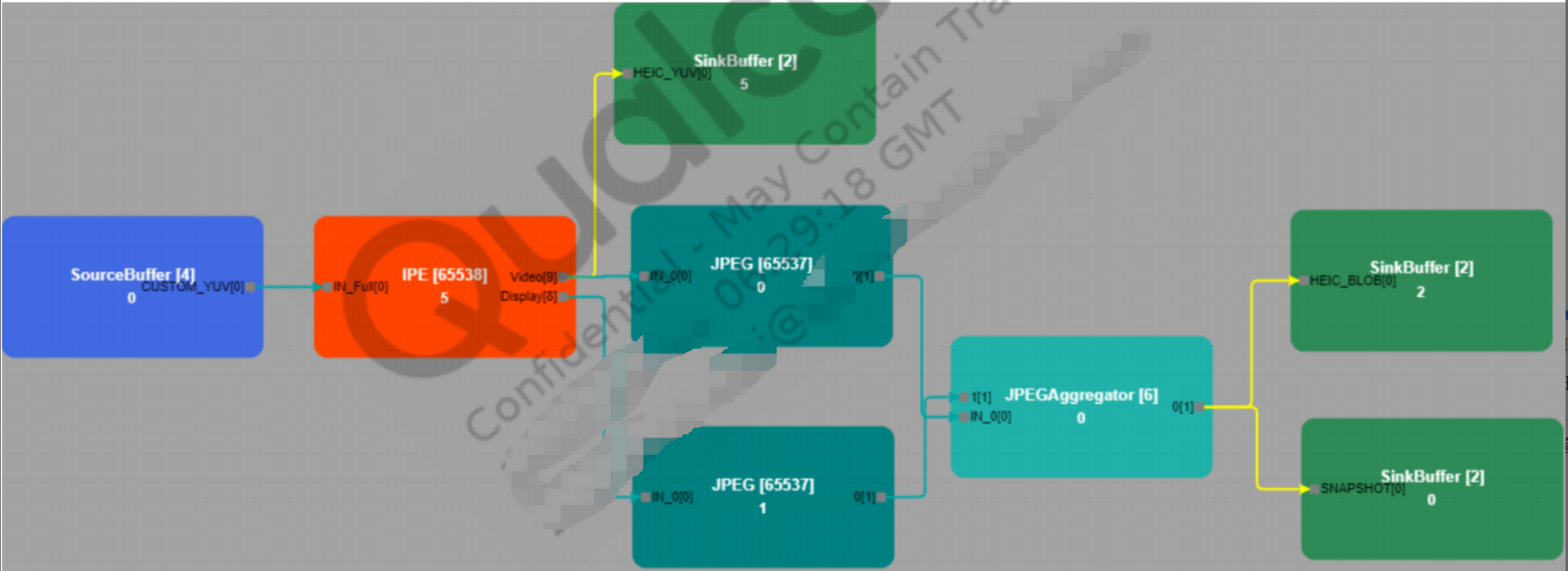
正如在1.2.1章节中提到的,管道中的元素中添加了四个prunablevariant。根据1.3章中提到的第一条修剪规则,我们知道没有prunablevariant不会被裁剪
正如我们在1.2.2章中看到的,VariantGroup开始出现ChiFeature2Generic::OnPruneUsecaseDescriptor()将始终是"Snapshot"。这与pipeline xml中配置的所有VariantGroups相同。
如果“hasHeic”为Ture,则pruneVariant.type将被设置为"HEIC"(更精确的语句是usecasselector::GetVariantType("HEIC")的返回值)。根据1.3章中提到的第二、第三、第四条剪枝规则,我们知道JPEG-Node-0和TARGET_BUFFER_SNAPSHOT将被修剪。与它们有关的联系也将被删减。修剪后的管道拓扑:
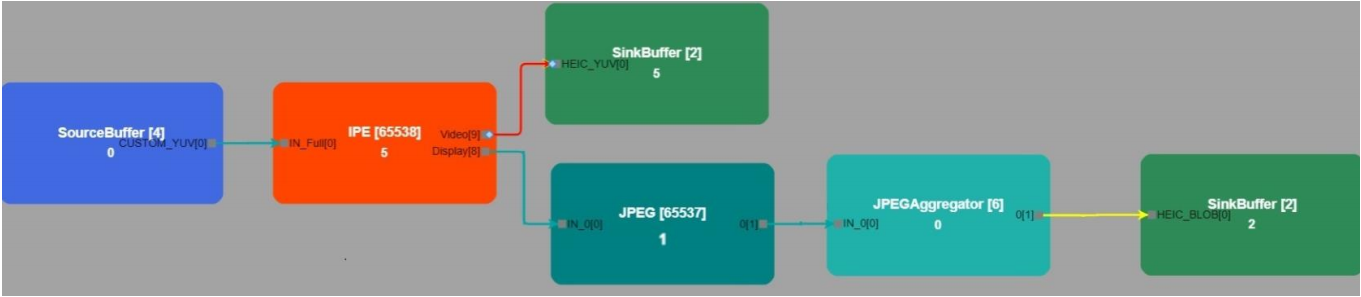
类似地,如果pruneVariant类型设置为“JPEG”。TARGET_BUFFER_HEIC_YUV和TARGET_ BUFFER-HEIC_ BLOB将被删除。与它们相关的链接也将被删除。修剪后的管道拓扑如下:
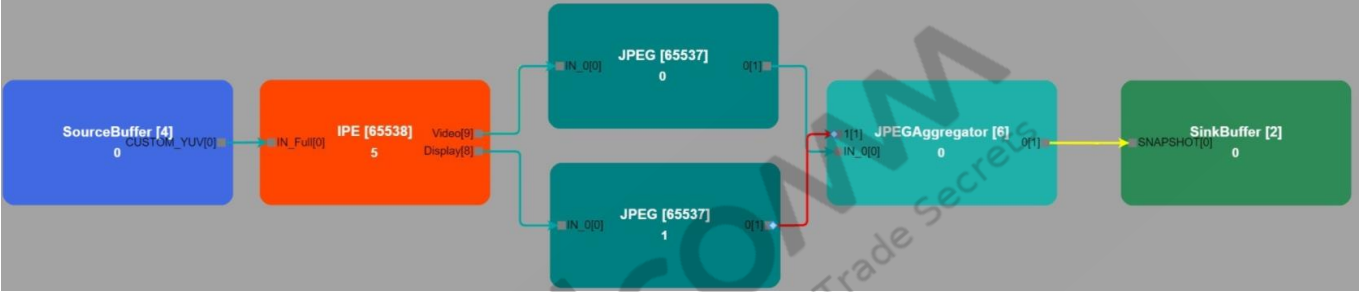
1.5 裁剪自己的pipeline
总之,定制管道修剪需要两个步骤。
1、参考第1.2.1章,在管道xml中设置相应的可修剪变量。
2、参考第1.2.2章,在OnPruneUsecaseDescriptor()中指定相应功能的PruneVariant。


 浙公网安备 33010602011771号
浙公网安备 33010602011771号