1. downlod click house server docker images
sudo docker pull yandex/clickhouse-server:19.9
Note: you can choose the download the most fitable version by browsing the docker hub web site, in my practice, I used v19.9
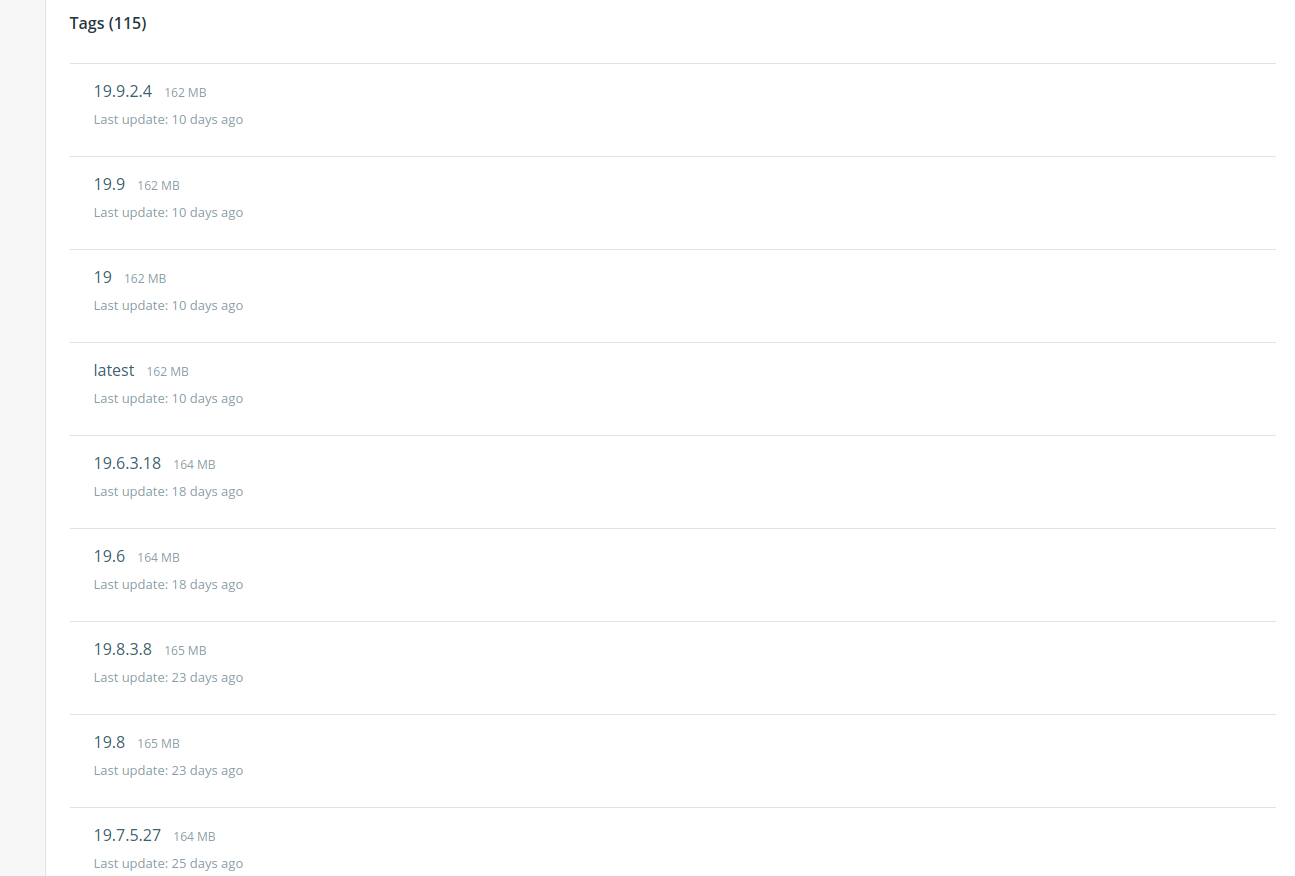
2. start click house server docker container
docker run -d --name lenmom-clickhouse-server \ --ulimit nofile=262144:262144 \ -v $HOME/some_clickhouse_database:/var/lib/clickhouse \ -v /path/to/your/config.xml:/etc/clickhouse-server/config.xml \ yandex/clickhouse-server:19.9
Note: if we don't want to customize configuration, we can ommit the volumn to config.xml
for quick start click-house server, you can use the command as follows:
sudo docker run -d --name lenmom-clickhouse-server --ulimit nofile=262144:262144 yandex/clickhouse-server:19.9
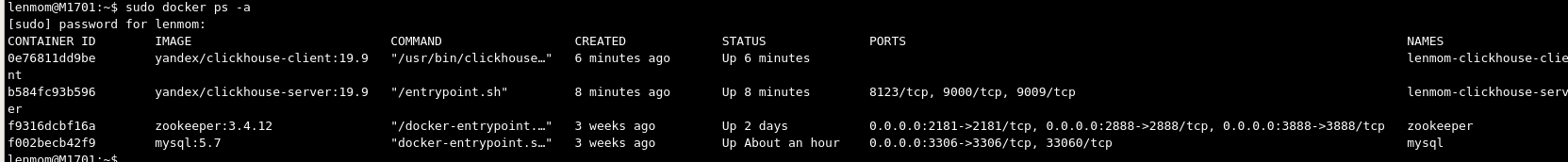
3. download click house client docker image
sudo docker pull yandex/clickhouse-client:19.9
4. connect to click house server using client
sudo docker run -it --name lenmom-clickhouse-client --link lenmom-clickhouse-server:clickhouse-server yandex/clickhouse-client:19.9 --host clickhouse-server
after connected to the click-house server, it shows as follows:
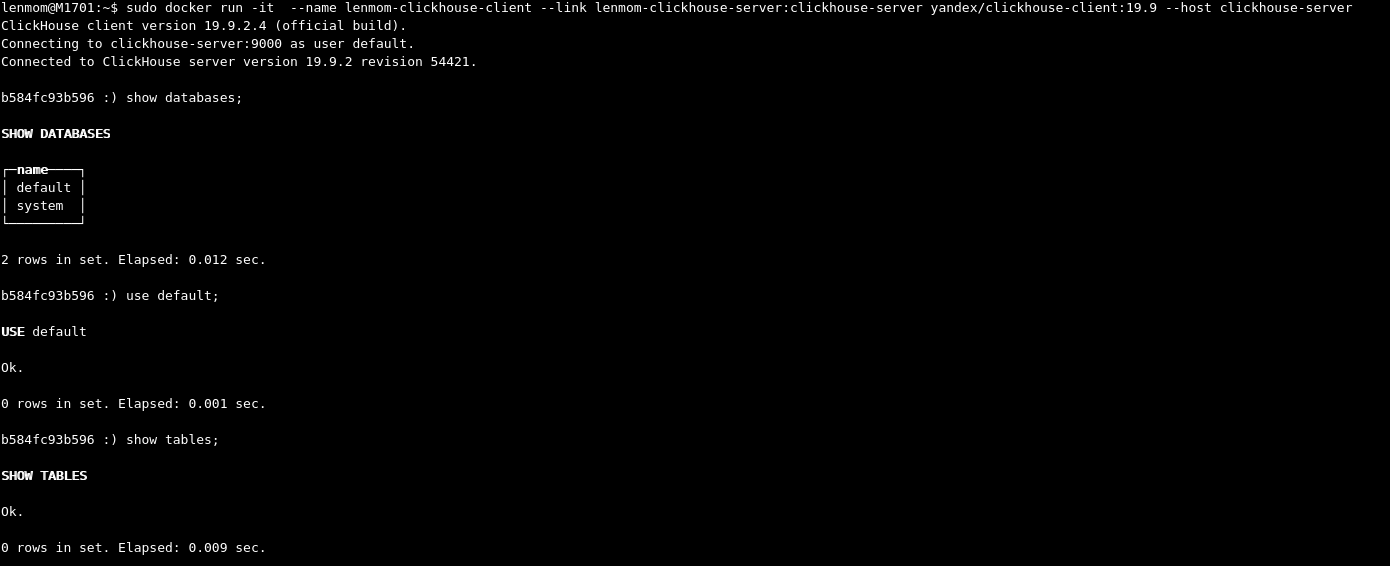




 浙公网安备 33010602011771号
浙公网安备 33010602011771号