FastAPI项目部署--nginx+gunicorn部署
在之前的分享中,FastAPI入门教程(持续更新中)的文章分享了Fastapi框架的入门和项目的实战,分享后,没有进行过部署,那么如何部署呢,今天带领大家去看下。
部署选择了通用的nginx 和gunicorn来进行部署。如何部署呢,本篇带着大家去看一看。
一、 环境安装
安装nginx
brew install nginx #mac部署 apt install nginx #linux部署 在windows可以执行下载安装 下载地址 http://nginx.org/en/download.html
安装后,修改下配置 在/usr/local/etc/nginx修改下配置
server {
listen 80;
server_name localhost;
#charset koi8-r;
#access_log logs/host.access.log main;
location / {
root html;
index index.html index.htm;
}
启动nginx
访问localhost
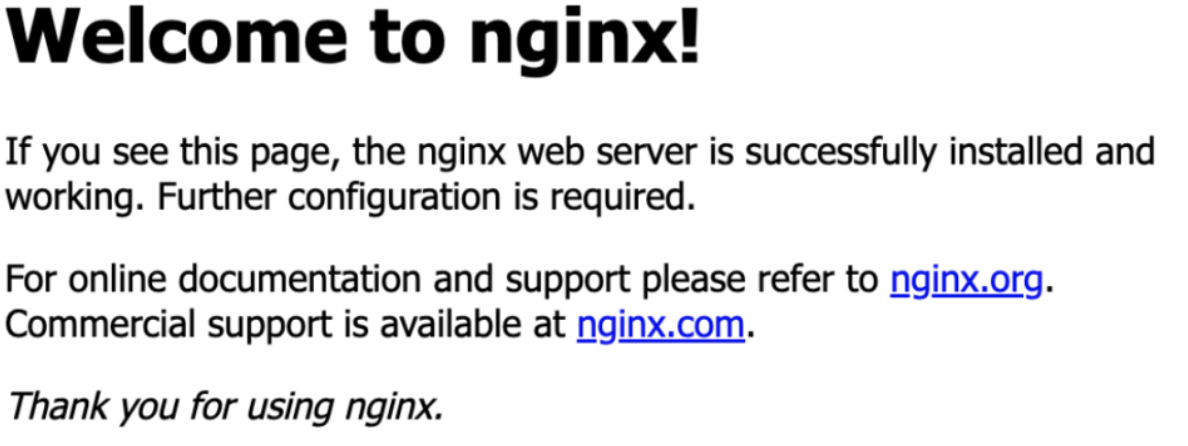
这样代表我们的nginx配置完成
安装gunicorn
直接使用pip 安装即可
pip install gunicorn
二、配置
创建一个新的nginx.conf,配置下
worker_processes 1; events { worker_connections 1024; } http { default_type application/octet-stream; sendfile on; keepalive_timeout 65; server { listen 81; server_name localhost; location / { proxy_pass http://127.0.0.1:8000; proxy_set_header Host $host; proxy_set_header X-Forwarded-For $proxy_add_x_forwarded_for; } } }
配置后,指向了本地的8000端口,配置后。
在去创建一个gunicorn.py
代码如下如下
daemon=True #是否守护 bind='0.0.0.0:8000'#绑定 pidfile='gunicorn.pid'#pid文件地址 chdir='.' # 项目地址 worker_class='uvicorn.workers.UvicornWorker' workers=1 threads=2 loglevel='debug' # 日志级别 access_log_format = '%(t)s %(p)s %(h)s "%(r)s" %(s)s %(L)s %(b)s %(f)s" "%(a)s"' accesslog = "gunicorn_access.log" errorlog = "gunicorn_error.log"
然后执行
三、启动配置
启动gunicorn
gunicorn main:app -c gunicorn.py
可以查看gunicorn是否启动,
mac或者linx用
ps -ef | grep gunicorn
windows 可以在对应的进程查看。
启动nginx
nginx -c ./nginx.conf
-c 后面跟着的是配置的地址,启动后,访问 81 可以正常访问,
直接访问对应的接口文档地址
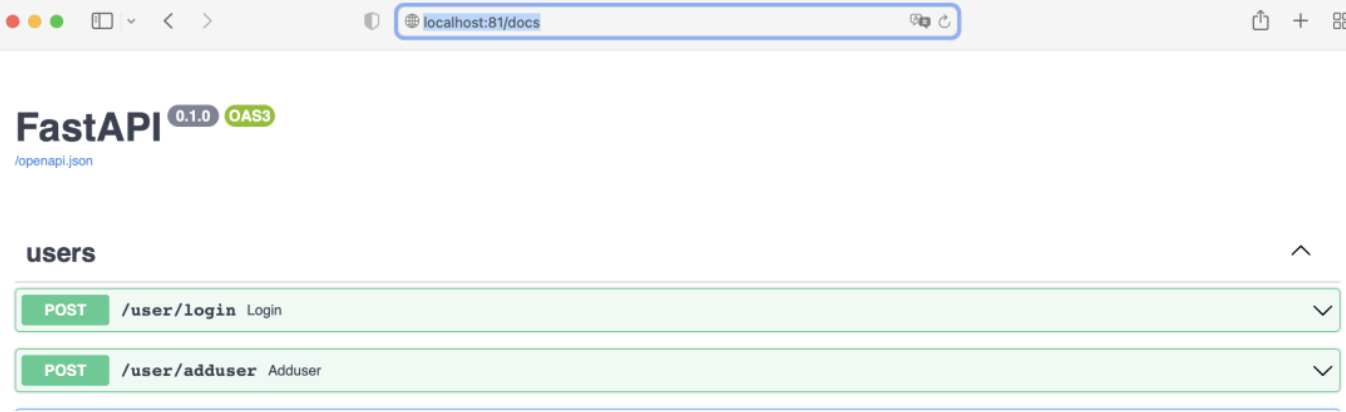
这样就部署完成了。




 浙公网安备 33010602011771号
浙公网安备 33010602011771号