postgresql 简单使用
编译安装的
启动数据库:/usr/local/postgresql/bin/pg_ctl -D /data/postgresql -l logfile start
停止数据库:/usr/local/postgresql/bin/pg_ctl -D /data/postgresql stop -m fast
登录数据库:/usr/local/postgresql/bin/psql postgres
配置文件:/data/postgresql/postgresql.conf
导出数据库:copy 数据库名 to '/home/postgres/自定名' with (delimiter '|');
导入数据库:copy 数据库名 from '/home/postgres/自定名' with (delimiter '|');
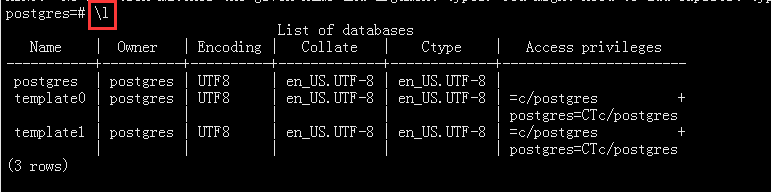
切换数据库:\c 要切换的数据库名
创建数据库:CREATE DATABASE 数据库名;
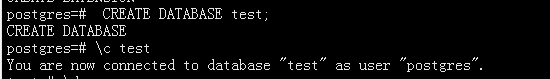
创建表:CREATE table aa(id int,name char(30));
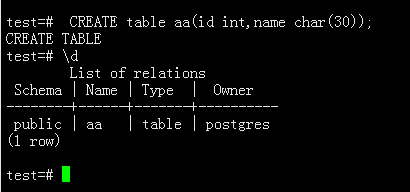
查看数据库中的表:\d
快速清空表:truncate table 表名;
查看数据库oid:select datname,oid from pg_database where datname='postgres';
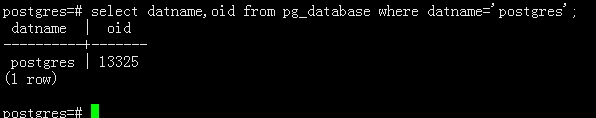
查看表的oid:select relname,oid from 表名 where relname='codestat';
开启pageinspect功能:
找到解压的安装包目录下的”~/contrib/pageinspect
cd ~/contrib/pageinspect
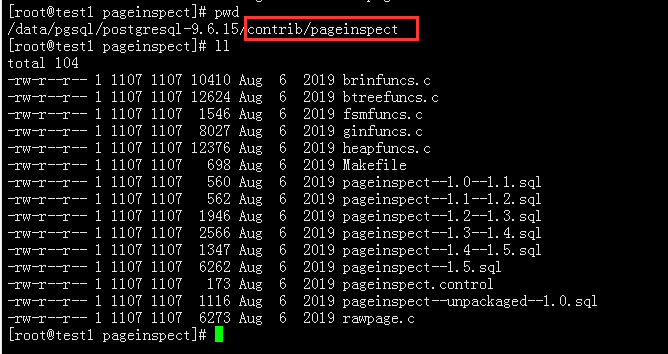
编译:make
安装:make install
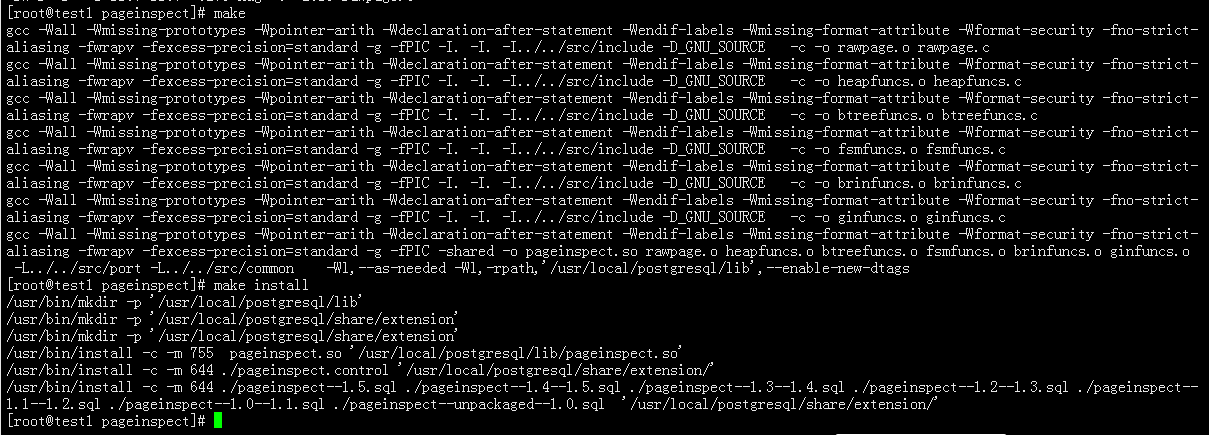
修改权限:
cd /usr/local/postgresql/lib/
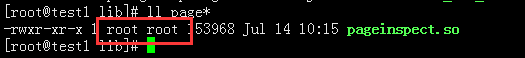
chown -R postgres:postgres pageinspect.so
cd /usr/local/postgresql/share/extension
chown -R postgres:postgres pageinspect--*
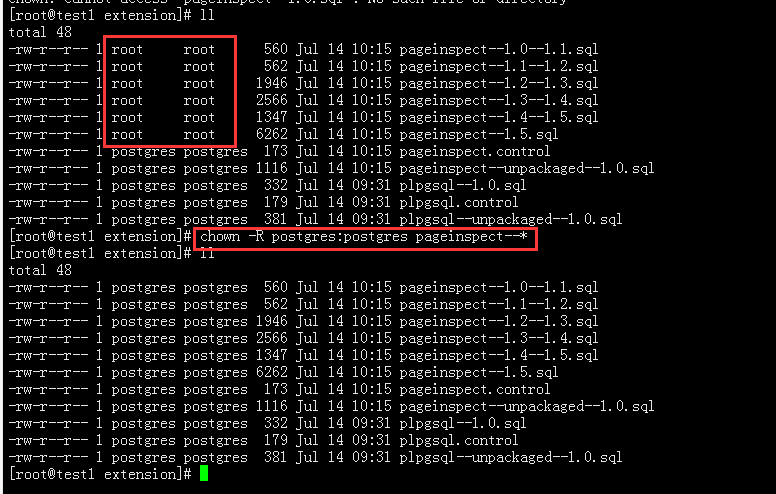
登录数据库,开启pageinspect:CREATE EXTENSION pageinspect;
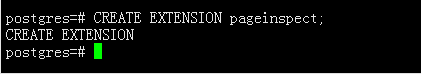



 浙公网安备 33010602011771号
浙公网安备 33010602011771号