java网络编程
java 网络编程
网络编程三要素
ip地址
设置在网络中的地址,是唯一标识
端口
应用程序在设置种的唯一标识
协议
数据在网络种传输的规则,常见的协议有UDP和TCP协议
ip
ipv4
ipv6
IPv4 :4个字节 1100000000 .... 太难记忆了变成10进制 192.168.1.166
运用了 点分10进制
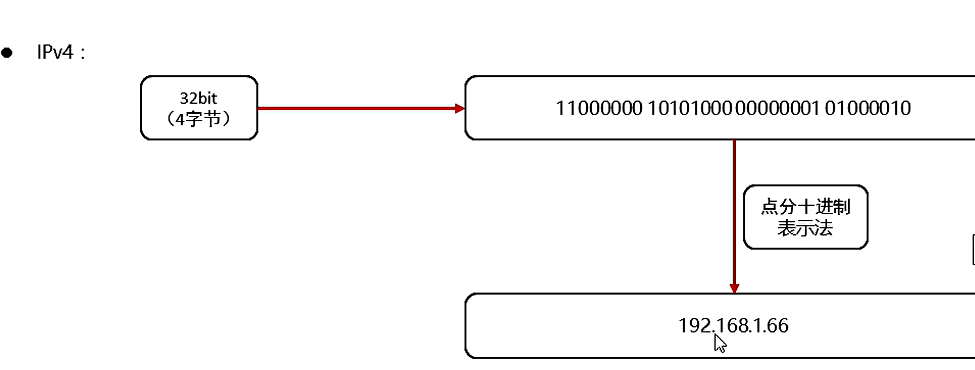
IPv6:
点分16进制
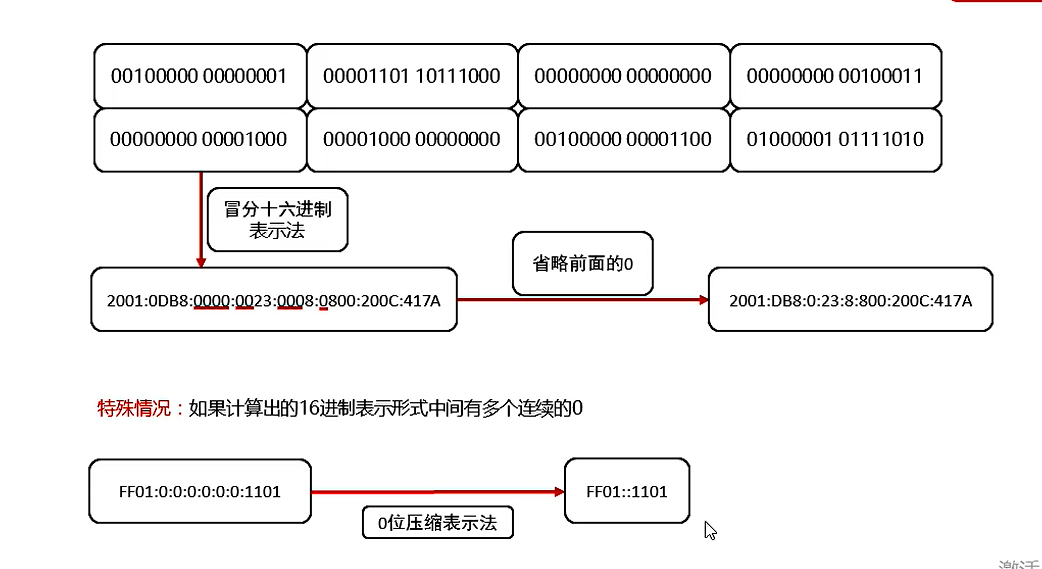
InetAddress ip
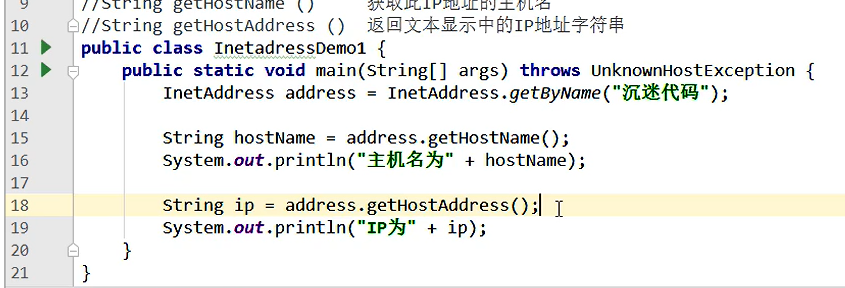
端口
应用程序在设置种的唯一标识
协议
链接和通信的规则被称为网络通信协议
UDP
用户数据报协议
UDP是面向 无连接 通信协议
速度快,大小一次最多64K,数据不安全,容易丢失数据
TCP
传输控制协议
Tcp 协议是面向链接的通信协议
速度慢,没有大小限制,数据安全
UDP
UDP 三种传播方式
单播
一对一
组播
一对组
范围( 224.0.0.0 到 239.255.255.255)
广播
一对所有
广播地址:255.255.255.255
单播
client
public static void main(String[] args) throws IOException {
//创建数据报对象
DatagramSocket ds = new DatagramSocket();
//封装发送数据
byte[] bytes = "hello world".getBytes();
int lenth = bytes.length;
InetAddress inetAddress = InetAddress.getByName("localhost");
int port = 10000;
DatagramPacket dp = new DatagramPacket(bytes,lenth,inetAddress,port);
//发送数据
ds.send(dp);
System.err.println("数据发送完成");
//释放资源
ds.close();
}
server
public static void main(String[] args) throws IOException {
//创建接收报包
DatagramSocket ds = new DatagramSocket(10000);
//创建接收包
byte[] bytes = new byte[1024];
DatagramPacket dp = new DatagramPacket(bytes,bytes.length);
//接收数据包
ds.receive(dp);
//打印数据
System.err.println(new String(bytes,0,dp.getLength()));
//释放资源
ds.close();
}
组播
client
public static void main(String[] args) throws IOException {
//创建报包对象
DatagramSocket ds = new DatagramSocket();
//创建数据包
InetAddress inetAddress = InetAddress.getByName("224.0.0.1");
byte[] bytes = "hello 组播".getBytes();
int length = bytes.length;
int port = 10000;
DatagramPacket dp = new DatagramPacket(bytes,length,inetAddress,port);
//发送数据包
ds.send(dp);
//释放资源
ds.close();;
}
server
public static void main(String[] args) throws IOException {
//创建接收报包
MulticastSocket ms = new MulticastSocket(10000);
byte[] bytes = new byte[1024];
//封装数据
DatagramPacket dp = new DatagramPacket(bytes, 1024);
// 把当前计算机 绑定倒组播地址
ms.joinGroup(InetAddress.getByName("224.0.0.1"));
//准备接收请求
ms.receive(dp);
System.err.println(new String(bytes,0,dp.getLength()));
//释放资源
ms.close();
}
广播
广播地址 255.255.255.255 唯一
client
public static void main(String[] args) throws IOException {
//创建数据报对象
DatagramSocket ds = new DatagramSocket();
//封装发送数据
byte[] bytes = "广播 hello world".getBytes();
int lenth = bytes.length;
InetAddress inetAddress = InetAddress.getByName("255.255.255.255");
int port = 10000;
DatagramPacket dp = new DatagramPacket(bytes,lenth,inetAddress,port);
//发送数据
ds.send(dp);
System.err.println("数据发送完成");
//释放资源
ds.close();
}
server
public static void main(String[] args) throws IOException {
//创建接收报包
DatagramSocket ds = new DatagramSocket(10000);
//创建接收包
byte[] bytes = new byte[1024];
DatagramPacket dp = new DatagramPacket(bytes,bytes.length);
//接收数据包
ds.receive(dp);
//打印数据
System.err.println(new String(bytes,0,dp.getLength()));
//释放资源
ds.close();
}
TCP
原理:
TCP 通信是一种可靠的网络协议,它在通信的网络各建立一个Socket对象
通信之前要保证连接已建立
通过Socket产生IO流来进行网络通信
应用
client
public static void main(String[] args) throws IOException {
//建立一个socket对象
Socket socket = new Socket("127.0.0.1",10000);
// 获取一个IO流开始写数据
OutputStream os = socket.getOutputStream();
os.write("hello worold 你好,我是tcp client ".getBytes());
os.flush();
//释放资源
os.close();
socket.close();
}
server
public static void main(String[] args) throws IOException {
//创建服务socket对象
ServerSocket ss = new ServerSocket(10000);
//等待客户端连接
Socket accept = ss.accept();
//获得输入流
InputStream is = accept.getInputStream();
byte[] bytes = new byte[1024];
int l = -1;
while( (l = is.read(bytes)) != -1){
System.err.println(new String(bytes,0,l));
}
//释放资源
is.close();
ss.close();
}
tcp 原理分析
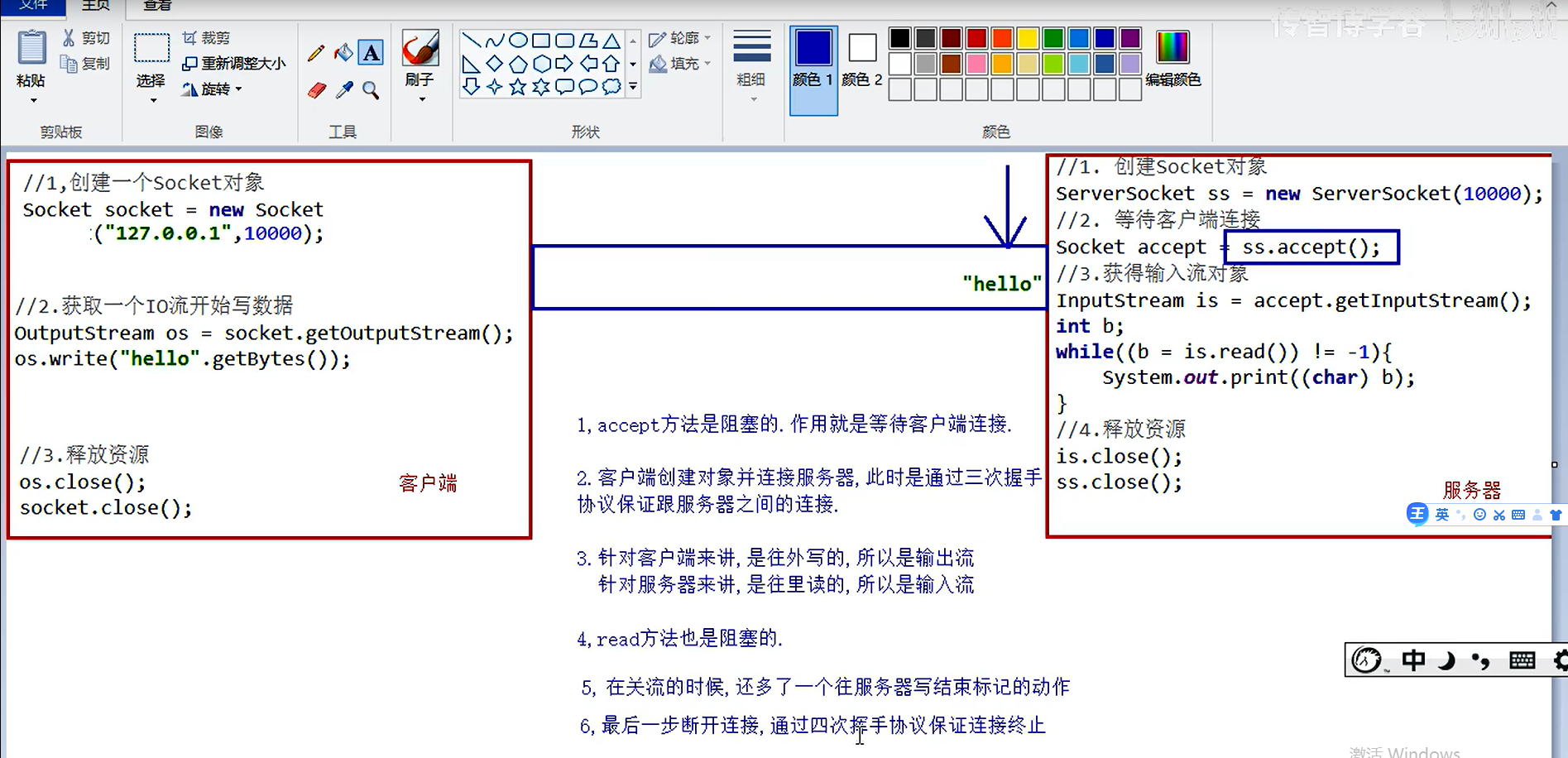
三次握手
建立连接的时候 需要三次握手,证明安全性
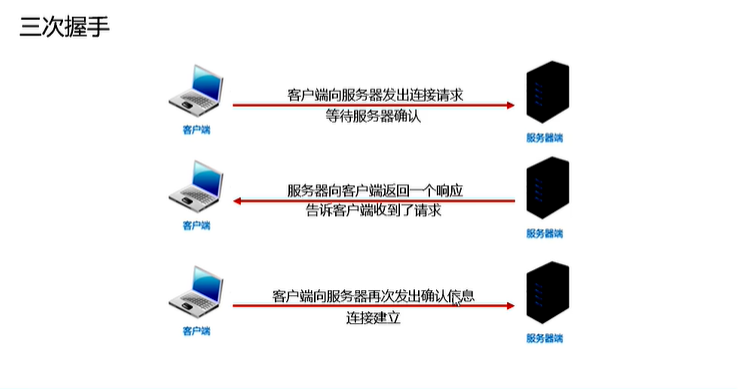
四次挥手
终止连接时,需要用到四次挥手
保证成功终止链接
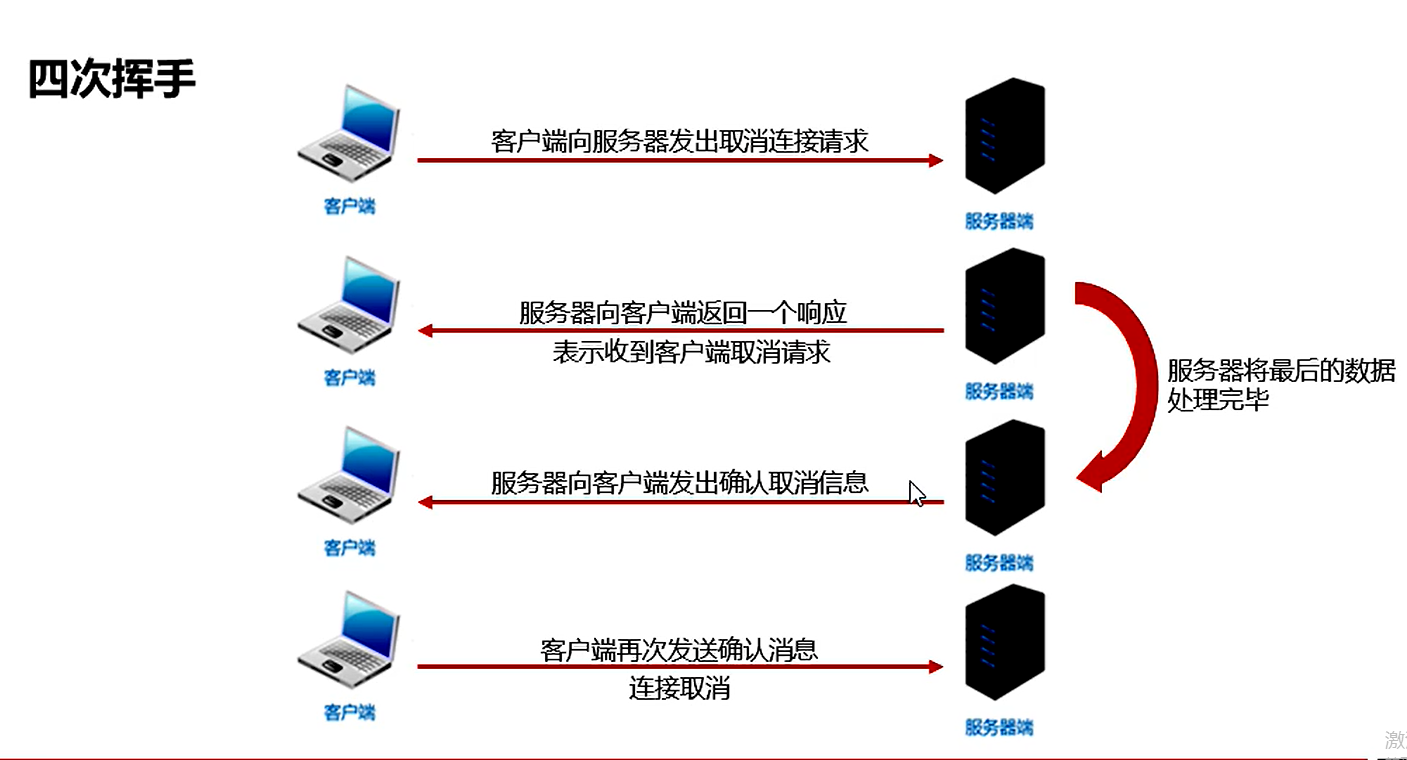
练习 TCP
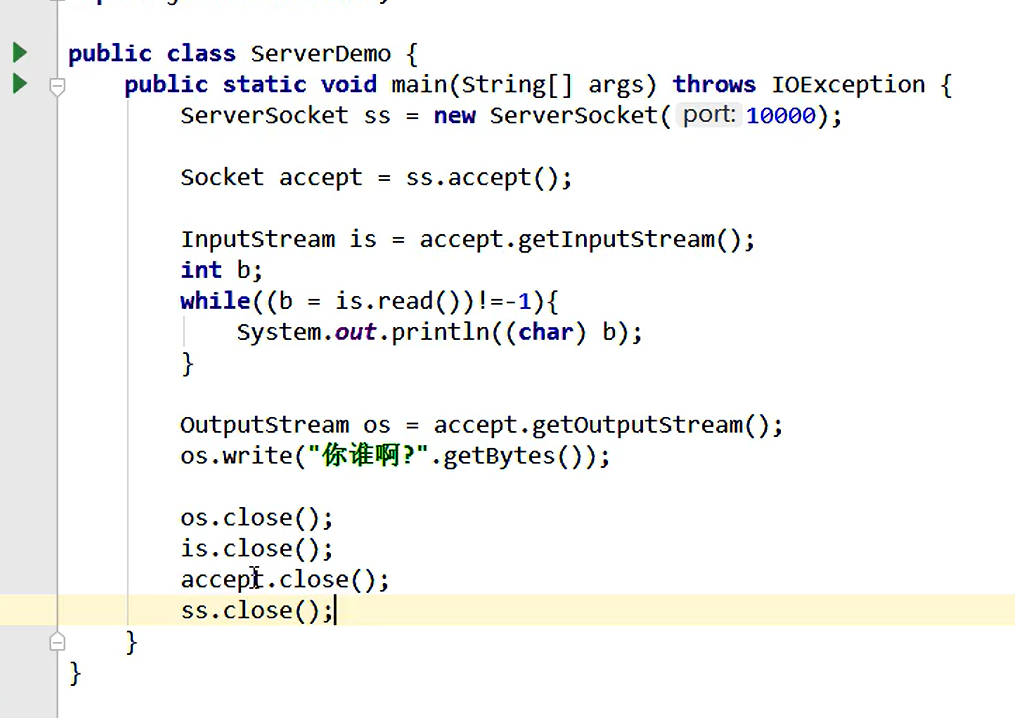
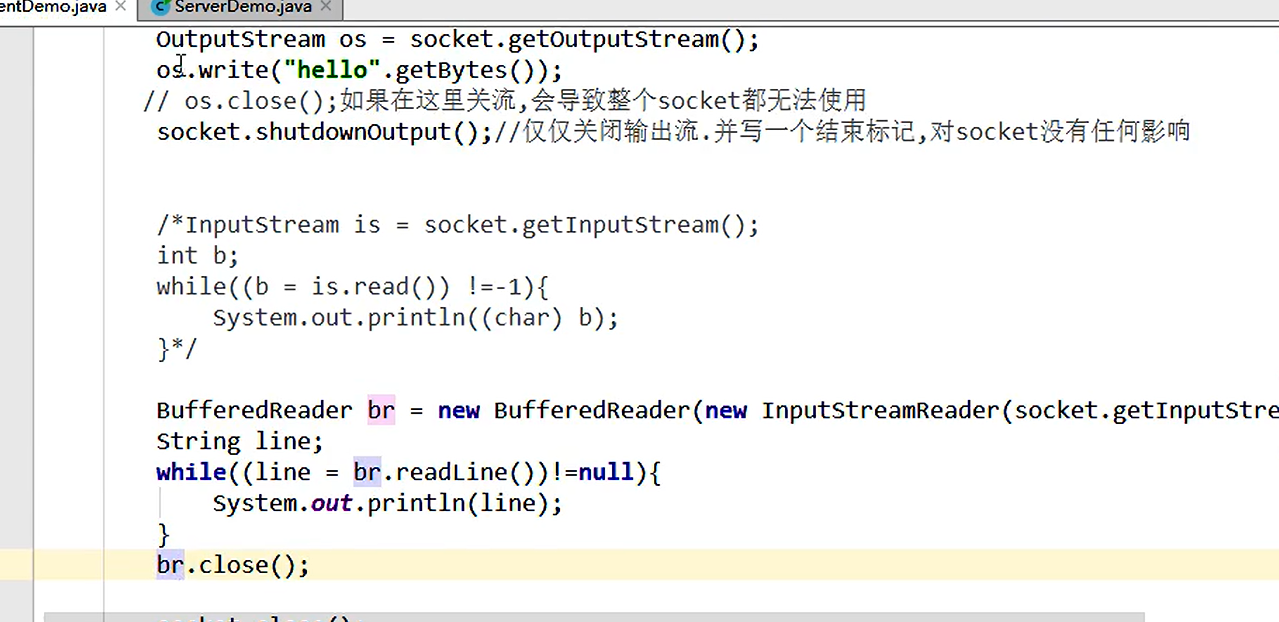
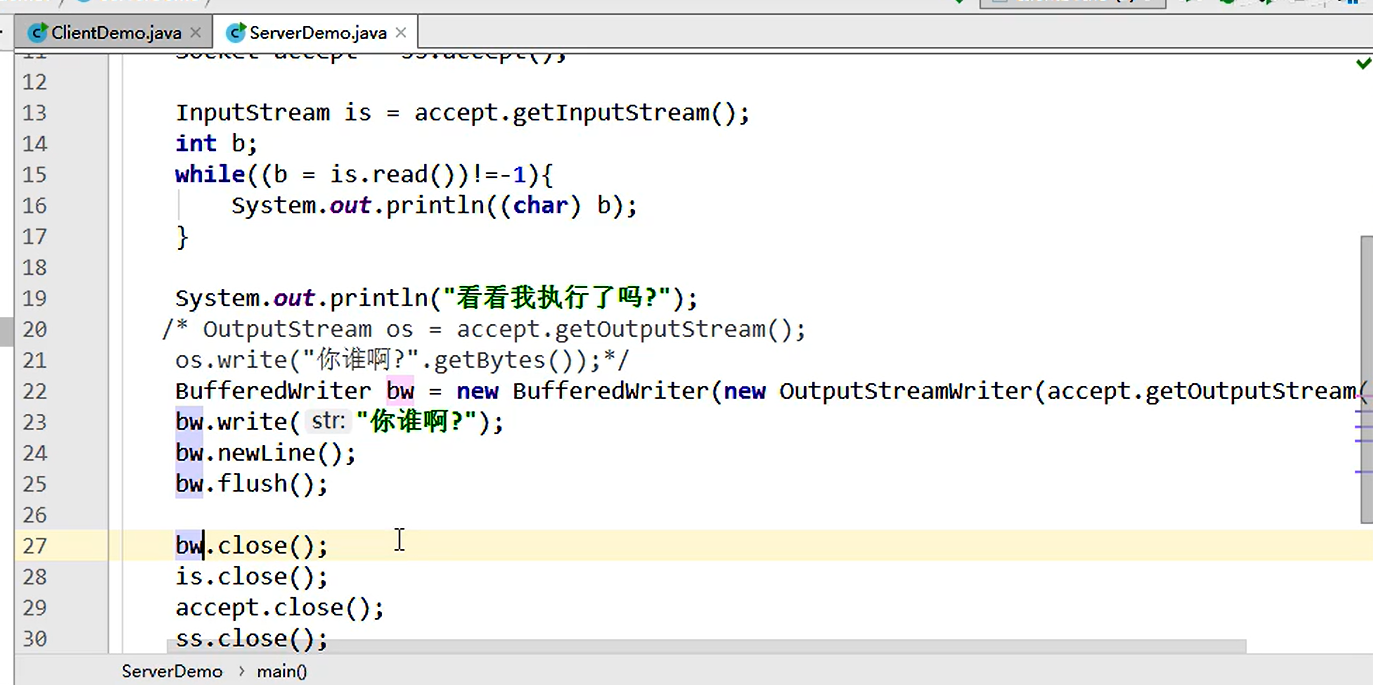
tcp 练习2
上传文件 成功给出反馈
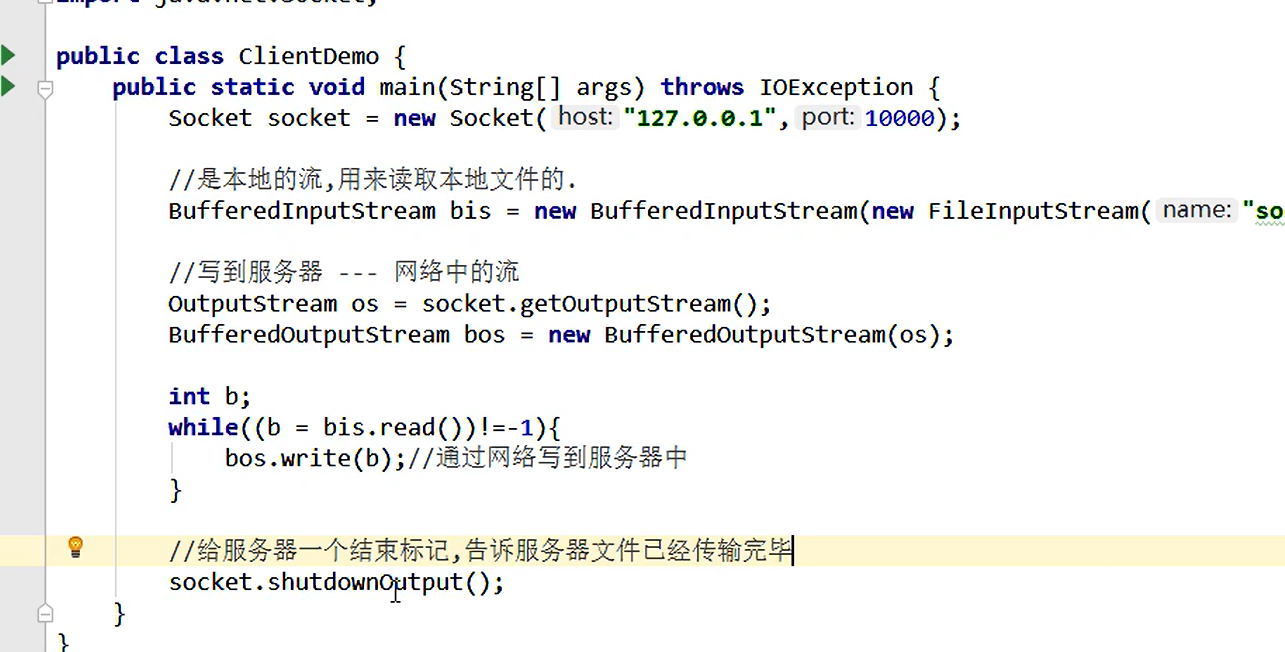
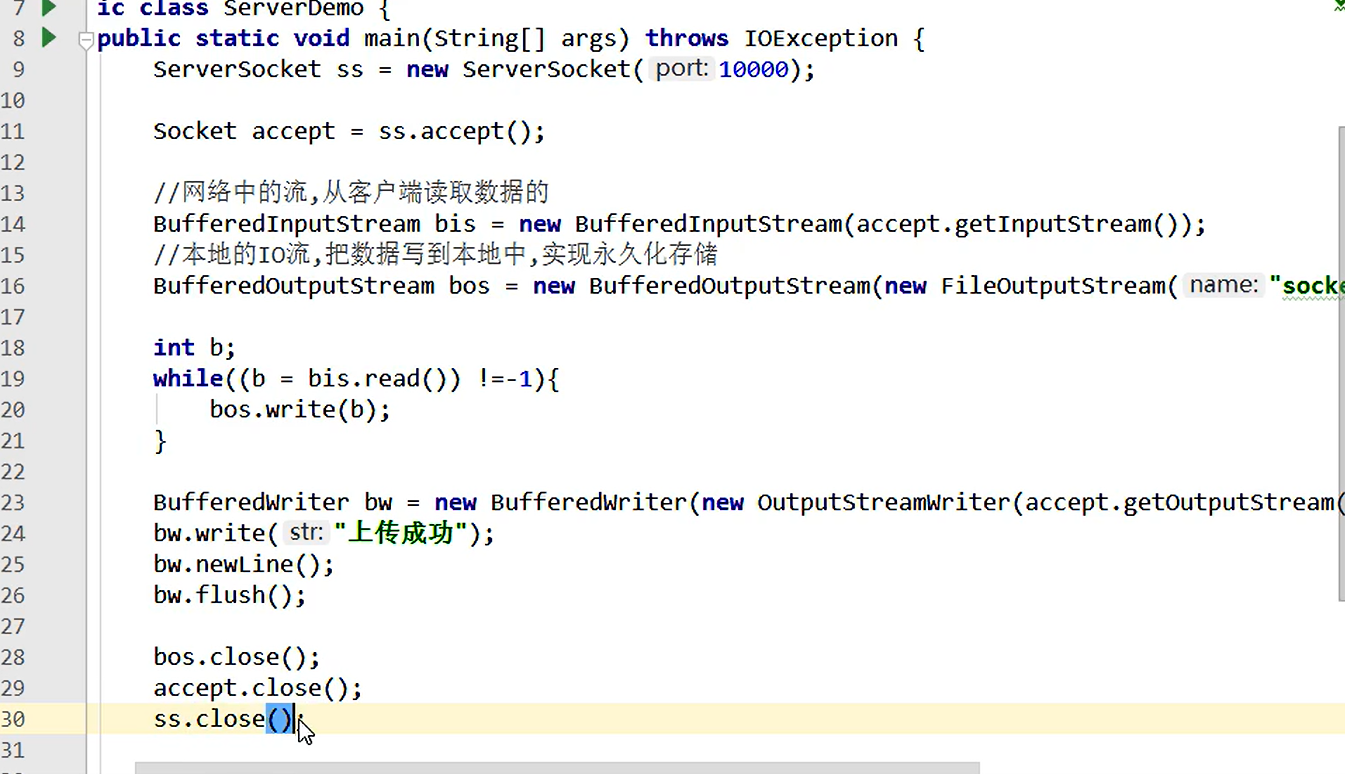
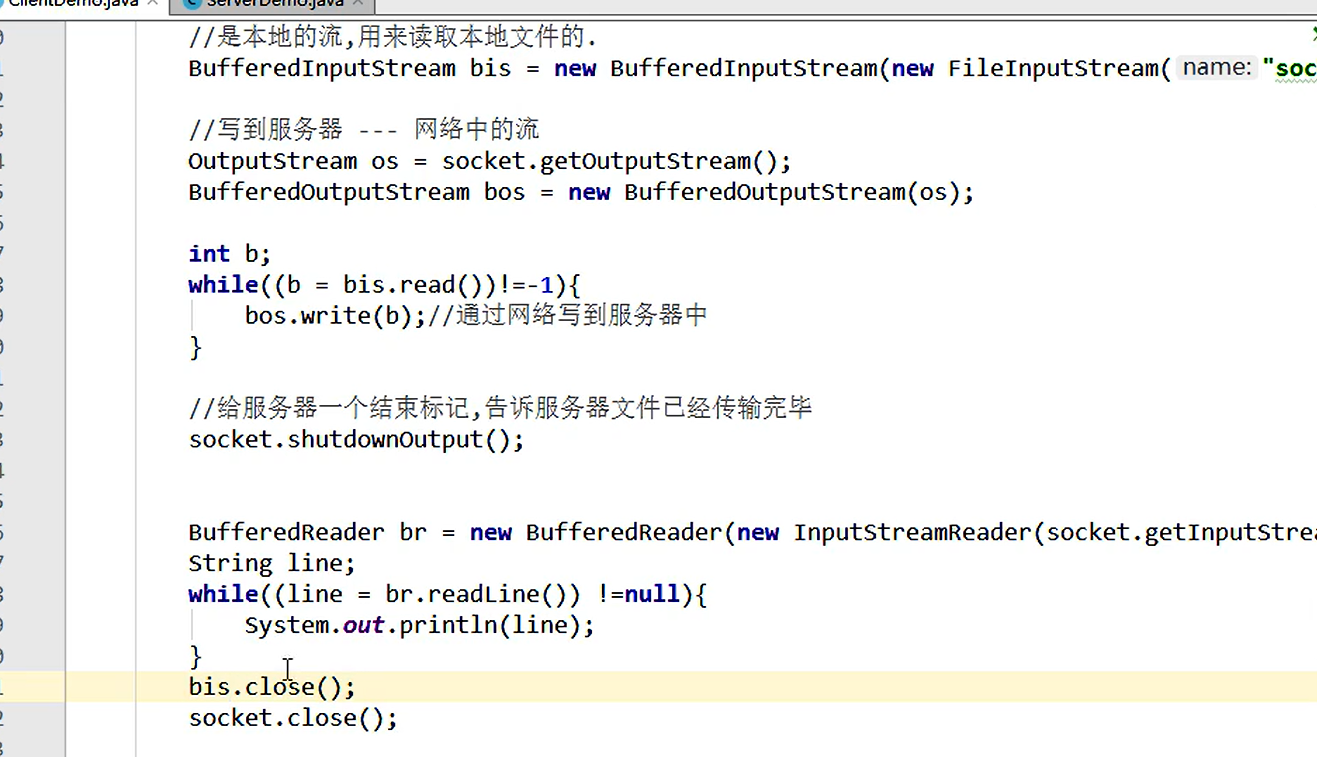
本文来自博客园,作者:lanwf,转载请注明原文链接:https://www.cnblogs.com/lccsdncnblogs/p/17593770.html


 浙公网安备 33010602011771号
浙公网安备 33010602011771号