https://www.mongodb.com/try/download/community
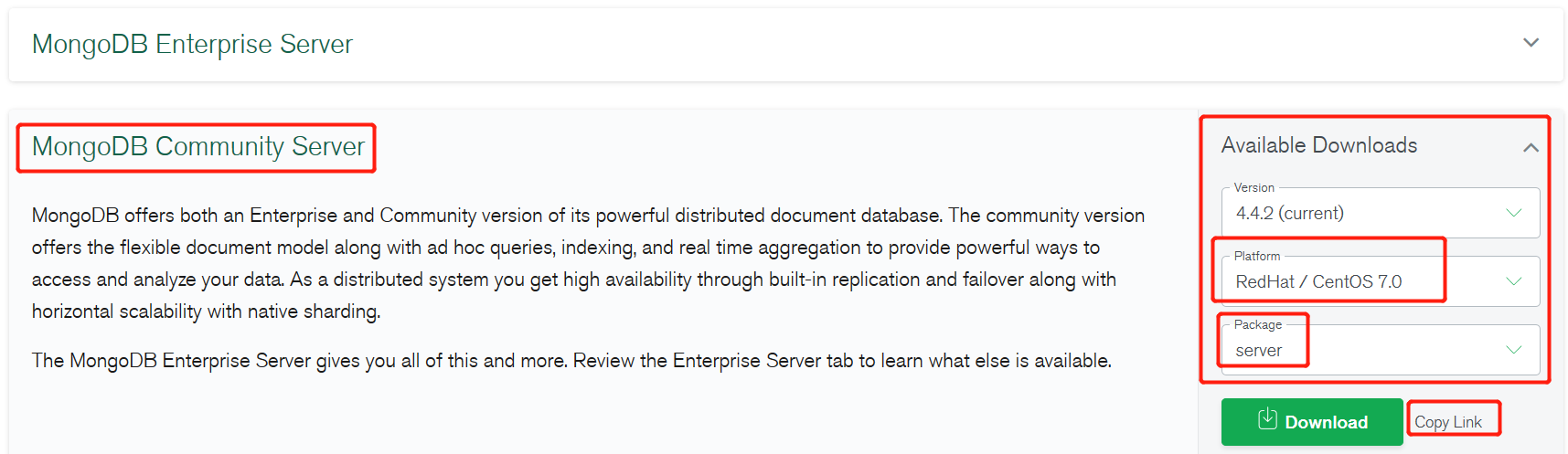
如果是Yum安装,可以Package选项选server,然后拷贝链接后使用yum直接安装,如
yum install https://repo.mongodb.org/yum/redhat/7/mongodb-org/4.4/x86_64/RPMS/mongodb-org-server-4.4.2-1.el7.x86_64.rpm
systemctl start mongod #启动
systemctl enable mongod #自动启动
systemctl daemon-reload #保存系统启动配置文件
systemctl is-enabled mongod #查看配置是否生效
安装MongoDB shell
下载:https://www.mongodb.com/try/download/shell
yum install https://downloads.mongodb.com/compass/mongodb-mongosh-1.0.1.el7.x86_64.rpm
安装php-MongoDB扩展
可以用pecl安装php的mongo扩展
pecl install mongodb #如果php版本<7,需要安装的是mongo,pecl install mongo
#pecl uninstall mongodb #需要卸载可以执行
安装完成后会显示,说明安装成功了
Build process completed successfully
Installing '/usr/lib64/php/modules/mongodb.so'
install ok: channel://pecl.php.net/mongodb-1.8.2
configuration option "php_ini" is not set to php.ini location
You should add "extension=mongodb.so" to php.ini
修改php配置
vi /etc/php.ini 添加 extension=mongodb.so
重启php
systemctl restart php-fpm
查看PHP是否已经挂载redis模块
php -m|grep mongodb

