超詳細!anaconda讀取grib文件 解決方法
已經新建的一個環境,安裝好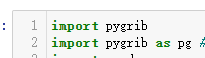
可以讀取 grib文件,但是操作和取值還有問題;
之前還出現過的報錯還有無法訪問到github.
現在嘗試通過xarray來讀取該文件。但是在安裝包的時候一直出錯。
import cfgrib
import xarray as xr
ds = xr.open_dataset('_mars-webmars-public-svc-green-000-6fe5cac1a363ec1525f54343b6cc9fd8-Bdpmv2.grib', engine='cfgrib')
報錯為:
Cannot find the ecCodes library
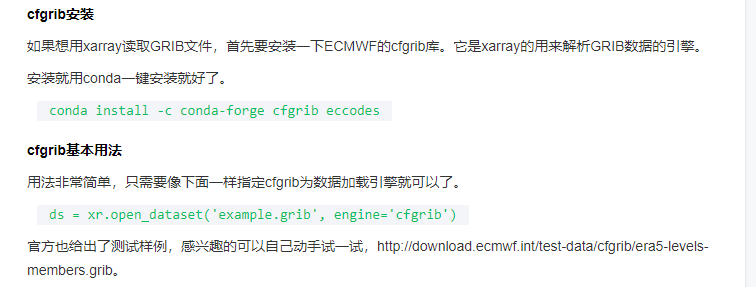
xarray尾声:TIFF与GRIB处理 - 云+社区 - 腾讯云 (tencent.com)
該截圖中的,cfgrib安裝,在我電腦上無法通過上面的conda命令一鍵安裝
顯示報錯為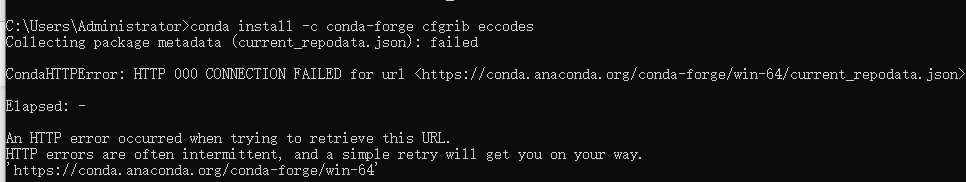
Collecting package metadata (current_repodata.json): failed
CondaHTTPError: HTTP 000 CONNECTION FAILED for url <https://conda.anaconda.org/conda-forge/win-64/current_repodata.json>
Elapsed: -
An HTTP error occurred when trying to retrieve this URL.
HTTP errors are often intermittent, and a simple retry will get you on your way.
'https://conda.anaconda.org/conda-forge/win-64'
另外另一個cfgrib基本用法,輸入會得到關於無法鏈接到github的報錯,就如一開始所説的。
我試圖通過三分钟解决cfgrib的安装问题_lc_lcrystal的博客-CSDN博客_cfgrib安装
解決,上文中的spyder無法安裝在我的新環境中。在conda list后,發現在前幾折騰額時候,已經安裝了xarray,已安裝的包都可以在直接在navigator看到。
於是我直接進行這裏的第三步: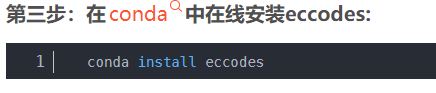
有報錯了。。。

但是正如該博客中的一樣
於是我換命令

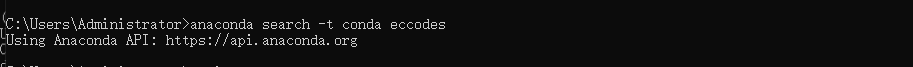
得到的依然是報錯。。。
後來我點開大圖看發現這些消息前面都有個括號...也就是說是激活了環境的...
好吧那我激活環境去,

正常了,和博客一樣。

繼續conda install -c https://conda.anaconda.org/conda-forge/eccodes
再次報錯...淦CondaValueError: too few arguments, must supply command line package specs or --file 意思是參數輸入的太少了?
嘗試換一種
(cfgrib_env) C:\Users\Administrator>conda install -c conda-forge/eccodes
報錯 CondaValueError: too few arguments, must supply command line package specs or --file
嘗試(cfgrib_env) C:\Users\Administrator>conda install eccodes -c conda-forge
成功!
測試
(cfgrib_env) C:\Users\Administrator>python -m eccodes selfcheck
Found: ecCodes v2.24.2.
Library: F:\anaconda\envs\cfgrib_env\Library\bin\eccodes.dll
Definitions: /MEMFS/definitions
Samples: /MEMFS/samples
Your system is ready.
下面我還需要安裝cfgrib
故技重施
(cfgrib_env) C:\Users\Administrator>anaconda search -t conda cfgrib
Using Anaconda API: https://api.anaconda.org
Packages:
Name | Version | Package Types | Platforms | Builds
------------------------- | ------ | --------------- | --------------- | ----------
conda-forge/cfgrib | 0.9.9.0 | conda | noarch | py_0, pyhd8ed1ab_0, pyhd8ed1ab_1
: Maps GRIB files to the NetCDF Common Data Model with CF Convention using ecCodes
Found 1 packages
Run 'anaconda show <USER/PACKAGE>' to get installation details
然後按上面的格式 輸入
(cfgrib_env) C:\Users\Administrator>conda install cfgrib -c conda-forge
安裝完成




 浙公网安备 33010602011771号
浙公网安备 33010602011771号