jQuery旋转木马插件(Owl Carousel 2)
下载地址:https://owlcarousel2.github.io/OwlCarousel2/
参考文档:http://www.htmleaf.com/jQuery/Slideshow-Scroller/201502161387.html
css引入:
<link rel="stylesheet" href="owlcarousel/owl.theme.default.min.css">
js尾部添加 jquery.js 和 owl.carousel.min.js 文件 :
<script src="owlcarousel/owl.carousel.min.js"></script>
HTML示例:
<div class="owl-carousel owl-theme"> <div class="item"><h4>1</h4></div> <div class="item"><h4>2</h4></div> <div class="item"><h4>3</h4></div> <div class="item"><h4>4</h4></div> <div class="item"><h4>5</h4></div> <div class="item"><h4>6</h4></div> <div class="item"><h4>7</h4></div> <div class="item"><h4>8</h4></div> <div class="item"><h4>9</h4></div> <div class="item"><h4>10</h4></div> <div class="item"><h4>11</h4></div> <div class="item"><h4>12</h4></div> </div>
js 示例:
$(document).ready(function(){ /** * owl-carousel */ var owl = $('.owl-carousel'); owl.owlCarousel({ items:4, //在屏幕中可见的旋转木马项 loop:true, //是否无限循环,会复制第一项和最后一项来制作无限循环的错觉 margin:10, //图片间距10px autoplay:true, //旋转木马是否自动播放 autoplayTimeout:3000, //旋转木马自动播放的时间间隔 autoplayHoverPause:true, //是否在鼠标滑过时停止自动播放 dots:false //显示圆点导航按钮 }); });
效果参考(来自官网,按照我的js配置,圆点和导航箭头去掉了):
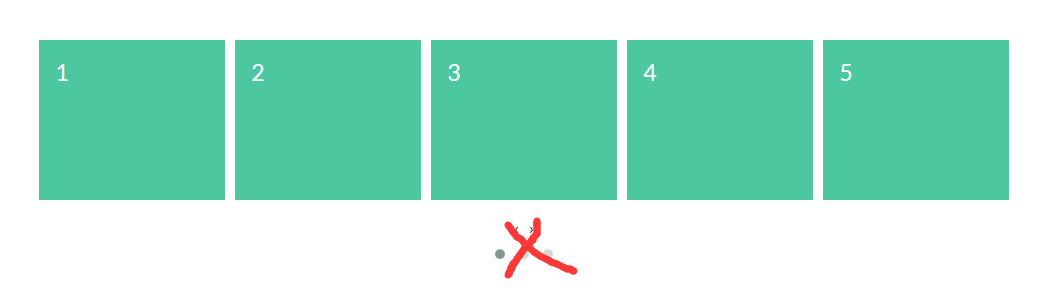
下表中是所有内置的Owl Carousel参数选项:
| 参数名称 | 参数类型 | 默认值 | 描述 |
| items | Type: Number | Default: 3 | 在屏幕中可见的旋转木马项 |
| margin | Type: Number | Default: 0 | 旋转木马项的margin-right值,单位像素 |
| loop | Type: Boolean | Default: false | 是否无限循环,会复制第一项和最后一项来制作无限循环的错觉 |
| center | Type: Boolean | Default: false | 旋转木马项居中。在奇数和偶数项中都可以很好的工作 |
| mouseDrag | Type: Boolean | Default: true | 是否可以使用鼠标拖拽 |
| touchDrag | Type: Boolean | Default: true | 是否可以触摸拖拽 |
| pullDrag | Type: Boolean | Default: true | Stage pull to edge. |
| freeDrag | Type: Boolean | Default: false | Item pull to edge |
| stagePadding | Type: Number | Default: 0 | Stage上的Padding left和Padding right(可以看到相邻的项) |
| merge | Type: Boolean | Default: false | 合并旋转木马项。Looking for data-merge='{number}' inside item.. |
| mergeFit | Type: Boolean | Default: true | 如果屏幕比旋转木马项小,使旋转木马项适合屏幕大小 |
| autoWidth | Type: Boolean | Default: false | 设置非网格内容。尝试在div上使用width样式 |
| startPosition | Type: Number/String | Default: 0 | 开始点或URL Hash字符串,如:'#id' |
| URLhashListener | Type: Boolean | Default: false | 监听url hash 的变化。必须在旋转木马项上设置data-hash属性 |
| nav | Type: Boolean | Default: false | 显示ext/prev按钮 |
| navRewind | Type: Boolean | Default: true | 跳转到前一项或后一项 |
| navText | Type: Array | Default: ['next','prev'] | HTML箭头导航 |
| slideBy | Type: Number/String | Default: 1 | Navigation slide by x. 'page' string can be set to slide by page. |
| dots | Type: Boolean | Default: true | 显示圆点导航按钮 |
| dotsEach | Type: Number/Boolean | Default: false | 每多少个项显示一个圆点导航按钮 |
| dotData | Type: Boolean | Default: false | 使用data-dot的内容 |
| lazyLoad | Type: Boolean | Default: false | 是否懒加载图片。data-src和data-src-retina为高分辨率。如果元素不是<img>会设置为元素的内联背景图像。 |
| lazyContent | Type: Boolean | Default: false | lazyContent选项只在测试版中有,发行版中已经被删除。 |
| autoplay | Type: Boolean | Default: false | 旋转木马是否自动播放 |
| autoplayTimeout | Type: Number | Default: 5000 | 旋转木马自动播放的时间间隔 |
| autoplayHoverPause | Type: Boolean | Default: false | 是否在鼠标滑过时停止自动播放 |
| smartSpeed | Type: Number | Default: 250 | 速度计算 |
| fluidSpeed | Type: Boolean | Default: Number | 速度计算 |
| autoplaySpeed | Type: Number/Boolean | Default: false | 旋转木马自动播放的速度 |
| navSpeed | Type: Number/Boolean | Default: false | 旋转木马导航的速度 |
| dotsSpeed | Type: Boolean | Default: Number/Boolean | 分页的速度 |
| dragEndSpeed | Type: Number/Boolean | Default: false | Drag end speed |
| callbacks | Type: Boolean | Default: true | 是否允许回调函数 |
| responsive | Type: Object | Default: empty object | 包含responsive选项的对象。设置为flase取消responsive能力。 |
| responsiveRefreshRate | Type: Number | Default: 200 | Responsive的刷新频率 |
| responsiveBaseElement | Type: DOM element | Default: window | 可以设置在任何DOM元素上。如果你关心不支持响应式的浏览器(如IE8),可以在包裹容器中使用该属性。 |
| responsiveClass | Type: Boolean | Default: false | 可选的辅助class。添加owl-reponsive-和breakpoint class到主元素上。可以在给定breakpoint的元素上设置内容样式。 |
| video | Type: Boolean | Default: false | 是否允许添加YouTube/Vimeo视频。 |
| videoHeight | Type: Number/Boolean | Default: false | 设置视频的高度。 |
| videoWidth | Type: Number/Boolean | Default: false | 设置视频的宽度。 |
| animateOut | Type: String/Bolean | Default: false | CSS3 animation out. |
| animateIn | Type: String/Bolean | Default: false | CSS3 animation in. |
| fallbackEasing | Type: String | Default: swing | Easing for CSS2 $.animate. |
| info | Type: Function | Default: false | 获取基本信息的回调函数(当前的 item/pages/widths) 。Info函数的第二个参数是Owl DOM元素的对象引用。 |
| nestedItemSelector | Type: String/Class | Default: false | 当owl元素嵌套在某些很深的DOM结构中时使用该参数。在class名字前面不要使用.号。 |
| itemElement | Type: String | Default: div | owl-item的DOM元素类型。 |
| stageElement | Type: String | Default: div | owl-stage.的DOM元素类型。 |
| navContainer | Type: String/Class/ID/Bolean | Default: false | 设置自定义的导航容器class |
| dotsContainer | Type: String/Class/ID/Bolean | Default: false | 设置自定义的导航容器class |



 浙公网安备 33010602011771号
浙公网安备 33010602011771号