3-Docker镜像介绍
1、Docker镜像介绍
Docker镜像含有启动容器所需要的文件系统及其内容,因此docker images是用于创建并启动docker容器。docker镜像采用分层构建机制,最底层为bootfs,其他为rootfs。
- bootfs,用于系统引导的文件系统,包括bootloader和kernel,容器启动完成后会被卸载以节约内存
- rootfs:位于boofs之上,表现为docker容器的根文件系统
- 传统模式中,系统启动之时,内核挂载rootfs时会首先挂载为只读模式,完整性自检完成后将其重新挂载为读写模式
- docker中,rootfs由内核挂载为只读模式,而后通过联合挂载技术额外挂载一个“可写”层
2、Docker分层镜像文件系统
- 高级多层统一文件系统
- 用于为linux文件系统实现“联合挂载”
- aufs是之前的UnionFS的实现,但从来没有编译到linux内核中
- docker最初使用aufs作为容器的文件系统层
- aufs的竞争产品是overlayfs,overlayfs从3.18版本后被合并到linux内核
- docker的分层镜像,除了aufs、还支持btrfs、devicemapper和vfs等
- 在Ubuntu,默认使用aufs,在centos7上默认使用devicemapper。
3、Docker Registry
Registry用于保存docker镜像,包括镜像的层次结构和元数据
用户可以自建Registry,也可以使用官方的Docker Hub
docker Registry中的镜像通常由开发人员制作,然后推送到公共或者私有仓库保存。供其他人员使用,例如部署到生产环境。
一个registry一般由两部分组成
- Repository
- 由特定的docker镜像的所有迭代版本组成的镜像长裤
- 一个registry中可以存在多个Repository
- 每个仓库可以包含多个Tag,每个Tag对应一个镜像
- Index
- 维护用户账户、镜像校验、以及公共命名空间的信息
- 相当于为registry提供一个完成用户认证等功能的索引接口。
4、Docker镜像制作
docker镜像有以下生成途径
-
Dockerfile
-
基于容器制作
- 在容器的可写层做变更操作,完成后把当前运行的容器commit为新的容器
- 方式一:交互式镜像
# 启动容器 [root@localhost ~]# docker run --name b1 -it busybox:latest # 修改容器,创建个Http服务 / # mkdir -p /data/html / # echo 'hello docker' > /data/html/index.html # 制作新的镜像,注意基于容器制作镜像时要保持容器启动状态 [root@localhost ~]# docker commit -p b1 # -p表示暂停容器状态,防止有新的内容写入容器导致镜像不完整。运行完成后会生成镜像id sha256:210ce5042f58544e198c3cff6e592877ea42051d42d76c58ddff329d6d429bd7 # 查看生成的镜像 [root@localhost ~]# docker image ls REPOSITORY TAG IMAGE ID CREATED SIZE <none> <none> 210ce5042f58 3 minutes ago 1.22MB # 上面生成的镜像是没有名称和tag的。可通过tag指令指定。 [root@localhost ~]# docker tag 210ce5042f58 yull/bbox_http:v0.1 [root@localhost ~]# docker image ls REPOSITORY TAG IMAGE ID CREATED SIZE yull/bbox_http v0.1 210ce5042f58 4 minutes ago 1.22MB # 通过生成镜像启动容器,查看自定义的镜像是否生效 [root@localhost ~]# docker run --name b2 -it yull/bbox_http:v0.1 /bin/sh WARNING: IPv4 forwarding is disabled. Networking will not work. / # cat /data/html/index.html hello docker # 查看容器情况,在CMD栏中会显示默认启动的命令,比如sh表示默认启动sh环境 [root@localhost ~]# docker inspect b2 ... "Cmd": [ "/bin/sh" ], ...- 方式二:非交互式镜像
# 启动容器 [root@localhost ~]# docker run --name b1 -it busybox:latest # 修改容器,创建个Http服务 / # mkdir -p /data/html / # echo 'hello docker' > /data/html/index.html # 制作新的镜像,注意基于容器制作镜像时要保持容器启动状态 [root@localhost ~]# docker commit -a "larry.yu<larry.yu@gamil.com>" -c 'CMD ["/bin/httpd","-f","-h","/data/www"]' -p b3 yull/bbox_http:v0.2 sha256:005a20ba36bbea35f988fcc512fca868be50c56a021ca86ea517ba7178e82e17 [root@localhost ~]# docker image ls REPOSITORY TAG IMAGE ID CREATED SIZE yull/bbox_http v0.2 005a20ba36bb 5 seconds ago 1.22MB # 基于自定义镜像创建容器 [root@localhost ~]# docker run --name b4 yull/bbox_http:v0.2 WARNING: IPv4 forwarding is disabled. Networking will not work. # 启动后没有任何提示,是因为启动的为非交互式容器,通过curl访问容器的http服务验证 [root@localhost ~]# curl http://172.17.0.3 hello busybox http # 查看容器信息 [root@localhost ~]# docker inspect b4 ... "Cmd": [ "/bin/httpd", "-f", "-h", "/data/www" ], ... "IPAddress": "172.17.0.3", ... # 查看镜像列表 [root@localhost ~]# docker image ls REPOSITORY TAG IMAGE ID CREATED SIZE yull/bbox_http v0.2 005a20ba36bb 6 days ago 1.22MB yull/bbox_http v0.1 210ce5042f58 6 days ago 1.22MB busybox latest 19485c79a9bb 2 weeks ago 1.22MB nginx stable-alpine 8587e8f26fc1 3 weeks ago 21.2MB redis latest f7302e4ab3a8 5 weeks ago 98.2MB -
docker hub automated builds
5、将镜像push到阿里云
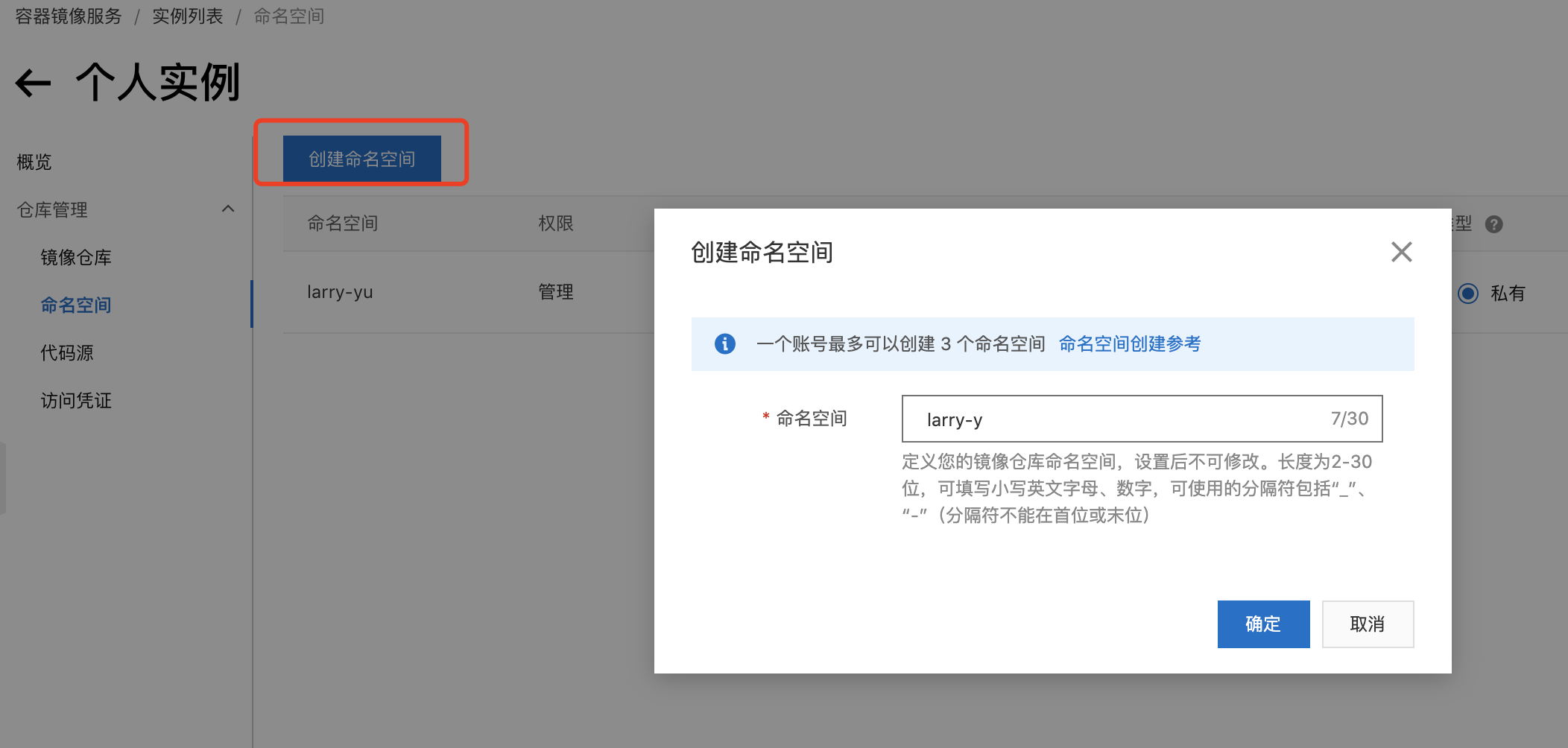
- 创建镜像仓库

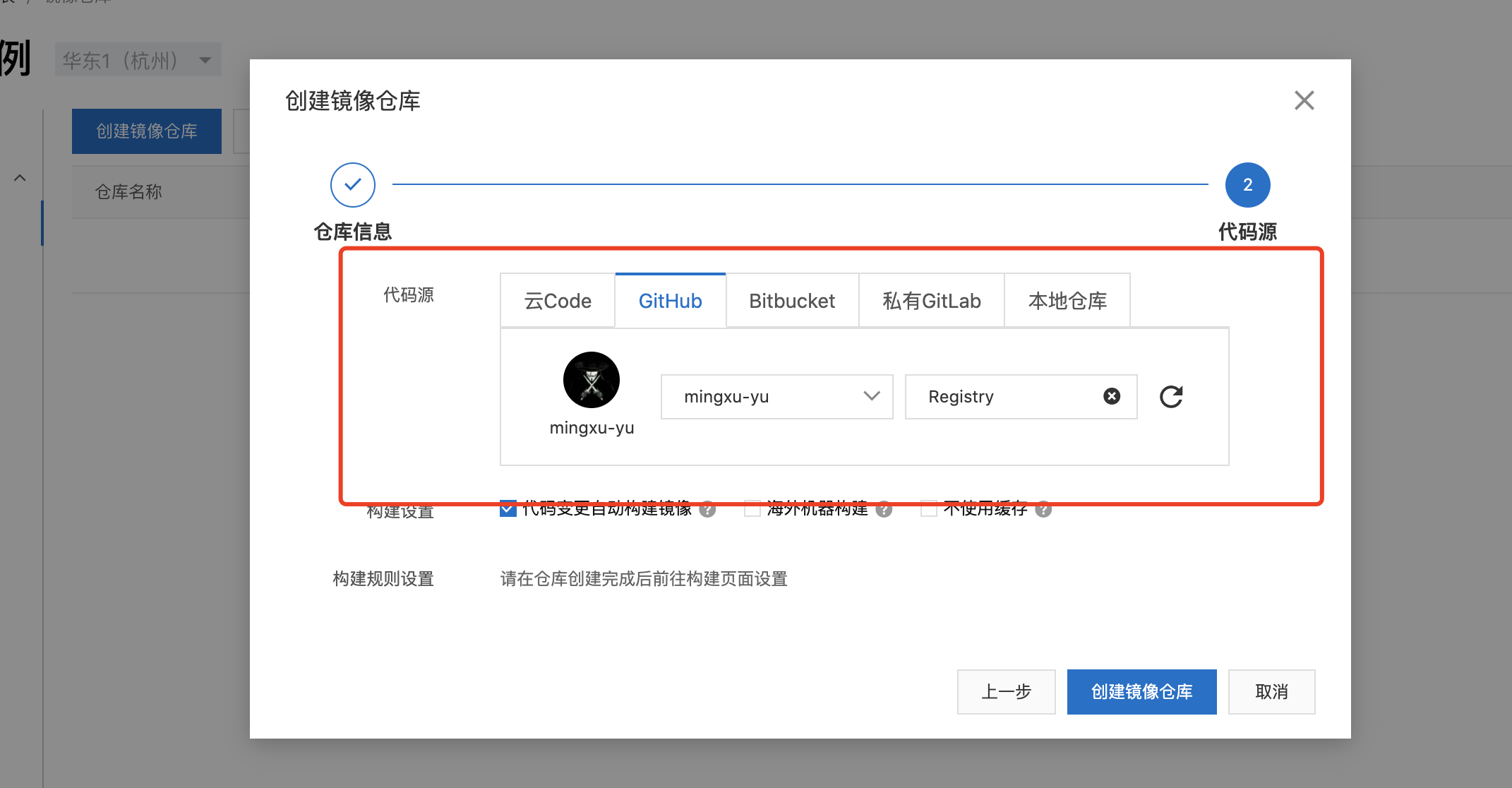
创建完成后点击管理,可以查看到仓库信息

- 创建仓库登录密码

- 终端登录阿里云docker registry
[root@localhost ~]# docker login --username=yu_liaxxx@126.com registry.cn-shanghai.aliyuncs.com
Password:
WARNING! Your password will be stored unencrypted in /root/.docker/config.json.
Configure a credential helper to remove this warning. See
https://docs.docker.com/engine/reference/commandline/login/#credentials-store
Login Succeeded
# 查看需要push的镜像
[root@localhost ~]# docker image ls
REPOSITORY TAG IMAGE ID CREATED SIZE
yull/bbox_http v0.2 005a20ba36bb 6 days ago 1.22MB
# 创建阿里云专用tag
[root@localhost ~]# docker tag 005a20ba36bb registry.cn-shanghai.aliyuncs.com/larry-yu/busybox-httpd:v0.2
[root@localhost ~]# docker image ls
REPOSITORY TAG IMAGE ID CREATED SIZE
registry.cn-shanghai.aliyuncs.com/larry-yu/busybox-httpd v0.2 005a20ba36bb 6 days ago 1.22MB
yull/bbox_http v0.2 005a20ba36bb 6 days ago 1.22MB
# push镜像到阿里云仓库
[root@localhost ~]# docker push registry.cn-shanghai.aliyuncs.com/larry-yu/busybox-httpd:v0.2
The push refers to repository [registry.cn-shanghai.aliyuncs.com/larry-yu/busybox-httpd]
04f9d779f461: Pushed
6c0ea40aef9d: Pushed
v0.2: digest: sha256:ecee3411fa4ef0f8da07b237f04561549add36a70edfc5176d246831641ee806 size: 734
# 成功后就可以在镜像版本中看到
# 下载镜像可以使用
docker pull registry.cn-shanghai.aliyuncs.com/larry-yu/busybox-httpd:v0.2
6、Docker镜像导入导出
- 镜像导出/保存
[root@localhost ~]# docker save -o busybox-httpd.gz yull/bbox_http:v0.2
[root@localhost ~]# ls
anaconda-ks.cfg busybox-httpd.gz
- 镜像导入
[root@localhost ~]# docker load -i busybox-httpd.gz


 浙公网安备 33010602011771号
浙公网安备 33010602011771号