Git在提交的时候报错 Please tell me who you are.
报错 Please tell me who you are. 具体如下:
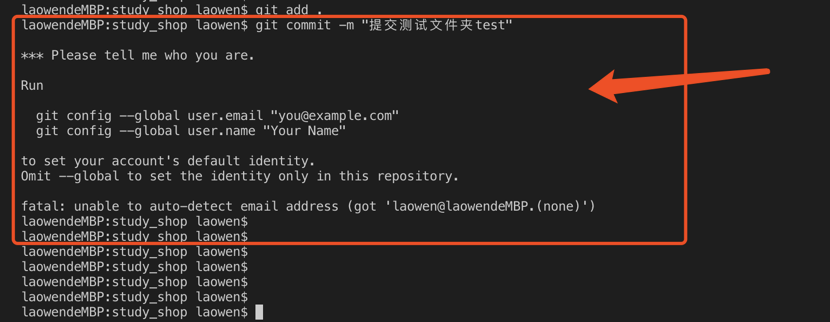
原因:明确报错、请告诉我你是谁。意思是你在提交的时候、我不知道你是谁、也就是说你的GIT还没有配置完成、需要配置完成才可以执行。
解决:
方法 1:使用命令
注意:报错中明确提示run 两个命令、需要将其中的邮箱、名字改成你自己的
> git config --global user.email "you@example.com"
> git config --global user.name "Your Name"
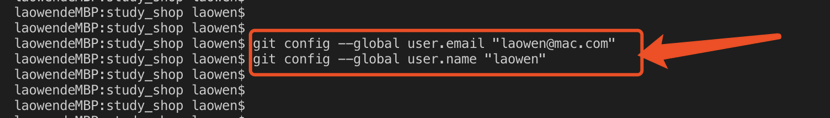
方法 2:通过找到对应的配置文件去修改配置文件
编辑到.git文件夹下的config文件、在其末尾追加user的name和email便可、具体如下:

声明
本人博客的所有东西,部分源于网络书籍和视频,其他的是个人的理解感悟,经过自己整理撰写成博客。
本人博客均只用于个人学习、复习,不作为商业用途,如有侵权,请联系我修改或删除。
联系邮箱:itlaowen@163.com


 浙公网安备 33010602011771号
浙公网安备 33010602011771号