外部调用Tomcat启动脚本后日志中文显示乱码问题的解决
外部sh脚本如下
1 #!/bin/bash 2 3 while read LINE 4 do 5 echo "Hello $LINE!" 6 case $LINE in 7 all) 8 tail -f -n200 /smapp/servers/tomcat/apache-tomcat-7.0.96/logs/catalina.out & 9 ;; 10 start) 11 /bin/bash /smapp/servers/tomcat/apache-tomcat-7.0.96/bin/startup.sh 12 ;; 13 stop) 14 /bin/bash /smapp/servers/tomcat/apache-tomcat-7.0.96/bin/shutdown.sh 15 ;; 16 *) 17 tail -f -n200 /smapp/servers/tomcat/apache-tomcat-7.0.96/logs/catalina.out | grep $LINE & 18 ;; 19 esac 20 done
输入时start时将回启动Tomcat,启动时启动了都是打印的中文成了乱码

网上找了下资料,解决方案如下
找打Tomcat的bin目录
打开catalina.sh
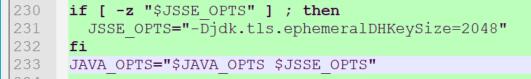
这里加一个 -Dfile.encoding=UTF-8
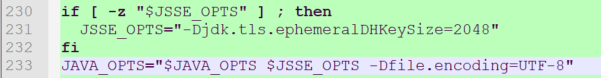
再调用脚本

打印的中文恢复正常



 浙公网安备 33010602011771号
浙公网安备 33010602011771号