selenium send_keys慢,卡,怎么办?这里有你想要的解决方案
相信各位看官在用selenium时,会发现发送长字符时,一个字符一个字符在输入,特别在使用chrome时,更加明显。
如果你的网页是要大量编辑的怎么处理呢?
一、send_keys机制
既然问题出来了,我看就先看看send_keys是怎么实现发送字符的,为什么这么慢呢?看看webdriver的源码吧

def send_keys(self, *value): """Simulates typing into the element. :Args: - value - A string for typing, or setting form fields. For setting file inputs, this could be a local file path. Use this to send simple key events or to fill out form fields:: form_textfield = driver.find_element_by_name('username') form_textfield.send_keys("admin") This can also be used to set file inputs. :: file_input = driver.find_element_by_name('profilePic') file_input.send_keys("path/to/profilepic.gif") # Generally it's better to wrap the file path in one of the methods # in os.path to return the actual path to support cross OS testing. # file_input.send_keys(os.path.abspath("path/to/profilepic.gif")) """ # transfer file to another machine only if remote driver is used # the same behaviour as for java binding if self.parent._is_remote: local_file = self.parent.file_detector.is_local_file(*value) if local_file is not None: value = self._upload(local_file) self._execute(Command.SEND_KEYS_TO_ELEMENT, {'value': keys_to_typing(value)})

def keys_to_typing(value): """Processes the values that will be typed in the element.""" typing = [] for val in value: if isinstance(val, Keys): typing.append(val) elif isinstance(val, int): val = str(val) for i in range(len(val)): typing.append(val[i]) else: for i in range(len(val)): typing.append(val[i]) return typing
从代码中看,好像没什么问题,append后再发送。
那么,很有可能就是对应浏览器的driver的问题导致的,看看官网,果然,在chromium中有一个相关的bug:https://bugs.chromium.org/p/chromedriver/issues/detail?id=1797#c1
具体内容我们就不细究了
二、测试
很多同学也会说,我用send_keys不慢阿,那我们下面分别用firefox和chrome浏览器来做一个实验,看看send_keys的效率
1)firefox 45.0.2

在baidu页中分别发2,10,30,60,100,200个英文字符,再用简单粗暴的发送后time.time()减去发送前的time.time()来计算时间
代码就不帖了,直接上结果,如下
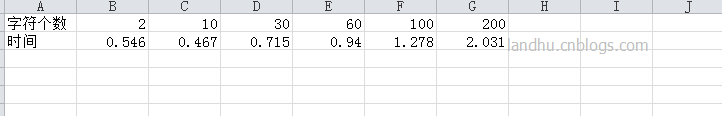
再画个图吧
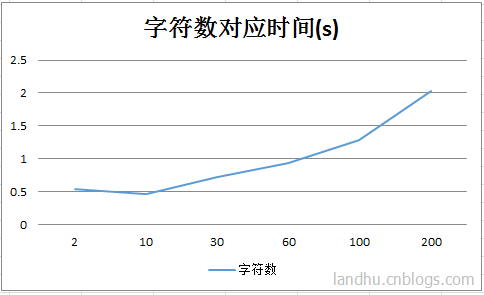
从图可以看出,时间会随着字符数而对应增加
2)chrome 55
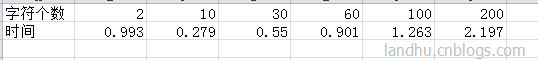

从两种浏览器测试结果看,send_keys的时间都会随着字符数而对应增加
三、解决方案
那边,如果被测的网页属于大量输入型的网页,又不想把时间浪费在这,怎么处理呢?网上方法也很多,这里总结一下
1)将文本放入剪切版,然后再使用ctl + v 快速输入,但如果在windows上执行,还要再装win32的包,如果在linux上执行,就不知道要装什么了。
这个方法网上一大把,各位自行去找吧
2)用javascript
如下:
js = 'document.getElementById("kw").value="jajj"'
dirver.execute_script(js)
再查看下时间为:0.013s,很快
3)用jquery
又有新问题了,要写入的地方没有ID,也不想用getElements方法来输第几个,怎么办?就jquery,支持xpath类型,方法如下:
inputTest="$('input[id=kw]').val('%s')" % “jajj”
dirver.execute_script(inputTest)
再查看下时间为0.0130000114441,时间一样
总结,以上方法基本可以覆盖。
可能在过程中还会遇到问题,如:
(1)如果要输入的框中带有\n,字符串处理不方便,可以使用json方式读出,再输入
(2)有的框用.value后,没反应,可以再用send_keys再输入一个空格激活
还有的




 浙公网安备 33010602011771号
浙公网安备 33010602011771号