k8s_dashboard权限控制
创建一个只允许访问default 命名空间下pod 的控制权限案例:
1、在默认名称空间中为仪表板创建服务帐户
kubectl create serviceaccount dashboard -n default
- Role
Role表示是一组规则权限,只能累加,Role可以定义在一个namespace中,只能用于授予对单个命名空间中的资源访问的权限。
- ClusterRole
ClusterRole具有与Role相同的权限角色控制能力,不同的是ClusterRole是集群级别的,可以用于:
-
集群级别的资源控制(例如 node 访问权限)
-
非资源型 endpoints(例如 /healthz 访问)
-
所有命名空间资源控制(例如 pods)
- RoleBinding和ClusterRoleBinding
RoloBinding可以将角色中定义的权限授予用户或用户组,RoleBinding包含一组权限列表(subjects),权限列表中包含有不同形式的待授予权限资源类型(users、groups、service accounts),RoleBinding适用于某个命名空间内授权,而 ClusterRoleBinding适用于集群范围内的授权。
- RoleBinding同样可以引用ClusterRole来对当前 namespace 内用户、用户组或 ServiceAccount 进行授权,这种操作允许集群管理员在整个集群内定义一些通用的 ClusterRole,然后在不同的 namespace 中使用 RoleBinding 来引用
- 使用 ClusterRoleBinding 可以对整个集群中的所有命名空间资源权限进行授权;
2、编写服务帐户的RBAC yaml文件
apiVersion: rbac.authorization.k8s.io/v1 kind: Role #Role表示是一组规则权限,只能累加,Role可以定义在一个namespace中,只能用于授予对单个命名空间中的资源访问的权限 metadata: name: dashboard-to-pod-role namespace: default rules: - apiGroups: [""] resources: ["pods"] verbs: ["get", "list", "watch"] - apiGroups: [""] resources: ["pods/exec"] verbs: ["create"] --- apiVersion: rbac.authorization.k8s.io/v1 kind: RoleBinding metadata: name: dashboard-to-pod-rolebinding namespace: default subjects: - kind: Group name: system:authenticated apiGroup: rbac.authorization.k8s.io roleRef: kind: Role name: dashboard-to-pod-role apiGroup: rbac.authorization.k8s.io --- apiVersion: rbac.authorization.k8s.io/v1 kind: ClusterRole metadata: name: dashboard-to-pod-clusterrole rules: - apiGroups: [""] resources: ["pods"] verbs: ["get", "list", "watch"] - apiGroups: [""] resources: ["pods/exec"] verbs: ["create"] --- apiVersion: rbac.authorization.k8s.io/v1 kind: ClusterRoleBinding metadata: name: dashboard-to-pod-clusterrolebinding subjects: - kind: Group name: system:authenticated apiGroup: rbac.authorization.k8s.io roleRef: kind: ClusterRole name: dashboard-to-pod-clusterrole apiGroup: rbac.authorization.k8s.io
3、相关参数
1、Role、ClsuterRole Verbs可配置参数"get", "list", "watch", "create", "update", "patch", "delete", "exec"
2、Role、ClsuterRole Resource可配置参数"services", "endpoints", "pods","secrets","configmaps","crontabs","deployments","jobs","nodes","rolebindings","clusterroles","daemonsets","replicasets","statefulsets","horizontalpodautoscalers","replicationcontrollers","cronjobs"
3、Role、ClsuterRole APIGroup可配置参数"","apps", "autoscaling", "batch"
4、使用创建的token登陆
我们前面说过,某一用户的secret名称为用户名-token-随机字符串格式.我们可以使用kubectl describe secret secret名称 -n=kube-system的方式查看secret,然后把token复制到dashboard登陆页的token里就可以登陆了。例如:
kubectl describe secrets dashboard-to-pod-token-sjkh3
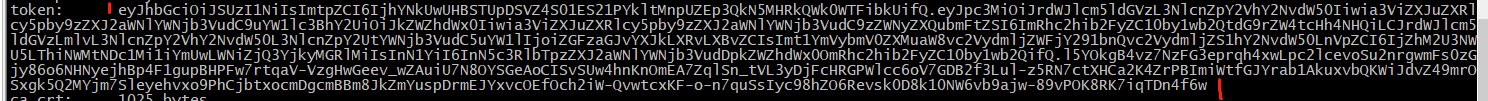
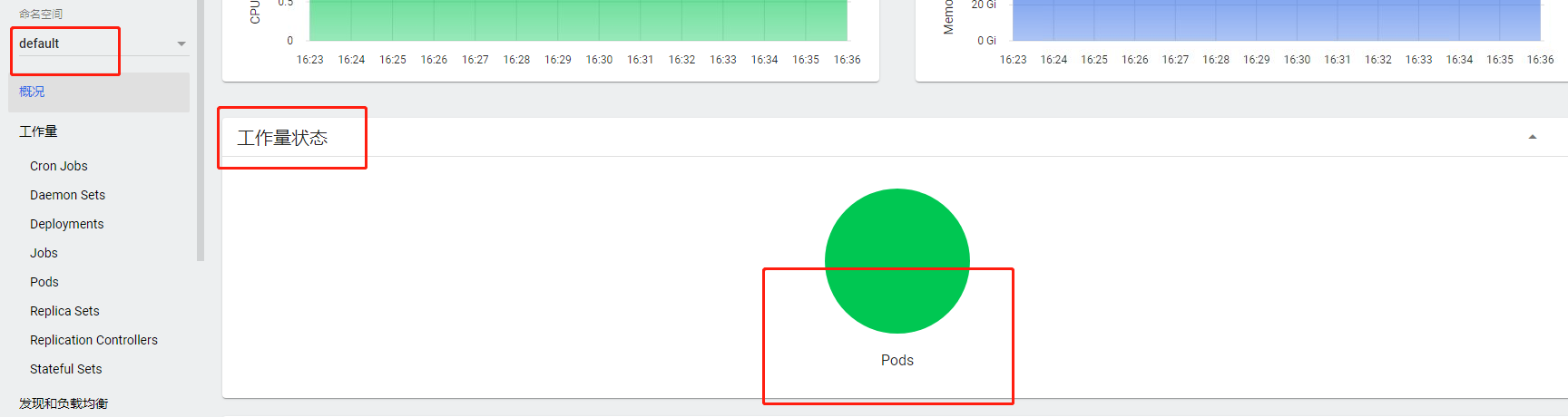
可以发现只能对pod进行部分操作,即只有exec 到pod 内的权限。




 浙公网安备 33010602011771号
浙公网安备 33010602011771号