利用Visual Studio 2010 External Tools获取Assembly的公钥标记(Public Key Token)
在Visual Studio 2010中,对于SharePoint开发增加了Replaceable Parameters,可以在设计的时候帮助我们替换到那些解决方案的输出,不过今天既然偶然看到了一个这个查看Public Key Token的简单方法,就放在这里备忘吧。
1. 打开External Tools
2. 设置
如上图所示:
Title: Get &PublicKeyToken
Command: C:\Prograsm Files (x86)\Microsoft SDKs\Windows\v7.0A\Bin\sn.exe
Arguments: -Tp $(TargetPath)
Check the Use Output Window checkbox.
结果如下图所示:




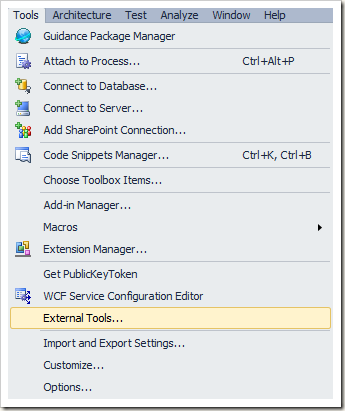
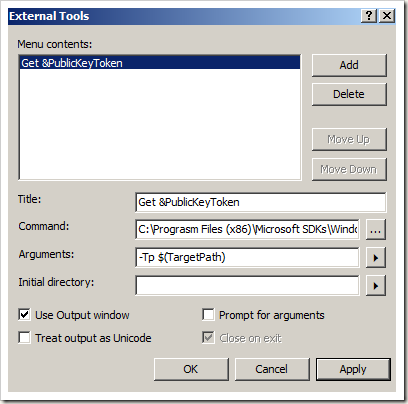
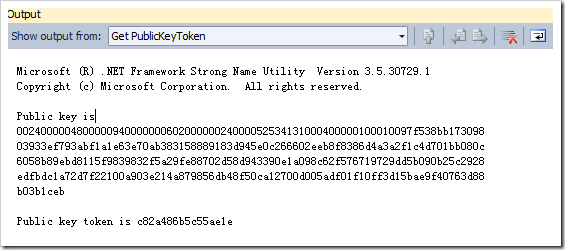

 浙公网安备 33010602011771号
浙公网安备 33010602011771号