机器学习——森林火灾图片识别
(一)选题背景:森林火灾,是指失去人为控制,在林地内自由蔓延和扩展,对森林、森林生态系统和人类带来一定危害和损失的林火行为。森林火灾是一种突发性强、破坏性大、处置救助较为困难的自然火灾。而近年来由于温室效应加剧,森林火灾频发。在这样的情境下,做好预防是必要的,要做到24小时全天候大范围的监视,卫星、无人机巡查是比较好措施,对于无人机巡查,机器是如何判断当前地区发生火灾,计算机视觉应该是其中一项重要技术,于是设计了对森林火灾图片识别的小程序,希望通过此次的设计对计算机视觉有所理解。
(二)机器学习设计案例设计方案:从网站中下载相关的数据集,对数据集进行整理,在python的环境中,给数据集中的文件打上标签,对数据进行预处理,利用keras,构建网络,训练模型,导入图片测试模型
参考来源:kaggle关于标签学习的讨论区
数据集来源:kaggle,网址:https://www.kaggle.com/
(三)机器学习的实现步骤:
一、二分类
1.下载数据集
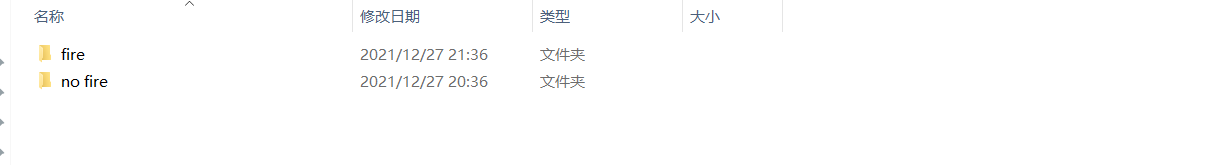
2.导入需要用到的库
1 #导入需要用到的库 2 import numpy as np 3 import pandas as pd 4 import os 5 import tensorflow as tf 6 import matplotlib.pyplot as plt 7 from pathlib import Path 8 from sklearn.model_selection import train_test_split 9 from keras.models import Sequential 10 from keras.layers import Activation 11 from keras.layers import Dense, Dropout, Flatten, Conv2D, MaxPooling2D 12 from keras.applications.resnet import preprocess_input 13 from keras_preprocessing.image import ImageDataGenerator 14 from keras.models import load_model 15 from keras.preprocessing.image import load_img, img_to_array 16 from keras import optimizers
3.遍历数据集中的文件,将路径数据和标签数据生成DataFrame
1 dir = Path('D:/python的课程设计1/fire') 2 3 # 用glob遍历在dir路径中所有jpg格式的文件,并将所有的文件名添加到filepaths列表中 4 filepaths = list(dir.glob(r'**/*.jpg')) 5 6 # 将文件中的分好的小文件名(种类名)分离并添加到labels的列表中 7 labels = list(map(lambda l: os.path.split(os.path.split(l)[0])[1], filepaths)) 8 9 # 将filepaths通过pandas转换为Series数据类型 10 filepaths = pd.Series(filepaths, name='FilePaths').astype(str) 11 12 # 将labels通过pandas转换为Series数据类型 13 labels = pd.Series(labels, name='Labels').astype(str) 14 15 # 将filepaths和Series两个Series的数据类型合成DataFrame数据类型 16 df = pd.merge(filepaths, labels, right_index=True, left_index=True) 17 df = df[df['Labels'].apply(lambda l: l[-2:] != 'GT')] 18 df = df.sample(frac=1).reset_index(drop=True) 19 #查看形成的DataFrame的数据 20 df

4.查看图像以及对应的标签
1 #查看图像以及对应的标签 2 fit, ax = plt.subplots(nrows=3, ncols=3, figsize=(10, 7)) 3 4 for i, a in enumerate(ax.flat): 5 a.imshow(plt.imread(df.FilePaths[i])) 6 a.set_title(df.Labels[i]) 7 8 plt.tight_layout() 9 plt.show() 10 11 #查看各个标签的图片张数 12 df['Labels'].value_counts(ascending=True)
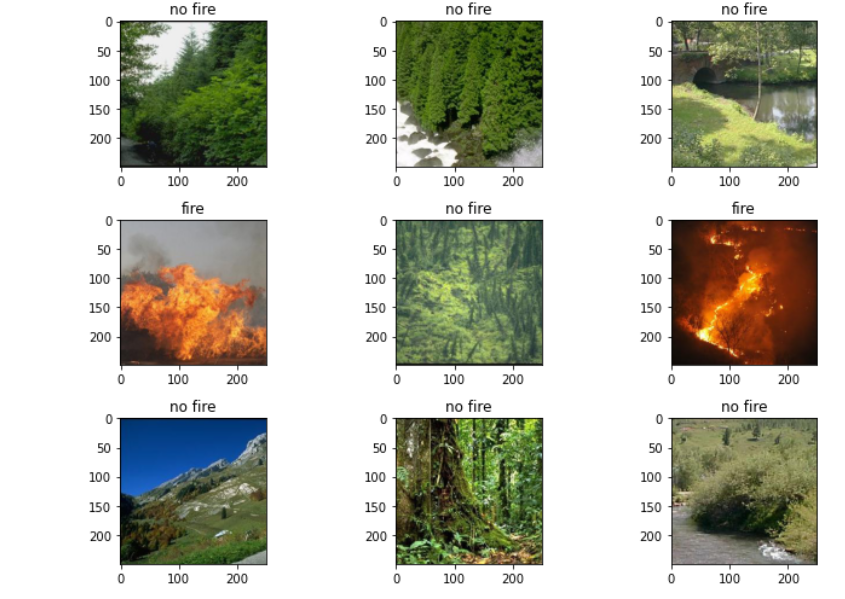
5.由总的数据集生成分别生成训练集,测试集和验证集
1 #将总数据按10:1的比例分配给X_train, X_test 2 X_train, X_test = train_test_split(df, test_size=0.1, stratify=df['Labels']) 3 4 print('Shape of Train Data: ', X_train.shape) 5 print('Shape of Test Data: ', X_test.shape) 6 7 # 将总数据按5:1的比例分配给X_train, X_train 8 X_train, X_val = train_test_split(X_train, test_size=0.2, stratify=X_train['Labels']) 9 10 print('Shape of Train Data: ', X_train.shape) 11 print('Shape of Val Data: ', X_val.shape) 12 13 # 查看各个标签的图片张数 14 X_train['Labels'].value_counts(ascending=True)
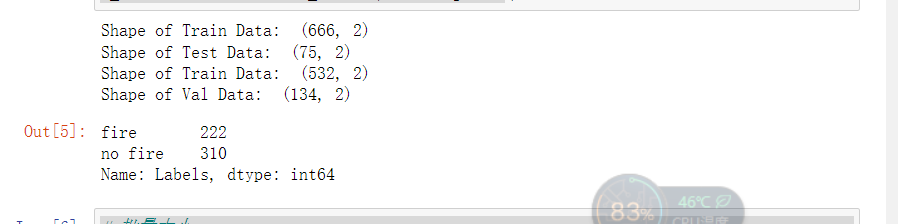
6.图像预处理
1 # 批量大小 2 BATCH_SIZE = 32 3 # 输入图片的大小 4 IMG_SIZE = (224, 224) 5 6 # 图像预处理 7 img_data_gen = ImageDataGenerator(preprocessing_function=preprocess_input) 8 9 X_train = img_data_gen.flow_from_dataframe(dataframe=X_train, 10 x_col='FilePaths', 11 y_col='Labels', 12 target_size=IMG_SIZE, 13 color_mode='rgb', 14 class_mode='binary', 15 batch_size=BATCH_SIZE, 16 seed=42) 17 18 X_val = img_data_gen.flow_from_dataframe(dataframe=X_val, 19 x_col='FilePaths', 20 y_col='Labels', 21 target_size=IMG_SIZE, 22 color_mode='rgb', 23 class_mode='binary', 24 batch_size=BATCH_SIZE, 25 seed=42) 26 X_test = img_data_gen.flow_from_dataframe(dataframe=X_test, 27 x_col='FilePaths', 28 y_col='Labels', 29 target_size=IMG_SIZE, 30 color_mode='rgb', 31 class_mode='binary', 32 batch_size=BATCH_SIZE, 33 seed=42)
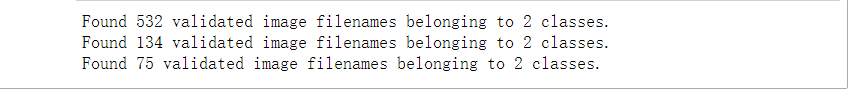
7.查看经过处理的图片以及它的binary标签
#查看经过处理的图片以及它的binary标签 fit, ax = plt.subplots(nrows=2, ncols=3, figsize=(13,7)) for i, a in enumerate(ax.flat): img, label = X_train.next() a.imshow(img[0],) a.set_title(label[0]) plt.tight_layout() plt.show()
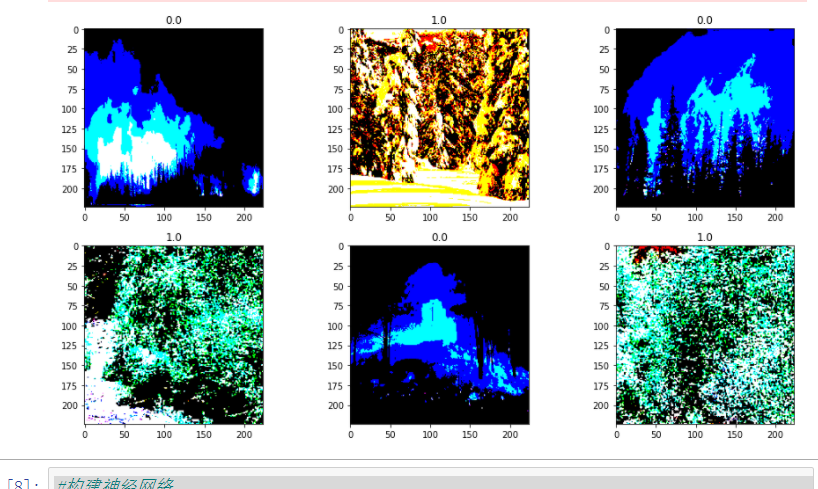
8.构建神经网络并对模型进行训练
#构建神经网络 model = Sequential() # 数据归一化处理 model.add(tf.keras.layers.experimental.preprocessing.Rescaling(1./255)) # 1.Conv2D层,32个过滤器 model.add(Conv2D(filters=32, kernel_size=(3,3), padding='same', input_shape=(224, 224, 3)))#图形是彩色,‘rgb’,所以设置3 model.add(Activation('relu')) model.add(MaxPooling2D(pool_size=(2,2), strides=2, padding='valid')) # 2.Conv2D层,64个过滤器 model.add(Conv2D(filters=64, kernel_size=(3,3), padding='same')) model.add(Activation('relu')) model.add(MaxPooling2D(pool_size=(2,2), strides=2, padding='valid')) # 3.Conv2D层,128个过滤器 model.add(Conv2D(filters=128, kernel_size=(3,3), padding='same')) model.add(Activation('relu')) model.add(MaxPooling2D(pool_size=(2,2), strides=2, padding='valid')) # 将输入层的数据压缩成1维数据,全连接层只能处理一维数据 model.add(Flatten()) # 全连接层 model.add(Dense(256)) model.add(Activation('relu')) # 减少过拟合 model.add(Dropout(0.5)) # 全连接层 model.add(Dense(1)) model.add(Activation('sigmoid')) # 模型编译 model.compile(optimizer=optimizers.RMSprop(lr=1e-4), loss="categorical_crossentropy", metrics=["accuracy"])
#利用批量生成器训练模型
h1 = model.fit(X_train, validation_data=X_val,
epochs=30, )
#保存模型
model.save('t1')
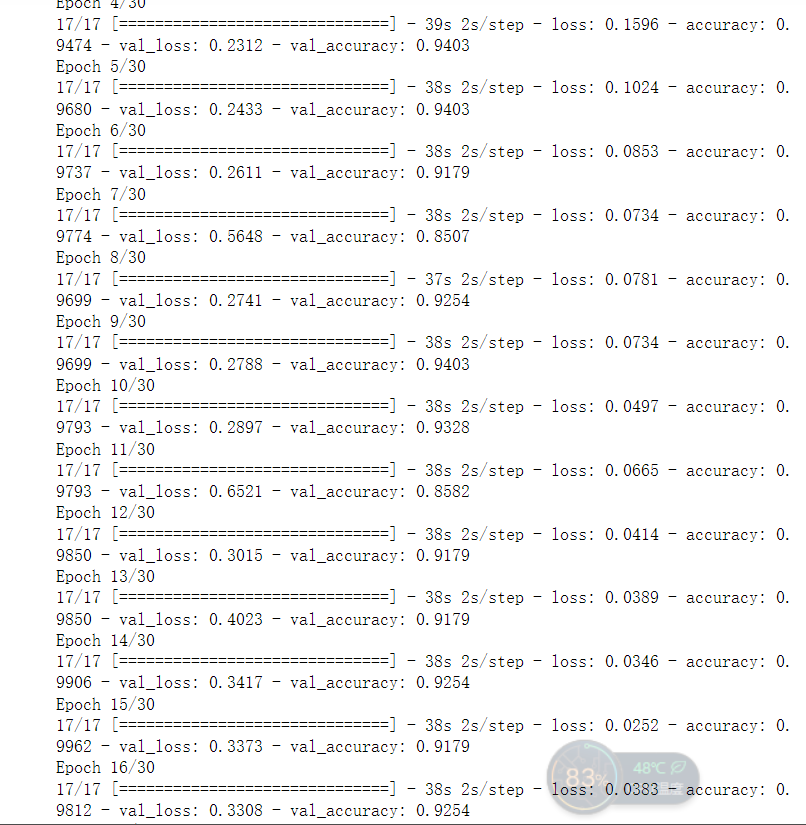
9.绘制损失曲线和精度曲线图
1 accuracy = h1.history['accuracy'] 2 loss = h1.history['loss'] 3 val_loss = h1.history['val_loss'] 4 val_accuracy = h1.history['val_accuracy'] 5 plt.figure(figsize=(17, 7)) 6 plt.subplot(2, 2, 1) 7 plt.plot(range(30), accuracy,'bo', label='Training Accuracy') 8 plt.plot(range(30), val_accuracy, label='Validation Accuracy') 9 plt.legend(loc='lower right') 10 plt.title('Accuracy : Training vs. Validation ') 11 plt.subplot(2, 2, 2) 12 plt.plot(range(30), loss,'bo' ,label='Training Loss') 13 plt.plot(range(30), val_loss, label='Validation Loss') 14 plt.title('Loss : Training vs. Validation ') 15 plt.legend(loc='upper right') 16 plt.show()
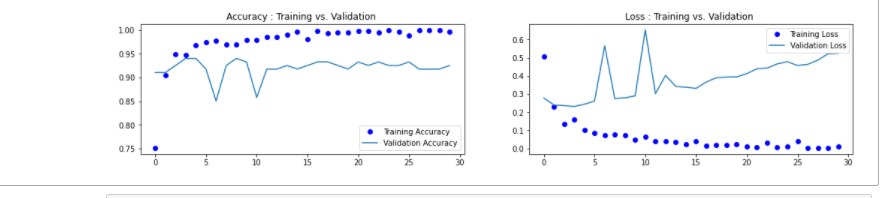
10.导入图片进行预测
from PIL import Image def con(file,outdir,w=224,h=224): img1=Image.open(file) img2=img1.resize((w,h),Image.BILINEAR) img2.save(os.path.join(outdir,os.path.basename(file))) file='D:/python的课程设计/NA_Fish_Dataset/Black Sea Sprat/F_23.jpg' con(file,'D:/python的课程设计/NA_Fish_Dataset/Black Sea Sprat/') model=load_model('t1') img_path='D:/python的课程设计/NA_Fish_Dataset/Black Sea Sprat/F_23.jpg' img = load_img(img_path) img = img_to_array(img) img = np.expand_dims(img, axis=0) out = model.predict(img) if out[0]>0.5: print('是火灾的概率为',out[0]) else: print('不是火灾') img=plt.imread('D:/python的课程设计/NA_Fish_Dataset/Black Sea Sprat/F_23.jpg') plt.imshow(img)
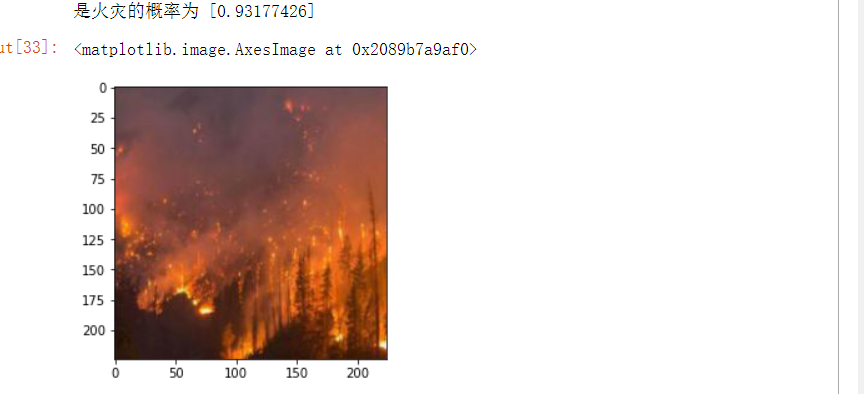
二、多分类
1.准备数据集
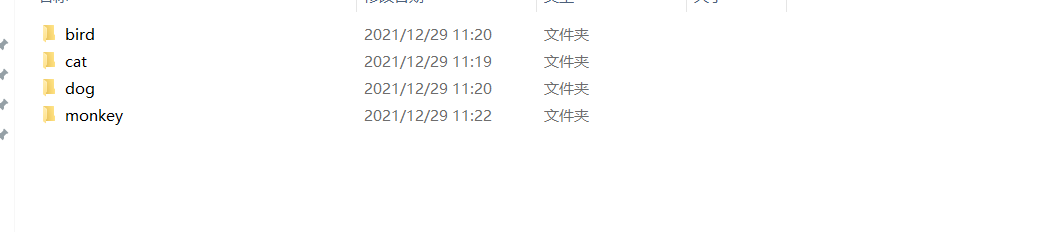
2.遍历数据集中的文件,将路径数据和标签数据生成DataFrame
1 dir = Path('D:/python的课程设计1') 2 3 # 用glob遍历在dir路径中所有jpg格式的文件,并将所有的文件名添加到filepaths列表中 4 filepaths = list(dir.glob(r'**/*.jpg')) 5 6 # 将文件中的分好的小文件名(种类名)分离并添加到labels的列表中 7 labels = list(map(lambda l: os.path.split(os.path.split(l)[0])[1], filepaths)) 8 9 # 将filepaths通过pandas转换为Series数据类型 10 filepaths = pd.Series(filepaths, name='FilePaths').astype(str) 11 12 # 将labels通过pandas转换为Series数据类型 13 labels = pd.Series(labels, name='Labels').astype(str) 14 15 # 将filepaths和Series两个Series的数据类型合成DataFrame数据类型 16 df = pd.merge(filepaths, labels, right_index=True, left_index=True) 17 df = df[df['Labels'].apply(lambda l: l[-2:] != 'GT')] 18 df = df.sample(frac=1).reset_index(drop=True)
#查看形成的DataFrame的数据
df
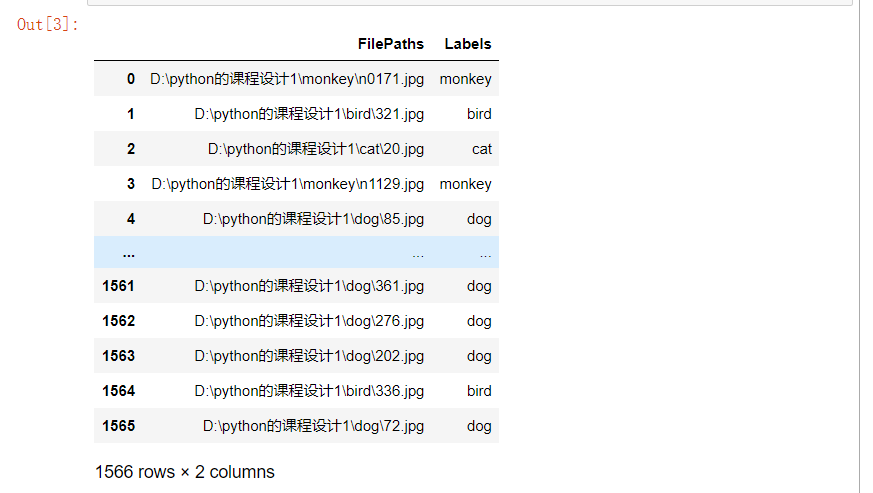
3.查看图像以及对应的标签
1 fit, ax = plt.subplots(nrows=3, ncols=3, figsize=(10, 7)) 2 3 for i, a in enumerate(ax.flat): 4 a.imshow(plt.imread(df.FilePaths[i])) 5 a.set_title(df.Labels[i]) 6 7 plt.tight_layout() 8 plt.show()

4.由总的数据集生成分别生成训练集,测试集和验证集
#将总数据按10:1的比例分配给X_train, X_test X_train, X_test = train_test_split(df, test_size=0.1, stratify=df['Labels']) print('Shape of Train Data: ', X_train.shape) print('Shape of Test Data: ', X_test.shape) # 将总数据按5:1的比例分配给X_train, X_train X_train, X_val = train_test_split(X_train, test_size=0.2, stratify=X_train['Labels']) print('Shape of Train Data: ', X_train.shape) print('Shape of Val Data: ', X_val.shape) # 查看各个标签的图片张数 X_train['Labels'].value_counts(ascending=True)
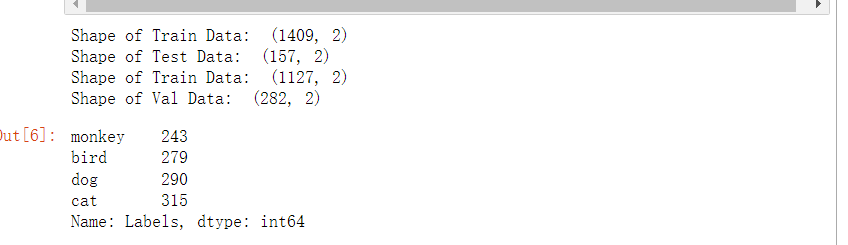
5.图像预处理
1 # 批量的大小 2 BATCH_SIZE = 32 3 # 输入图片的大小 4 IMG_SIZE = (224, 224) 5 6 # 图像预处理 7 img_data_gen = ImageDataGenerator(preprocessing_function=preprocess_input) 8 9 10 X_train = img_data_gen.flow_from_dataframe(dataframe=X_train, 11 x_col='FilePaths', 12 y_col='Labels', 13 target_size=IMG_SIZE, 14 color_mode='rgb', 15 class_mode='categorical', 16 batch_size=BATCH_SIZE, 17 seed=42) 18 19 X_val = img_data_gen.flow_from_dataframe(dataframe=X_val, 20 x_col='FilePaths', 21 y_col='Labels', 22 target_size=IMG_SIZE, 23 color_mode='rgb', 24 class_mode='categorical', 25 batch_size=BATCH_SIZE, 26 seed=42) 27 X_test = img_data_gen.flow_from_dataframe(dataframe=X_test, 28 x_col='FilePaths', 29 y_col='Labels', 30 target_size=IMG_SIZE, 31 color_mode='rgb', 32 class_mode='categorical', 33 batch_size=BATCH_SIZE, 34 seed=42)
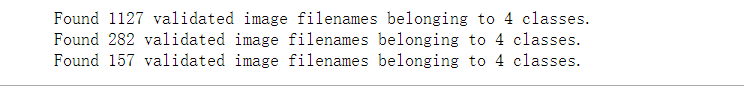
6.查看经过处理的图片以及它的one-hot标签
1 fit, ax = plt.subplots(nrows=2, ncols=3, figsize=(13,7)) 2 3 for i, a in enumerate(ax.flat): 4 img, label = X_train.next() 5 a.imshow(img[0],) 6 a.set_title(label[0]) 7 8 plt.tight_layout() 9 plt.show()
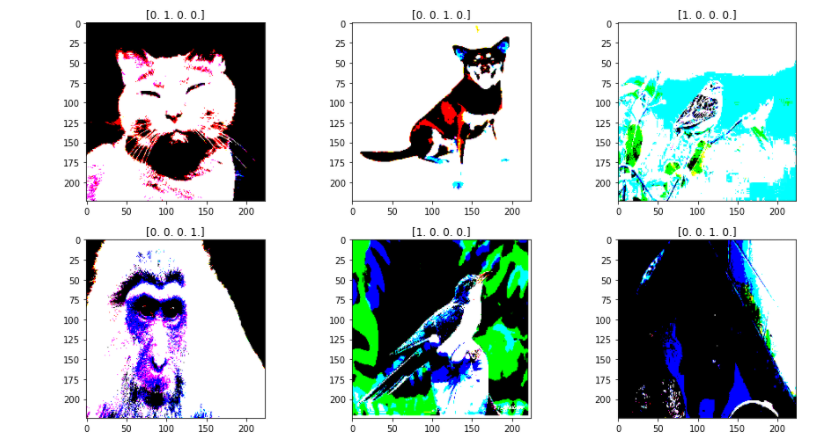
7.构建神经网络并训练模型
1 model = Sequential() 2 # 数据归一化处理 3 model.add(tf.keras.layers.experimental.preprocessing.Rescaling(1./255)) 4 5 # 1.Conv2D层,32个过滤器 6 model.add(Conv2D(filters=32, kernel_size=(3,3), padding='same', input_shape=(224, 224, 3)))#图形是彩色,‘rgb’,所以设置3 7 model.add(Activation('relu')) 8 model.add(MaxPooling2D(pool_size=(2,2), strides=2, padding='valid')) 9 10 # 2.Conv2D层,64个过滤器 11 model.add(Conv2D(filters=64, kernel_size=(3,3), padding='same')) 12 model.add(Activation('relu')) 13 model.add(MaxPooling2D(pool_size=(2,2), strides=2, padding='valid')) 14 15 # 3.Conv2D层,128个过滤器 16 model.add(Conv2D(filters=128, kernel_size=(3,3), padding='same')) 17 model.add(Activation('relu')) 18 model.add(MaxPooling2D(pool_size=(2,2), strides=2, padding='valid')) 19 20 # 将输入层的数据压缩成1维数据,全连接层只能处理一维数据 21 model.add(Flatten()) 22 23 # 全连接层 24 model.add(Dense(256)) 25 model.add(Activation('relu')) 26 27 # 减少过拟合 28 model.add(Dropout(0.5)) 29 30 # 全连接层 31 model.add(Dense(4))#需要识别的有4个种类 32 model.add(Activation('softmax'))#softmax是基于二分类函数sigmoid的多分类函数 33 34 # 模型编译 35 model.compile(optimizer=optimizers.RMSprop(lr=1e-4), 36 loss="categorical_crossentropy", 37 metrics=["accuracy"]) 38 #利用批量生成器训练模型 39 h1 = model.fit(X_train, validation_data=X_val, 40 epochs=30, ) 41 #保存模型 42 model.save('h21')
8.绘制损失曲线和精度曲线图
1 accuracy = h1.history['accuracy'] 2 loss = h1.history['loss'] 3 val_loss = h1.history['val_loss'] 4 val_accuracy = h1.history['val_accuracy'] 5 plt.figure(figsize=(17, 7)) 6 plt.subplot(2, 2, 1) 7 plt.plot(range(30), accuracy,'bo', label='Training Accuracy') 8 plt.plot(range(30), val_accuracy, label='Validation Accuracy') 9 plt.legend(loc='lower right') 10 plt.title('Accuracy : Training vs. Validation ') 11 plt.subplot(2, 2, 2) 12 plt.plot(range(30), loss,'bo' ,label='Training Loss') 13 plt.plot(range(30), val_loss, label='Validation Loss') 14 plt.title('Loss : Training vs. Validation ') 15 plt.legend(loc='upper right') 16 plt.show()
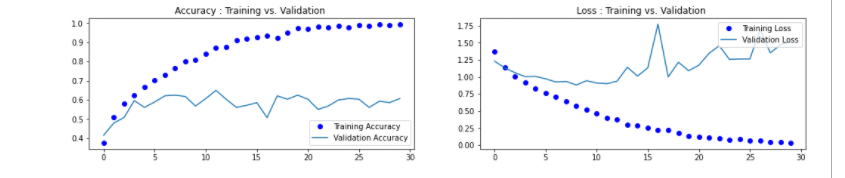
9.用ImageDataGenerator数据增强
train_datagen = ImageDataGenerator(rescale=1./255, rotation_range=40, #将图像随机旋转40度 width_shift_range=0.2, #在水平方向上平移比例为0.2 height_shift_range=0.2, #在垂直方向上平移比例为0.2 shear_range=0.2, #随机错切变换的角度为0.2 zoom_range=0.2, #图片随机缩放的范围为0.2 horizontal_flip=True, #随机将一半图像水平翻转 fill_mode='nearest') #填充创建像素 X_val1 = ImageDataGenerator(rescale=1./255) X_train1 = train_datagen.flow_from_dataframe( X_train, target_size=(150,150), batch_size=32, class_mode='categorical' ) X_val1= test_datagen.flow_from_dataframe( X_test, target_size=(150,150), batch_size=32, class_mode='categorical')
再次训练模型,并绘制绘制损失曲线和精度曲线图,得到结果图
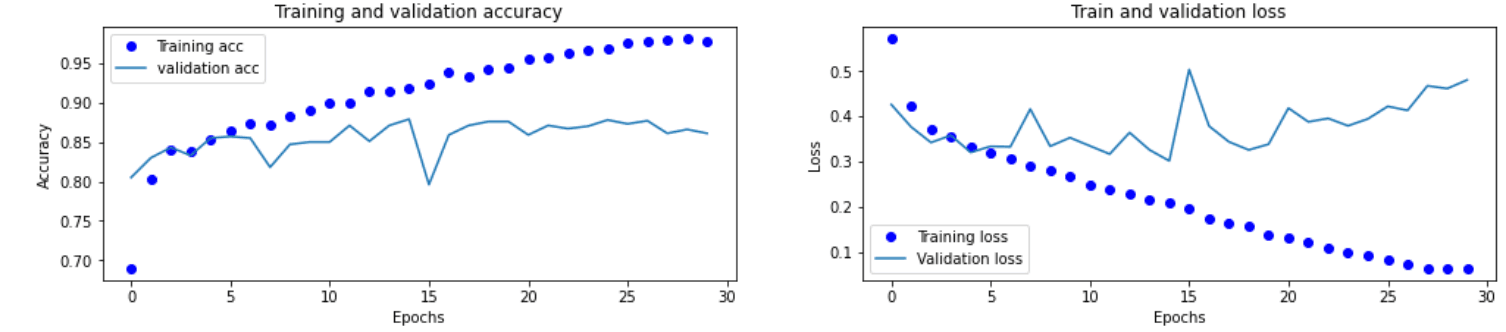
10.导入图片进行预测
1 from PIL import Image 2 def con(file,outdir,w=224,h=224): 3 img1=Image.open(file) 4 img2=img1.resize((w,h),Image.BILINEAR) 5 img2.save(os.path.join(outdir,os.path.basename(file))) 6 file='D:/python的课程设计/预测/414.jpg' 7 con(file,'D:/python的课程设计/预测/') 8 model=load_model('h20') 9 img_path='D:/python的课程设计/预测/414.jpg' 10 img = load_img(img_path) 11 img = img_to_array(img) 12 img = np.expand_dims(img, axis=0) 13 out = model.predict(img) 14 print(out) 15 dict={'0':'鸟','1':'猫','2':'狗','3':'猴子'} 16 for i in range(4): 17 if out[0][i]>0.5: 18 print(dict[str(i)]) 19 img=plt.imread('D:/python的课程设计/预测/414.jpg') 20 plt.imshow(img)
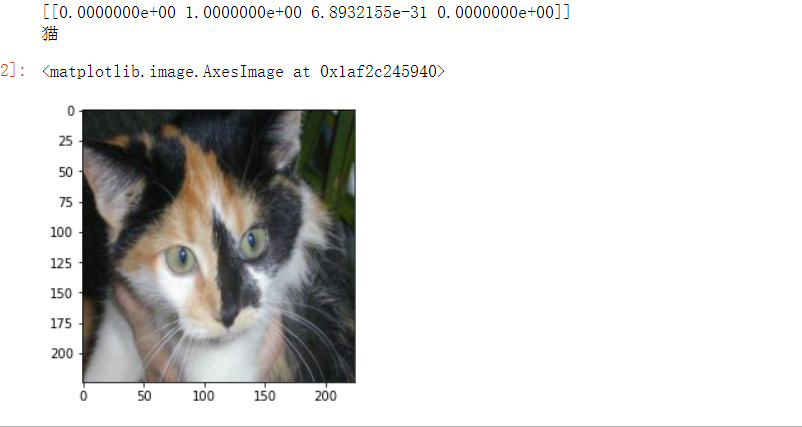
1 file='D:/python的课程设计/预测/512.jpg' 2 con(file,'D:/python的课程设计/预测/') 3 model=load_model('h20') 4 img_path='D:/python的课程设计/预测/512.jpg' 5 img = load_img(img_path) 6 img = img_to_array(img) 7 img = np.expand_dims(img, axis=0) 8 out = model.predict(img) 9 print(out) 10 dict={'0':'鸟','1':'猫','2':'狗','3':'猴子'} 11 for i in range(4): 12 if out[0][i]>0.5: 13 print(dict[str(i)]) 14 img=plt.imread('D:/python的课程设计/预测/512.jpg') 15 plt.imshow(img)
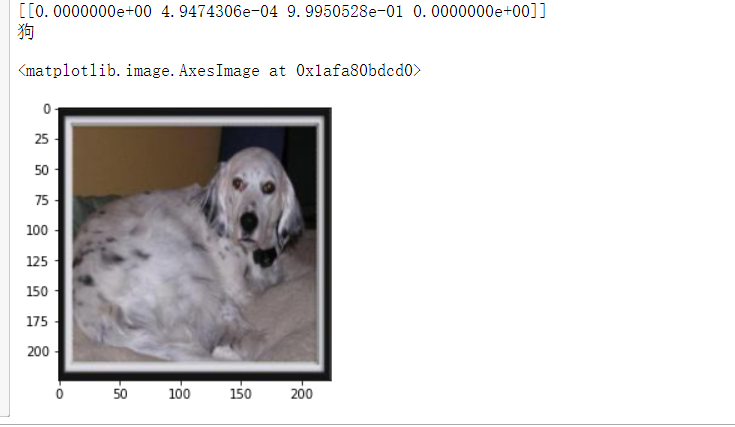
1 file='D:/python的课程设计/预测/n3044.jpg' 2 con(file,'D:/python的课程设计/预测/') 3 model=load_model('h20') 4 img_path='D:/python的课程设计/预测/n3044.jpg' 5 img = load_img(img_path) 6 img = img_to_array(img) 7 img = np.expand_dims(img, axis=0) 8 out = model.predict(img) 9 print(out) 10 dict={'0':'鸟','1':'猫','2':'狗','3':'猴子'} 11 for i in range(4): 12 if out[0][i]>0.5: 13 print(dict[str(i)]) 14 img=plt.imread('D:/python的课程设计/预测/n3044.jpg') 15 plt.imshow(img)
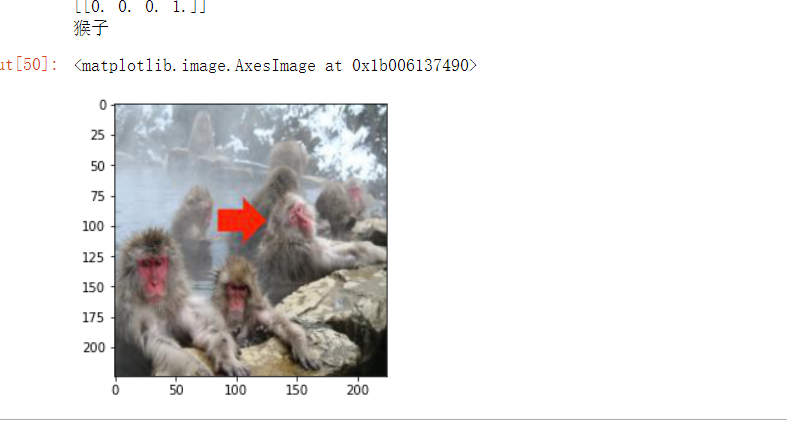
全部代码附上:
1 #导入需要用到的库 2 import numpy as np 3 import pandas as pd 4 import os 5 import tensorflow as tf 6 import matplotlib.pyplot as plt 7 from pathlib import Path 8 from sklearn.model_selection import train_test_split 9 from keras.models import Sequential 10 from keras.layers import Activation 11 from keras.layers import Dense, Dropout, Flatten, Conv2D, MaxPooling2D 12 from keras.applications.resnet import preprocess_input 13 from keras_preprocessing.image import ImageDataGenerator 14 from keras.models import load_model 15 from keras.preprocessing.image import load_img, img_to_array 16 from keras import optimizers 17 18 dir = Path('D:/python的课程设计/fire') 19 20 # 用glob遍历在dir路径中所有jpg格式的文件,并将所有的文件名添加到filepaths列表中 21 filepaths = list(dir.glob(r'**/*.jpg')) 22 23 # 将文件中的分好的小文件名(种类名)分离并添加到labels的列表中 24 labels = list(map(lambda l: os.path.split(os.path.split(l)[0])[1], filepaths)) 25 26 # 将filepaths通过pandas转换为Series数据类型 27 filepaths = pd.Series(filepaths, name='FilePaths').astype(str) 28 29 # 将labels通过pandas转换为Series数据类型 30 labels = pd.Series(labels, name='Labels').astype(str) 31 32 # 将filepaths和Series两个Series的数据类型合成DataFrame数据类型 33 df = pd.merge(filepaths, labels, right_index=True, left_index=True) 34 df = df[df['Labels'].apply(lambda l: l[-2:] != 'GT')] 35 df = df.sample(frac=1).reset_index(drop=True) 36 #查看形成的DataFrame的数据 37 df 38 #查看图像以及对应的标签 39 fit, ax = plt.subplots(nrows=3, ncols=3, figsize=(10, 7)) 40 41 for i, a in enumerate(ax.flat): 42 a.imshow(plt.imread(df.FilePaths[i])) 43 a.set_title(df.Labels[i]) 44 45 plt.tight_layout() 46 plt.show() 47 48 # 由总的数据集生成分别生成训练集,测试集和验证集 49 #将总数据按10:1的比例分配给X_train, X_test 50 X_train, X_test = train_test_split(df, test_size=0.1, stratify=df['Labels']) 51 52 print('Shape of Train Data: ', X_train.shape) 53 print('Shape of Test Data: ', X_test.shape) 54 55 # 将总数据按5:1的比例分配给X_train, X_train 56 X_train, X_val = train_test_split(X_train, test_size=0.2, stratify=X_train['Labels']) 57 58 print('Shape of Train Data: ', X_train.shape) 59 print('Shape of Val Data: ', X_val.shape) 60 61 # 查看各个标签的图片张数 62 X_train['Labels'].value_counts(ascending=True) 63 64 # 批量大小 65 BATCH_SIZE = 32 66 # 输入图片的大小 67 IMG_SIZE = (224, 224) 68 69 # 图像预处理 70 img_data_gen = ImageDataGenerator(preprocessing_function=preprocess_input) 71 72 X_train = img_data_gen.flow_from_dataframe(dataframe=X_train, 73 x_col='FilePaths', 74 y_col='Labels', 75 target_size=IMG_SIZE, 76 color_mode='rgb', 77 class_mode='binary', 78 batch_size=BATCH_SIZE, 79 seed=42) 80 81 X_val = img_data_gen.flow_from_dataframe(dataframe=X_val, 82 x_col='FilePaths', 83 y_col='Labels', 84 target_size=IMG_SIZE, 85 color_mode='rgb', 86 class_mode='binary', 87 batch_size=BATCH_SIZE, 88 seed=42) 89 X_test = img_data_gen.flow_from_dataframe(dataframe=X_test, 90 x_col='FilePaths', 91 y_col='Labels', 92 target_size=IMG_SIZE, 93 color_mode='rgb', 94 class_mode='binary', 95 batch_size=BATCH_SIZE, 96 seed=42) 97 98 #查看经过处理的图片以及它的binary标签 99 fit, ax = plt.subplots(nrows=2, ncols=3, figsize=(13,7)) 100 101 for i, a in enumerate(ax.flat): 102 img, label = X_train.next() 103 a.imshow(img[0],) 104 a.set_title(label[0]) 105 106 plt.tight_layout() 107 plt.show() 108 109 #构建神经网络 110 model = Sequential() 111 # 数据归一化处理 112 model.add(tf.keras.layers.experimental.preprocessing.Rescaling(1./255)) 113 114 # 1.Conv2D层,32个过滤器 115 model.add(Conv2D(filters=32, kernel_size=(3,3), padding='same', input_shape=(224, 224, 3)))#图形是彩色,‘rgb’,所以设置3 116 model.add(Activation('relu')) 117 model.add(MaxPooling2D(pool_size=(2,2), strides=2, padding='valid')) 118 119 # 2.Conv2D层,64个过滤器 120 model.add(Conv2D(filters=64, kernel_size=(3,3), padding='same')) 121 model.add(Activation('relu')) 122 model.add(MaxPooling2D(pool_size=(2,2), strides=2, padding='valid')) 123 124 # 3.Conv2D层,128个过滤器 125 model.add(Conv2D(filters=128, kernel_size=(3,3), padding='same')) 126 model.add(Activation('relu')) 127 model.add(MaxPooling2D(pool_size=(2,2), strides=2, padding='valid')) 128 129 # 将输入层的数据压缩成1维数据,全连接层只能处理一维数据 130 model.add(Flatten()) 131 132 # 全连接层 133 model.add(Dense(256)) 134 model.add(Activation('relu')) 135 136 # 减少过拟合 137 model.add(Dropout(0.5)) 138 139 # 全连接层 140 model.add(Dense(1)) 141 model.add(Activation('sigmoid')) 142 143 # 模型编译 144 model.compile(optimizer=optimizers.RMSprop(lr=1e-4), 145 loss="categorical_crossentropy", 146 metrics=["accuracy"]) 147 #利用批量生成器训练模型 148 h1 = model.fit(X_train, validation_data=X_val, 149 epochs=30, ) 150 #保存模型 151 model.save('t1') 152 153 #绘制损失曲线和精度曲线图 154 accuracy = h1.history['accuracy'] 155 loss = h1.history['loss'] 156 val_loss = h1.history['val_loss'] 157 val_accuracy = h1.history['val_accuracy'] 158 plt.figure(figsize=(17, 7)) 159 plt.subplot(2, 2, 1) 160 plt.plot(range(30), accuracy,'bo', label='Training Accuracy') 161 plt.plot(range(30), val_accuracy, label='Validation Accuracy') 162 plt.legend(loc='lower right') 163 plt.title('Accuracy : Training vs. Validation ') 164 plt.subplot(2, 2, 2) 165 plt.plot(range(30), loss,'bo' ,label='Training Loss') 166 plt.plot(range(30), val_loss, label='Validation Loss') 167 plt.title('Loss : Training vs. Validation ') 168 plt.legend(loc='upper right') 169 plt.show() 170 171 from PIL import Image 172 def con(file,outdir,w=224,h=224): 173 img1=Image.open(file) 174 img2=img1.resize((w,h),Image.BILINEAR) 175 img2.save(os.path.join(outdir,os.path.basename(file))) 176 file='D:/python的课程设计/NA_Fish_Dataset/Black Sea Sprat/F_23.jpg' 177 con(file,'D:/python的课程设计/NA_Fish_Dataset/Black Sea Sprat/') 178 model=load_model('t1') 179 img_path='D:/python的课程设计/NA_Fish_Dataset/Black Sea Sprat/F_23.jpg' 180 img = load_img(img_path) 181 img = img_to_array(img) 182 img = np.expand_dims(img, axis=0) 183 out = model.predict(img) 184 if out[0]>0.5: 185 print('是火灾的概率为',out[0]) 186 else: 187 print('不是火灾') 188 img=plt.imread('D:/python的课程设计/NA_Fish_Dataset/Black Sea Sprat/F_23.jpg') 189 plt.imshow(img) 190 191 dir = Path('D:/python的课程设计1') 192 193 # 用glob遍历在dir路径中所有jpg格式的文件,并将所有的文件名添加到filepaths列表中 194 filepaths = list(dir.glob(r'**/*.jpg')) 195 196 # 将文件中的分好的小文件名(种类名)分离并添加到labels的列表中 197 labels = list(map(lambda l: os.path.split(os.path.split(l)[0])[1], filepaths)) 198 199 # 将filepaths通过pandas转换为Series数据类型 200 filepaths = pd.Series(filepaths, name='FilePaths').astype(str) 201 202 # 将labels通过pandas转换为Series数据类型 203 labels = pd.Series(labels, name='Labels').astype(str) 204 205 # 将filepaths和Series两个Series的数据类型合成DataFrame数据类型 206 df = pd.merge(filepaths, labels, right_index=True, left_index=True) 207 df = df[df['Labels'].apply(lambda l: l[-2:] != 'GT')] 208 df = df.sample(frac=1).reset_index(drop=True) 209 210 #构建神经网络 211 model = Sequential() 212 # 数据归一化处理 213 model.add(tf.keras.layers.experimental.preprocessing.Rescaling(1./255)) 214 215 # 1.Conv2D层,32个过滤器 216 model.add(Conv2D(filters=32, kernel_size=(3,3), padding='same', input_shape=(224, 224, 3)))#图形是彩色,‘rgb’,所以设置3 217 model.add(Activation('relu')) 218 model.add(MaxPooling2D(pool_size=(2,2), strides=2, padding='valid')) 219 220 # 2.Conv2D层,64个过滤器 221 model.add(Conv2D(filters=64, kernel_size=(3,3), padding='same')) 222 model.add(Activation('relu')) 223 model.add(MaxPooling2D(pool_size=(2,2), strides=2, padding='valid')) 224 225 # 3.Conv2D层,128个过滤器 226 model.add(Conv2D(filters=128, kernel_size=(3,3), padding='same')) 227 model.add(Activation('relu')) 228 model.add(MaxPooling2D(pool_size=(2,2), strides=2, padding='valid')) 229 230 # 将输入层的数据压缩成1维数据,全连接层只能处理一维数据 231 model.add(Flatten()) 232 233 # 全连接层 234 model.add(Dense(256)) 235 model.add(Activation('relu')) 236 237 # 减少过拟合 238 model.add(Dropout(0.5)) 239 240 # 全连接层 241 model.add(Dense(4))#需要识别的有4个种类 242 model.add(Activation('softmax'))#softmax是基于二分类函数sigmoid的多分类函数 243 244 # 模型编译 245 model.compile(optimizer=optimizers.RMSprop(lr=1e-4), 246 loss="categorical_crossentropy", 247 metrics=["accuracy"]) 248 #利用批量生成器训练模型 249 h1 = model.fit(X_train, validation_data=X_val, 250 epochs=30, ) 251 #保存模型 252 model.save('h21') 253 254 255 #绘制损失曲线和精度曲线图 256 accuracy = h1.history['accuracy'] 257 loss = h1.history['loss'] 258 val_loss = h1.history['val_loss'] 259 val_accuracy = h1.history['val_accuracy'] 260 plt.figure(figsize=(17, 7)) 261 plt.subplot(2, 2, 1) 262 plt.plot(range(30), accuracy,'bo', label='Training Accuracy') 263 plt.plot(range(30), val_accuracy, label='Validation Accuracy') 264 plt.legend(loc='lower right') 265 plt.title('Accuracy : Training vs. Validation ') 266 plt.subplot(2, 2, 2) 267 plt.plot(range(30), loss,'bo' ,label='Training Loss') 268 plt.plot(range(30), val_loss, label='Validation Loss') 269 plt.title('Loss : Training vs. Validation ') 270 plt.legend(loc='upper right') 271 plt.show() 272 273 #定义ImageDataGenerator参数 274 train_datagen = ImageDataGenerator(rescale=1./255, 275 rotation_range=40, #将图像随机旋转40度 276 width_shift_range=0.2, #在水平方向上平移比例为0.2 277 height_shift_range=0.2, #在垂直方向上平移比例为0.2 278 shear_range=0.2, #随机错切变换的角度为0.2 279 zoom_range=0.2, #图片随机缩放的范围为0.2 280 horizontal_flip=True, #随机将一半图像水平翻转 281 fill_mode='nearest') #填充创建像素 282 283 X_val1 = ImageDataGenerator(rescale=1./255) 284 285 X_train1 = train_datagen.flow_from_dataframe( 286 X_train, 287 target_size=(150,150), 288 batch_size=32, 289 class_mode='categorical' 290 ) 291 292 X_val1= test_datagen.flow_from_dataframe( 293 X_test, 294 target_size=(150,150), 295 batch_size=32, 296 class_mode='categorical') 297 298 from PIL import Image 299 def con(file,outdir,w=224,h=224): 300 img1=Image.open(file) 301 img2=img1.resize((w,h),Image.BILINEAR) 302 img2.save(os.path.join(outdir,os.path.basename(file))) 303 file='D:/python的课程设计/预测/414.jpg' 304 con(file,'D:/python的课程设计/预测/') 305 model=load_model('h21') 306 img_path='D:/python的课程设计/预测/414.jpg' 307 img = load_img(img_path) 308 img = img_to_array(img) 309 img = np.expand_dims(img, axis=0) 310 out = model.predict(img) 311 print(out) 312 dict={'0':'鸟','1':'猫','2':'狗','3':'猴子'} 313 for i in range(4): 314 if out[0][i]>0.5: 315 print(dict[str(i)]) 316 img=plt.imread('D:/python的课程设计/预测/414.jpg') 317 plt.imshow(img)
(四)总结:本次的程序设计主要内容是机器学习的标签学习,通过本次课程设计,加深了我对机器学习以及其标签学习的理解。
机器学习就是通过利用数据,训练模型,然后模型预测的一种方法。这次学习主要是对二分类和多分类进行实践。二分类:所用到的二分类函数即sigmoid,而多分类用到的则是softmax基于二分类的多分类函数。sigmoid是对每一个输出值进行非线性化,而sofmax则是计算比重,二者结果相似,都具有归一作用,但softmax是一个针对输出结果归一化的过程sigmoid是则是一个非线性激活过程,即当输出层为一个神经元时会用sigmoid,softmax一般和one-hot标签配合使用,一般用于网络的最后一层,sigmoid与0,1真实标签配合使用。使用softmax时应将损失函数设置为categorical_crossentropy损失函数,而使用sigmoid时则将损失函数设置为binary_crossentropy损失函数。
本次程序设计的不足:在数据增强上效果不是很明显,在设计过程中还遇到图像失真导致训练精度上升缓慢



 浙公网安备 33010602011771号
浙公网安备 33010602011771号