4.1 Vivado使用技巧(1):了解主界面
vivado的主要组件有:
1. Menu Bar
2. Main Toolbar
3. Flow Navigator
4. Data Windows Area
5. Menu Command Quick Access Search Field
6. Workspace
7. Project Status Bar
8. Layout Selector
9. Status Bar
10. Results Windows Area

首先最需要弄清楚的是3 流程向导。
建立一个工程后,在Vivado主界面的左侧有“Flow Navigator”窗口。
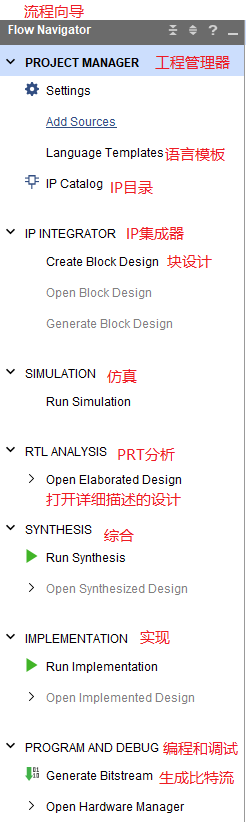

Flow Navigator
The Flow Navigator provides access to commands and tools to take your design from design entry to bitstream creation. As you run these commands and tools, the design data, graphical windows, and results windows update. The different sections in the Flow Navigator enable you to do the following:

别的介绍可以自行查看 ug893-vivado-ide.pdf (在DocNav工具内查看)




 浙公网安备 33010602011771号
浙公网安备 33010602011771号