2020.09 问题总结(Oracle-->MySQL、Maven、JSP-->Thymeleaf、Druid)
2020.09 问题总结(Oracle-->MySQL、Maven、JSP-->Thymeleaf、Druid)
数据库建表
Oracle 转 MySQL 问题
Oracle |
MySQL |
|
|---|---|---|
| 可变字符 | varchar2 |
varchar |
自增id |
default SYS_GUID() | CREATE TRIGGER product_before_insert BEFORE INSERT ON product FOR EACH ROW BEGIN IF new.id is NULL THEN SET new.id = UUID(); END IF; END; |
字符串转timestamp |
to_timestamp('10-10-2018 10:10:00.000000', 'dd-mm-yyyy hh24:mi:ss.ff'), | TIMESTAMP('2018-12-25 10:18:00.000000') |
Maven模块化构建工程
The POM for com.food:food-manager-pojo:jar:0.0.1-SNAPSHOOT is missing, no dependency informat
搭建完所有子工程后,在Maven父工程处,点击install完成工程构建:
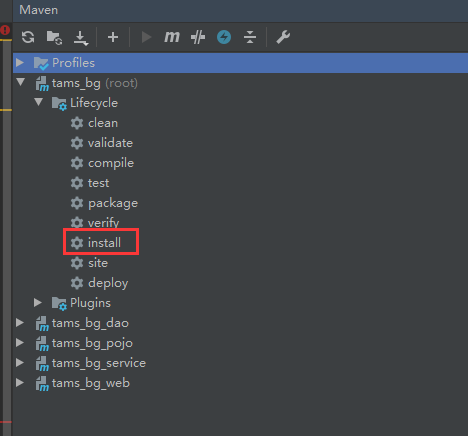
Thymeleaf 替换 JSP
超链接及静态资源使用:
<!-- 超链接: -->
<a th:href="@{/pages/main}">
<!--静态资源: -->
<img th:src="@{/img/center.jpg}">
重用模板片段:
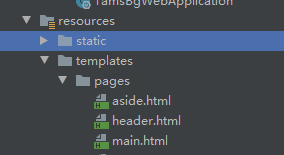
提取模板片段作为单个页面(不同于JSP不提取也是可以的)
<html xmlns:th="http://www.thymeleaf.org">
<!-- 页面头部 -->
<header class="main-header" th:fragment="header">
...
</header>
</html>
<html xmlns:th="http://www.thymeleaf.org">
<!-- 导航侧栏 -->
<aside class="main-sidebar" th:fragment="aside">
...
</aside>
</html>
需要使用模板片段的,
- 采用
th:insert的方法
<!-- 页面头部 -->
<div th:insert="~{pages/header.html::header}"></div>
<!-- 页面头部 /-->
<!-- 导航侧栏 -->
<div th:insert="~{pages/aside.html::aside}"></div>
- 还可以使用
th:replace和th:include属性插入。
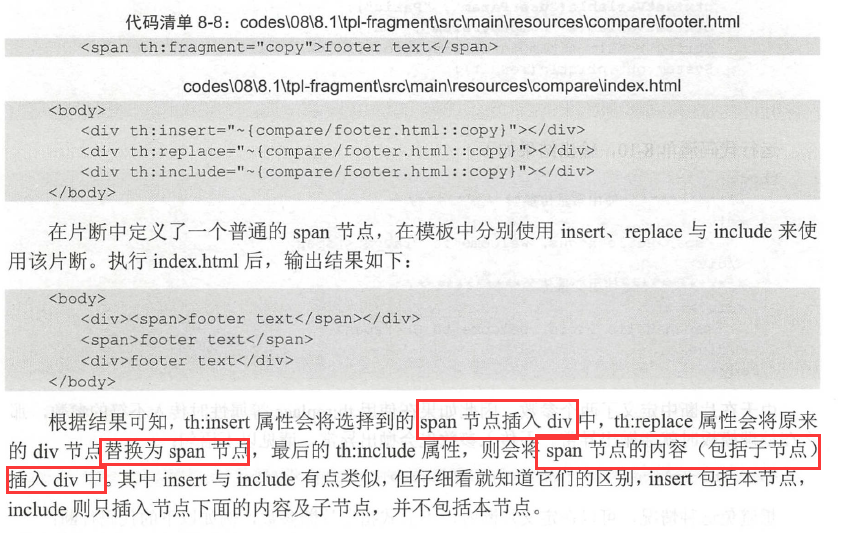
文本输入
<span th:text="This is prototype text002.">This is prototype text.</span>
使用变量
<span th:text="${userName}">This is prototype text.</span>
迭代器
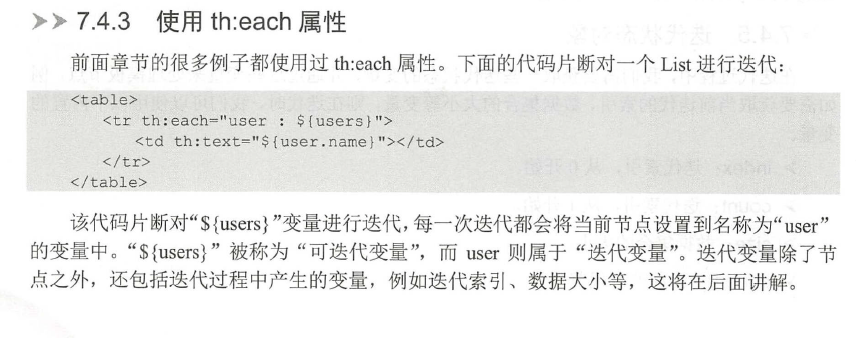
整合 Druid 数据源
SQL监控和SQL防火墙无信息原因及解决方法
原因:
没有开启Filter(stat、wall)配置。
以下开启方法将会开启失败:
datasource:
...
# 配置监控统计拦截的filters,去掉后监控界面sql无法统计,
#'wall'用于防火墙
filters: stat,wall
解决办法:
druid:
filter:
stat:
enabled: true
wall:
enabled: true
开启后在数据源filter类名中可以查看到stat、wall的类名。(未开启之前是为空的)
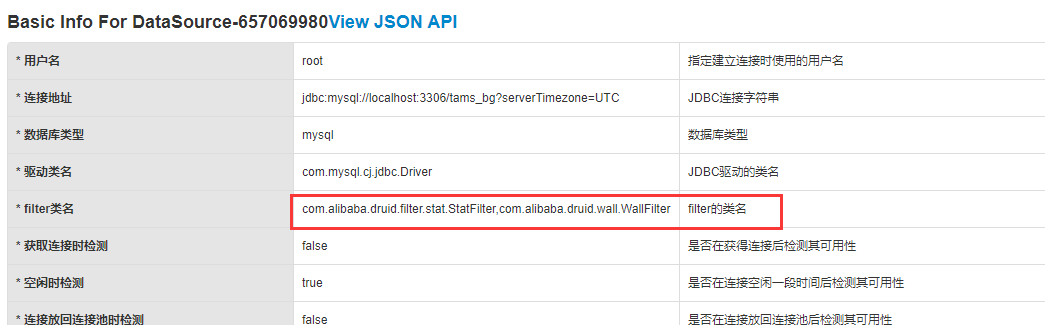
具体配置如下:
spring:
datasource:
# driver-class-name: com.mysql.cj.jdbc.Driver #
type: com.alibaba.druid.pool.DruidDataSource
druid:
url: jdbc:mysql://localhost:3306/tams_bg?serverTimezone=UTC
username: root
password: 123456
# 配置监控统计拦截的filters,去掉后监控界面sql无法统计,
#'wall'用于防火墙
filter:
stat:
enabled: true
wall:
enabled: true
# 配置StatFilter
web-stat-filter:
#默认为false,设置为true启动
enabled: true
exclusions: "*.js,*.gif,*.jpg,*.bmp,*.png,*.css,*.ico,/druid/*"
#配置StatViewServlet
stat-view-servlet:
url-pattern: "/druid/*"
#允许那些ip
login-username: tom001
login-password: 1234
#禁止那些ip
deny: 192.168.1.102
#是否可以重置
reset-enable: true
#启用
enabled: true
#最大等待时间,配置获取连接等待超时,时间单位都是毫秒ms
max-wait: 60000
#最大值
max-active: 20
#最小值
min-idle: 5
#初始化大小
initial-size: 5
#配置一个连接在池中最小生存的时间
min-evictable-idle-time-millis: 60000
#配置间隔多久才进行一次检测,检测需要关闭的空闲连接
time-between-eviction-runs-millis: 300000
test-on-borrow: false
test-on-return: false
test-while-idle: true
pool-prepared-statements: true
#最大PSCache连接
max-pool-prepared-statement-per-connection-size: 20
use-global-data-source-stat: true
# 通过connectProperties属性来打开mergeSql功能;慢SQL记录
connection-properties: druid.stat.mergeSql=true;druid.stat.slowSqlMillis=500


 浙公网安备 33010602011771号
浙公网安备 33010602011771号