SpringBoot --- 自定义 Starter
SpringBoot --- 自定义 Starter
创建
1、需要创建一个新的空工程
2、新的工程需要引入两个模块
一个Maven 模块 作为启动器
一个SpringBoot 模块 作为自动配置模块
3、在Starter 模块(即启动器模块)的 pom.xml 引入 自动配置模块
<!--启动器-->
<groupId>com.ling.starter</groupId>
<artifactId>ling-spring-boot-starter</artifactId>
<version>1.0-SNAPSHOT</version>
<dependencies>
<!-- 引入自动配置模块-->
<dependency>
<groupId>com.ling.starter</groupId>
<artifactId>ling-spring-boot-starter-autoconfigurer</artifactId>
<version>0.0.1-SNAPSHOT</version>
</dependency>
</dependencies>
4、接下来主要的工作是编写自动配置包 ling-spring-boot-starter-autoconfigurer
首先,我们要明确,需要使用者配置的属性有哪些,需要编写一个类并用 @ConfigurationProperties 标注,用 prefix 明确配置的字首部分,约定后,使用者配置。
package com.ling.starter;
import org.springframework.boot.context.properties.ConfigurationProperties;
@ConfigurationProperties(prefix = "ling.hello")
public class HelloProperties {
private String prefix;
private String suffix;
public String getPrefix() {
return prefix;
}
public void setPrefix(String prefix) {
this.prefix = prefix;
}
public String getSuffix() {
return suffix;
}
public void setSuffix(String suffix) {
this.suffix = suffix;
}
}
5、接下来是编写Service 类,明确的是,以上的配置,用于哪些处理。
package com.ling.starter;
public class HelloService {
HelloProperties helloProperties;
public HelloProperties getHelloProperties() {
return helloProperties;
}
public void setHelloProperties(HelloProperties helloProperties) {
this.helloProperties = helloProperties;
}
public String syaHello(String name){ // 做业务处理
return helloProperties.getPrefix()+ "---" + name + "---" + helloProperties.getSuffix();
}
}
编写配置类(类似 xml ),注入Bean。
@Configuration //表明这是一个配置类
@ConditionalOnWebApplication //判断是否是web 工程,是则配置
@EnableConfigurationProperties(HelloProperties.class) //需要注入哪些类到容器中
public class HelloAutoconfiguration {
@Autowired
HelloProperties helloProperties;
@Bean
public HelloService helloService(){
HelloService helloService = new HelloService();
helloService.setHelloProperties(helloProperties);
return helloService;
}
}
到这里自定义 starter 已经完成。
测试
1、创建一个web 工程,测试
2、导入自定义的 starter 依赖
<!-- 测试 自定义 starter-->
<dependency>
<groupId>com.ling.starter</groupId>
<artifactId>ling-spring-boot-starter</artifactId>
<version>1.0-SNAPSHOT</version>
</dependency>
3、导入成功后,可以在依赖库中找到自定义 starter 的包,因为 ling-spring-boot-starter 的 pom 文件已经导入了 ling-spring-boot-starter-autoconfigurer 的依赖。所以会自动导入ling-spring-boot-starter 所依赖的包。
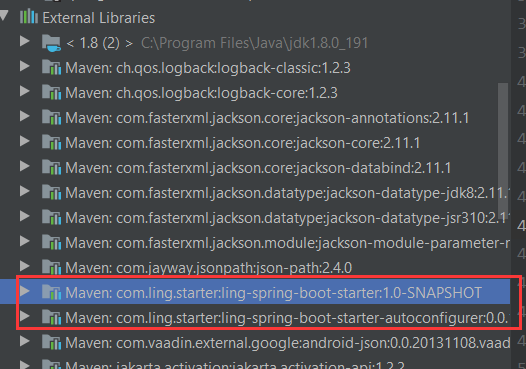
4、创建并配置 properties.yml 文件(配置是没有相关提示属于正常,按照约定好的字首和属性名配置即可)
ling:
hello:
prefix: 你好呀
suffix: 欢迎你。。。
5、编写Contriller 类
@RestController //非JSON 数据,可用 @RestController
/* @RestController== @ResponseBody +@Controller*/
public class HWcontroller {
@Autowired
HelloService helloService;
@RequestMapping("/hello")
public String hello(){
return helloService.syaHello("son");
}
}
6、启动工程,访问
http://localhost:8080/hello
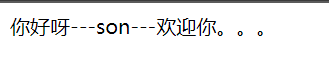


 浙公网安备 33010602011771号
浙公网安备 33010602011771号