wordpress学习二:源码目录结构和启动流程
wordpress安装后的文件目录如下:

其中的主要目录和文件用途介绍如下:
wp-admin:用于进行博客后台设置的功能目录
wp-content: wordpress的 主题,插件和本地化的存储目录
wp-include: wordpress一些类和公共函数文件的存放目录。
根目录下的index.php是大部分wordpress功能的入口模块。
大概看了一下入口代码的调用关系,画图如下:
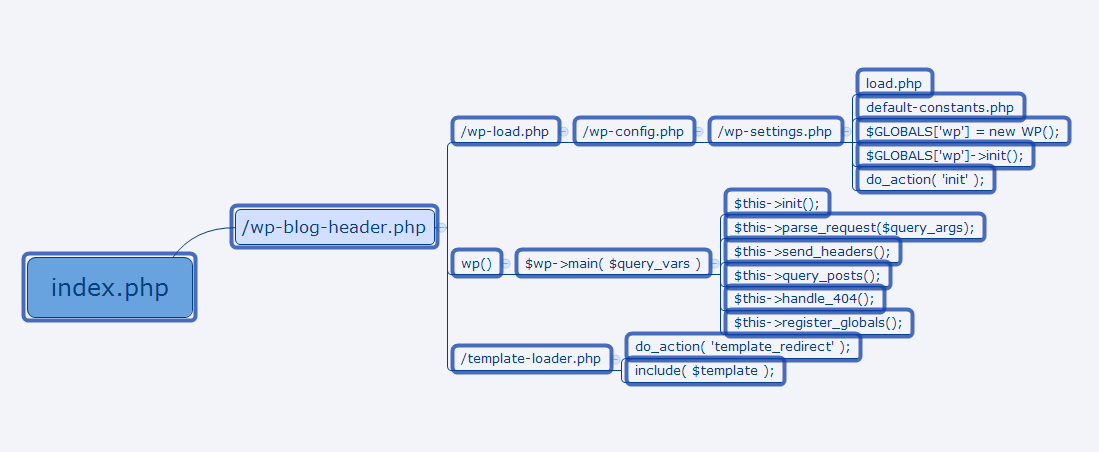
上图中只绘制了主要的流程。流程主要分为三个部分,分别是全局的初始化,数据读取和模板渲染。
wp-load.php中进行了一串的函数调用,定了了全局变量,引用必要的php文件。
wp()函数主要调用wp-include/class-wp.php中的类方法,实现不同请求的预处理,加载对应的数据到全局对象中,以后后续的模板页面来展示。
template-loader.php中实现按照不同的url参数,来加载不同的模板。
先熟悉下模板的加载流程:
$template = false; if ( is_404() && $template = get_404_template() ) : elseif ( is_search() && $template = get_search_template() ) : elseif ( is_front_page() && $template = get_front_page_template() ) : elseif ( is_home() && $template = get_home_template() ) : elseif ( is_post_type_archive() && $template = get_post_type_archive_template() ) : elseif ( is_tax() && $template = get_taxonomy_template() ) : elseif ( is_attachment() && $template = get_attachment_template() ) : remove_filter('the_content', 'prepend_attachment'); elseif ( is_single() && $template = get_single_template() ) : elseif ( is_page() && $template = get_page_template() ) : elseif ( is_category() && $template = get_category_template() ) : elseif ( is_tag() && $template = get_tag_template() ) : elseif ( is_author() && $template = get_author_template() ) : elseif ( is_date() && $template = get_date_template() ) : elseif ( is_archive() && $template = get_archive_template() ) : elseif ( is_comments_popup() && $template = get_comments_popup_template() ) : elseif ( is_paged() && $template = get_paged_template() ) : else : $template = get_index_template(); endif; if ( $template = apply_filters( 'template_include', $template ) ) include( $template ); return;
以上代码很清楚能看出根据不同的页面类型,加载不同的模板php文件。上面代码中的get_home_template函数定义如下:
function get_home_template() {
$templates = array( 'home.php', 'index.php' );
return get_query_template( 'home', $templates );
}
上面代码可以看出默认的home页面会加载的页面是home.php或者index.php文件.
get_query_template能够获取到指定类型的模板文件路径。
function get_query_template( $type, $templates = array() ) {
$type = preg_replace( '|[^a-z0-9-]+|', '', $type );
if ( empty( $templates ) )
$templates = array("{$type}.php");
$template = locate_template( $templates );
/**
* Filter the path of the queried template by type.
*
* The dynamic portion of the hook name, `$type`, refers to the filename
* -- minus the extension -- of the file to load. This hook also applies
* to various types of files loaded as part of the Template Hierarchy.
*
* @since 1.5.0
*
* @param string $template Path to the template. See {@see locate_template()}.
*/
return apply_filters( "{$type}_template", $template );
}
locate_template函数判断出对应的模板文件是否存在,如果存在,$load为真时加载对应的模板文件,否则仅仅是返回模板文件的路径。
function locate_template($template_names, $load = false, $require_once = true ) {
$located = '';
foreach ( (array) $template_names as $template_name ) {
if ( !$template_name )
continue;
if ( file_exists(STYLESHEETPATH . '/' . $template_name)) {
$located = STYLESHEETPATH . '/' . $template_name;
break;
} elseif ( file_exists(TEMPLATEPATH . '/' . $template_name) ) {
$located = TEMPLATEPATH . '/' . $template_name;
break;
}
}
if ( $load && '' != $located )
load_template( $located, $require_once );
return $located;
}
上面的几个函数主要是选择哪个模板,模板路径如何得来,加载的过程展示。有了这些代码的基础,我们对url的不同参数,应该出什么模板,对应的模板应该找什么php文件,就很清楚了。后面我们讲到模板的编写时候,也会有对应的模板加载相关的内容。



 浙公网安备 33010602011771号
浙公网安备 33010602011771号