01-Nginx基础知识
一、什么是Nginx
# nginx 是一个 web服务器 ( 静态资源 ) 代理服务器...
二、Nginx应用场景
""" 1.web服务器 2.反向代理 代理服务 ( PHP Python Golang Java ) 2.1) 负载均衡 2.2) 缓存 3.安全服务https """
三、Nginx组成结构
""" 二进制文件: Nginx主体框架能实现基本的请求与响应功能 ( 源码 + 模块 = 编译 )汽车的基本框架,提供驾驶功能 nginx配置文件: 控制Nginx的行为,能做什么不能做什么,控制汽车前往的目的地 access_log日志: 记录每一条用户的http 请求,GPS记录行动轨迹 error_log日志: 服务无法运行,或出现异常时,可以通过error_log定位故障,黑匣子,分析故障,和定位故障 """
1、配置官方yum源
epel源获取,使用过程中就会出现权限不足的问题
2、执行命令安装
[root@kkk-pythonedu ~]# wget -O /etc/yum.repos.d/epel.repo http://mirrors.aliyun.com/repo/epel-7.repo [root@kkk-pythonedu ~]# yum install nginx -y [root@kkk-pythonedu ~]# rpm -q nginx nginx-1.16.1-1.el7.x86_64
3、安装后的目录结构
[root@kkk-pythonedu ~]# rpm -ql nginx /etc/logrotate.d/nginx # 日志轮转 ( 日志切割 ) /etc/nginx/ # nginx配置文件目录 /etc/nginx/nginx.conf # nginx主配置文件 /var/log/nginx # 日志目录
4、Nginx配置文件
[root@kkk-pythonedu ~]# systemctl stop httpd [root@kkk-pythonedu ~]# systemctl disable httpd [root@kkk-pythonedu ~]# systemctl start nginx [root@kkk-pythonedu ~]# netstat -lntp | grep 80 tcp 0 0 0.0.0.0:80 0.0.0.0:* LISTEN 26551/nginx: master
cat /etc/nginx/nginx.conf
user nginx; # 运行nginx的用户身份 worker_processes auto; # worker进程运行多少个, auto自动与cpu核心保持一致 error_log /var/log/nginx/error.log; # 错误日志 pid /run/nginx.pid; # 进程运行后,在该目录下存放一个pid文件,文件中记录的是该进程的ID编号 include /usr/share/nginx/modules/*.conf; # 包含所有的模块配置文件 events { worker_connections 1024; # worker的最大连接数 [ worker_connections * worker_processes ] } http { # 负责http的请求与响应 log_format main '$remote_addr - $remote_user [$time_local] "$request" ' '$status $body_bytes_sent "$http_referer" ' '"$http_user_agent" "$http_x_forwarded_for"'; access_log /var/log/nginx/access.log main; sendfile on; tcp_nopush on; tcp_nodelay on; keepalive_timeout 65; types_hash_max_size 2048; include /etc/nginx/mime.types; # 存放的都是nginx能支持的文件类型 default_type application/octet-stream; # 当 nginx 不支持该类型时,默认以下载的方式回传给用户 include /etc/nginx/conf.d/*.conf; # 包含conf.d/*.conf结尾的文件 [ 定义的一个又一个的网站 ] }
第一步: 关闭防火墙
firewalld
systemctl stop firewalld
systemctl disable firewalld
selinux
setenforce 0
sed -i 's#SELINUX=enforcing#SELINUX=disabled#g' /etc/selinux/config
清除nginx.conf中所有的注释,以及server整个段的内容
第二步:新建一个站点
# [root@kkk-pythonedu ~]# cat /etc/nginx/conf.d/test.kkk.com.conf
server { listen 80; server_name test.kkk.com; location / { root /code/html; index index.html; } }
根据配置文件定义的路径,创建该路径,并放入代码
[root@kkk-pythonedu ~]# mkdir /code/html -p [root@kkk-pythonedu ~]# echo "test-kkk.com....." > /code/html/index.html
检查配置文件是否有错误的地方
[root@kkk-pythonedu ~]# nginx -t nginx: the configuration file /etc/nginx/nginx.conf syntax is ok nginx: configuration file /etc/nginx/nginx.conf test is successful
重载服务,并生效
[root@kkk-pythonedu ~]# systemctl restart nginx
配置Hosts解析 ( 假的域名 )
Windows: C:\Windows\System32\drivers\etc 10.0.0.201 test.kkkedu.com MacOS: /etc/hosts 10.0.0.201 test.kkk.com
5、服务器在新增一个游戏的站点
nginx.conf 主配置文件一般不动
[root@kkk-pythonedu ~]# cat /etc/nginx/nginx.conf user nginx; worker_processes auto; error_log /var/log/nginx/error.log; pid /run/nginx.pid; include /usr/share/nginx/modules/*.conf; events { worker_connections 1024; } http { log_format main '$remote_addr - $remote_user [$time_local] "$request" ' '$status $body_bytes_sent "$http_referer" ' '"$http_user_agent" "$http_x_forwarded_for"'; access_log /var/log/nginx/access.log main; sendfile on; tcp_nopush on; tcp_nodelay on; keepalive_timeout 65; types_hash_max_size 2048; include /etc/nginx/mime.types; default_type application/octet-stream; include /etc/nginx/conf.d/*.conf; }
第一步、编辑nginx配置文件
[root@kkk-pythonedu ~]# cat /etc/nginx/conf.d/game.kkkedu.com.conf
server {
listen 80; # 监听的端口
server_name game.kkkedu.com; # 申明域名
location / { # 匹配用户请求的uri路径
root /code/html; # 告诉 nginx 站点的代码在哪里目录下
index index.html index.htm; # 定义 默认返回的主页面
}
第二步、根据配置,创建目录,上传代码
[root@kkk-pythonedu ~]# mkdir /code/game -p [root@kkk-pythonedu ~]# cd /code/game/ [root@kkk-pythonedu game]# rz [root@kkk-pythonedu game]# unzip html5_\(1\).zip
第三步、检查nginx配置文件语法,然后重载服务
[root@kkk-pythonedu game]# nginx -t nginx: the configuration file /etc/nginx/nginx.conf syntax is ok nginx: configuration file /etc/nginx/nginx.conf test is successful [root@kkk-pythonedu game]# systemctl restart nginx
第四步、配置Hosts解析(假的)
Windows电脑没有Hosts文件, 新建出来. Windows: C:\Windows\System32\drivers\etc 10.0.0.200 test.kkkedu.com 10.0.0.200 game.kkkedu.com
5、Nginx整个流程
""" 1.用户通过浏览器请求game.kkkedu.com 2.浏览器会添加一些协议头信息,携带上默认的请求uri, http://game.kkkedu.com/ 3.浏览器会发起DNS解析,解析game.kkkedu.com 对应的真实IP地址 4.浏览器获取到真实的IP地址后, 通过 IP+Prot的方式请求应用程序Nginx 5.Nginx接受到请求后,会进行事件的处理, 将用户请求的 Request 信息中 包含的 Host 字段, 与 Server_name 字段进行匹配 5.1) 如果匹配不成功,则会随机返回一个站点的页面给用户. 5.2) 可以通过 在 listen 80 default_server; 方式来定义具体默认返回哪个站点给用户. 5.3) 如果碰到非法的域名,可以拒绝,也可以做跳转. 拒绝: return 500; 跳转: return 302 https://www.jd.com; 6.如果匹配成功, 接下来进行location uri地址匹配, 获取要返回的文件所在的路径 + 默认返回的页面 7.Nginx获取磁盘上的文件, 然后构建响应报文,回传给浏览器,浏览器加载并且渲染最终的结果呈现给用户. """
四、Nginx基础模块
1、目录索引 auto_index
能实现和阿里云mirrors.aliyun.com 一样的效果.
[root@kkk-pythonedu ~]# cat /etc/nginx/conf.d/mirror.kkkedu.com.conf server { listen 80; server_name mirror.kkkedu.com; charset utf8; location / { root /code/mirror; autoindex on; # 开启目录索引功能 autoindex_exact_size off; # 显示文件具体大小 autoindex_localtime on; # 显示本地服务器时间 } }
[root@kkk-pythonedu ~]# nginx -t [root@kkk-pythonedu ~]# systemctl restart nginx [root@kkk-pythonedu ~]# mkdir -p /code/mirror [root@kkk-pythonedu ~]# cd /code/mirror [root@kkk-pythonedu ~]# rz
1.1、访问限制
给予来源IP限制
""" 1) 仅允许 10.0.0.1 访问,其他访问全部拒绝 server { ... allow 10.0.0.1/32; deny all; ... } 2) 拒绝10.0.0.1 访问, 其他全部允许 server { ... deny 10.0.0.1/32; allow all; ... } """
测试的curl命令:
[root@kkk-pythonedu mirror]# curl -HHost:mirror.kkkedu.com http://10.0.0.200/
1.2、基于用户与密码 auth_basic_module
[root@kkk-pythonedu ~]# yum install httpd-tools -y [root@kkk-pythonedu nginx]# htpasswd -c -b password_file kkk 123 [root@kkk-pythonedu nginx]# cat password_file kkk:$apr1$7dYbXvco$LSJaBM3HqlK3k1kkRt2Ya.
nginx配置文件:
server { listen 80; server_name mirror.kkkedu.com; charset utf8; auth_basic "hello,nginx"; # 描述信息 auth_basic_user_file password_file; # 定义密码文件名称 location / { root /code/mirror; autoindex on; autoindex_exact_size off; autoindex_localtime on; } }
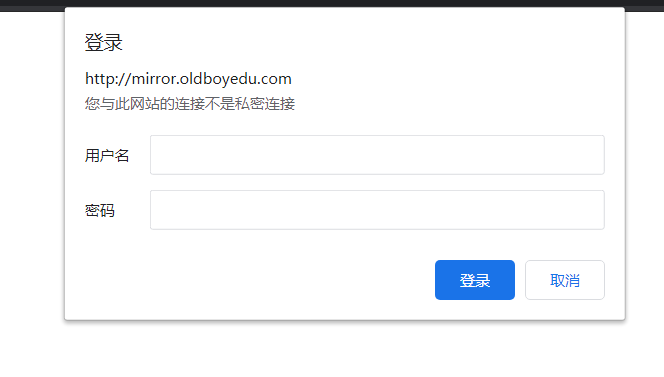
1.3、登录后work需要密码 、public无需密码
[root@kkk-pythonedu ~]# mkdir /basic/{work,public} -p [root@kkk-pythonedu mirror]# cat /etc/nginx/conf.d/basic.kkkedu.com.conf
server { listen 80; server_name basic.kkkedu.com; root /basic; autoindex on; location / { } location /work { auth_basic "test_work"; auth_basic_user_file password_file; } }
[root@kkk-pythonedu mirror]# nginx -t nginx: the configuration file /etc/nginx/nginx.conf syntax is ok nginx: configuration file /etc/nginx/nginx.conf test is successful [root@kkk-pythonedu mirror]# systemctl restart nginx
点击public
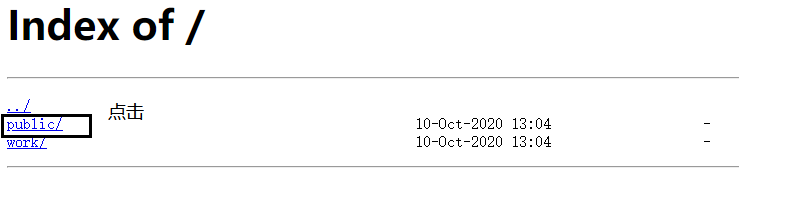
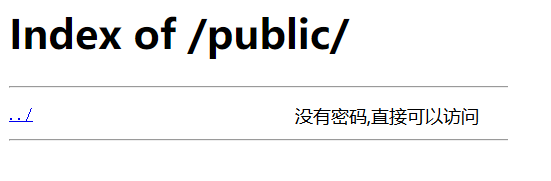
点击work
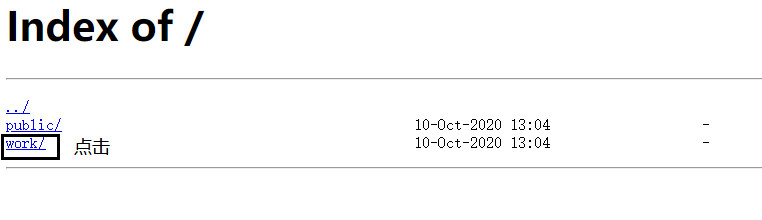
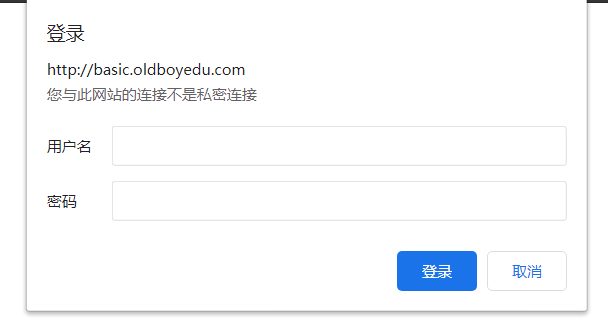
1.4、限制链接 limit_conn
场景: 下载
[root@kkk-pythonedu mirror]# cat /etc/nginx/conf.d/mirror.kkkedu.com.conf
limit_conn_zone $binary_remote_addr zone=addr:10m; # 定义限制的key, 分配区域大小 server { listen 80; server_name mirror.kkkedu.com; charset utf8; limit_conn addr 1; # 调用区域限制,限制key只可以出现1次, 相当于限制来源客户端IP的连接数为1 limit_conn_status 500; # 限制成功后,会返回500的错误状态码,默认返回503 limit_rate_after 200m; # 全速下载200m资源 limit_rate 300k; # 达到200m以后,限制300k的速度 error_page 500 = @testerror; # 如果 出现500错误,则让其跳转到内部的 @testerror location @testerror { # 定义 @testerror, 返回具体的动作 default_type text/html; return 200 '$remote_addr 你超过了最大连接限制, 请充值VIP解封!'; } location / { root /code/mirror; autoindex on; autoindex_exact_size off; autoindex_localtime on; } }
1.5、状态监控 stub_status
location = /status {
stub_status;
}
""" Active connections: 2 server accepts handled requests 74 74 104 Reading: 0 Writing: 1 Waiting: 1 Active connections: # 活跃的连接数 accepts: # 接受的总TCP连接数 handled: # 总处理的TCP连接数 requests: # 总的 http 请求数 """


 浙公网安备 33010602011771号
浙公网安备 33010602011771号