Mybatis基础学习笔记(二)——Mybatis使用解析
Mybatis基础学习笔记
-
Mybatis的坐标
<dependency> <groupId>org.mybatis</groupId> <artifactId>mybatis</artifactId> <version>3.5.6</version> </dependency> -
建立数据库对应的实体类
-
创建dao接口
-
创建mapper映射文件,书写映射语句
<?xml version="1.0" encoding="UTF-8" ?> <!DOCTYPE mapper PUBLIC "-//mybatis.org//DTD Mapper 3.0//EN" "http://mybatis.org/dtd/mybatis-3-mapper.dtd"> <!--名称空间,指示所映射的dao接口类,值是接口的全限定名称--> <mapper namespace="org.mybatis.example.BlogMapper"> <!--id指示对应的方法名称--> <!--resultType指示查询结果的类型,在主配置文件中没有配置别名则需要使用全限定类目--> <select id="selectBlog" resultType="Blog"> <!--在只有一个查询参数时可以随意设置参数名称--> select * from Blog where id = #{id} </select> </mapper> -
Mybatis的主配置文件
<?xml version="1.0" encoding="ISO-8859-1"?> <!DOCTYPE configuration PUBLIC "-//mybatis.org//DTD Config 3.0//EN" "http://mybatis.org/dtd/mybatis-3-config.dtd"> <configuration> <!--引入mysql的配置文件--> <properties resource="JdbcDataSourceConfig.properties"/> <!--别名在导入整个domain包时可以在mapper映射配置文件中不写全限定类名--> <typeAliases> <package name="com.km.domain"/> </typeAliases> <environments default="mysql"> <environment id="mysql"> <transactionManager type="JDBC"/> <dataSource type="POOLED"> <property name="driver" value="${jdbc.driver}"/> <property name="url" value="${jdbc.url}"/> <property name="username" value="${jdbc.username}"/> <property name="password" value="${jdbc.password}"/> </dataSource> </environment> </environments> <!--mapper映射文件的路径--> <mappers> <package name="com.km.dao"/> <!--使用mapper标签的resource属性导入xml配置文件用/分隔目录--> <!--使用mapper标签的class属性导入注解配置--> </mappers> </configuration> -
注意的事项:在xml配置文件中预留的字符需要替换为字符实体,如不能使用小于号(<)和大于号(>),这是因为会被误认为它们是标签。
-
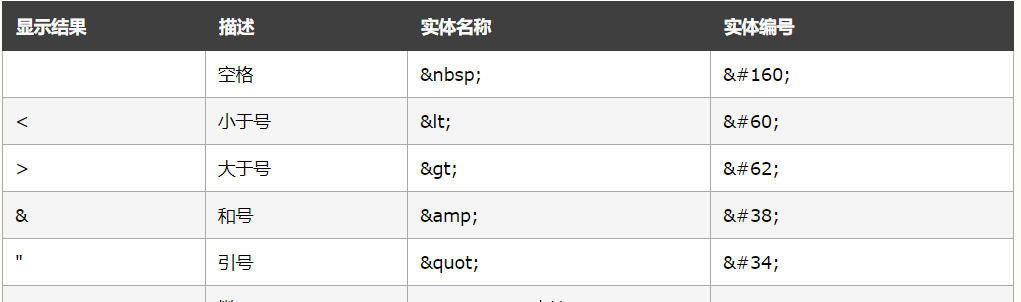
-
//导入主配置文件 InputStream in = Resources.getResourceAsStream("MybatisSpringConfig.xml"); //使用工厂的创建者创建SqlSession的工厂 SqlSessionFactory sqlSessionFactory = new SqlSessionFactoryBuilder().build(in); //使用工厂获取SqlSession,SqlSession封装了执行sql语句的ff SqlSession sqlSession = sqlSessionFactory.openSession(); //动态代理获取ProductDao接口的代理对象 ProductDao productDao = sqlSession.getMapper(ProductDao.class); //使用方法 productDao.addXxx(); //提交事务
sqlSession.commit();
//释放资源
sqlSession.close();
in.close();
- ```java
//第一个参数为需要配置方法的id坐标,namespace+方法名称id,第二个参数为传入的查询参数
Blog blog = (Blog) session.selectOne("org.mybatis.example.BlogMapper.selectBlog", 101);
-
<!--一个动态sql查询的配置#{属性名}代表占位符,将获取参数类型对应的属性,将其作为查询参数--> <select id="findProductByPage" resultMap="productByPageMapper" parameterType="Condition"> select * from products <where> <if test="id!=null "> and id = #{id} </if> <if test="name!=null"> and name like #{name} </if> <if test="lp!=null"> and price >= #{lp} </if> <if test="hp!=null"> and price <= #{hp} </if> </where> limit ${(currentPage-1)*6} , ${6}; </select> -
Mybatis默认为手动提交事务,在做数据库的增删改时需要自行手动提交事务
-
在直接使用SqlSession执行CURD操作时Mybatis的核心时mapper映射,而不是dao接口,namespace与方法名id作为坐标指示执行的sql语句
-
SqlSessionFactory
-
SqlsessionFactory是重量级对象,创建此对象需要使用更多的资源和时间,应该是一个,单例的即可,SqlsessionFactory是一个接口,用于创建SqlSession。
-
//默认的SqlsessionFactory实现类 public class DefaultSqlSessionFactory implements SqlSessionFactory
-
-
Sqlsession
-
//boolean表示是否自动提交事务 SqlSession openSession(); SqlSession openSession(boolean var1); -
//默认的sqlseesion实现类 public class DefaultSqlSession implements SqlSession -
Sqlsession对象不是线程安全的,当多个方法线程调用时不安全
-
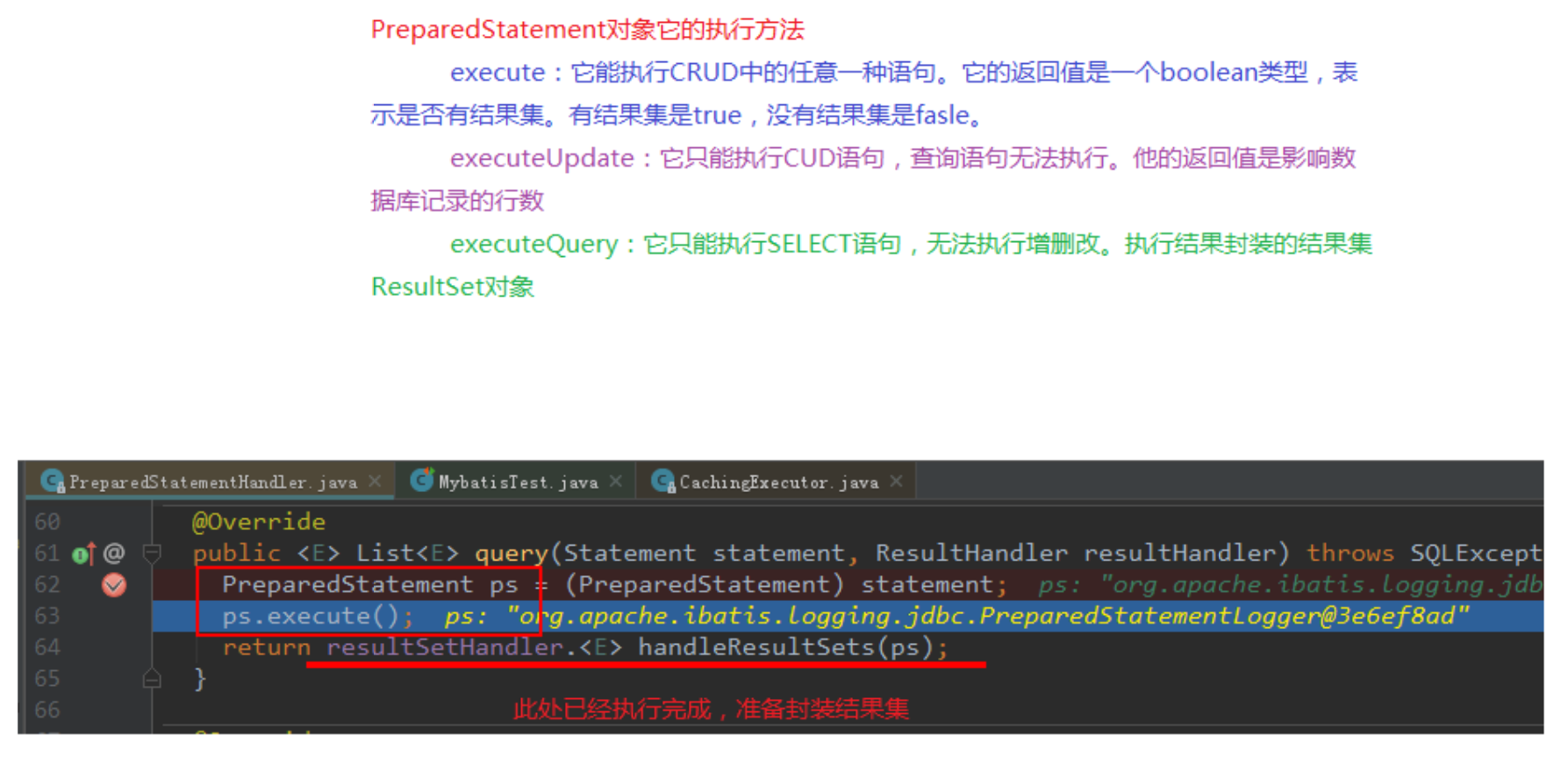
- 最终调用PreparedStatement执行方法,底层还是调用JDBC


 浙公网安备 33010602011771号
浙公网安备 33010602011771号