通过钉钉告警前一天的 MySQL 慢查询,排除已告警过的语句
业务需求
在获取前一天 MySQL 慢查的情况下,进一步做告警(https://www.cnblogs.com/klvchen/articles/13677698.html)
通过 xlsx 获取到 sqlhash ,排除之前已经通知过的告警,只发出新的慢查询 sql 到 jira 上,现版本只支持手动写入 jira
项目代码
app.py
from openpyxl import load_workbook
import redis
import datetime
import os
import dingtalk
# 需要修改的配置文件
#xls_patch = "d:\\Documents\\xls\\"
#txt_patch = "d:\\Documents\\xls\\txt\\"
#redis_host = "192.168.0.200"
xls_patch = "/export_xlsx/"
txt_patch = "/export_xlsx/txt/"
redis_host = "slow_sql_redis"
redis_port = 6379
redis_passwd = "AdmiN@123"
oneday = datetime.timedelta(days=4)
ding_talk_url = "http://192.168.0.200:81/export_xlsx/txt/"
today = datetime.date.today()
yesterday = today - oneday
def get_xls_filename():
filename = xls_patch + "rm-wz9lzm065d7c4b4a0_mysql_slow_sql_" + str(yesterday) + ".xlsx"
# print(filename)
return filename
def write_txt(txt_patch, text):
txt_filename = txt_patch + str(yesterday)+".txt"
with open(txt_filename, 'a', encoding='utf-8') as f:
f.write(text)
return txt_filename
def get_xls_info(filename):
if os.path.exists(filename):
workbook = load_workbook(filename)
sheet = workbook.active
row_length = sheet.max_row
for i in range(2, row_length + 1):
sql_cell = sheet['F' + str(i)]
sql_hash_cell = sheet['I' + str(i)]
# print(sql_cell.value)
# print(sql_hash_cell.value)
result = set_redis(sql_hash_cell.value, sql_cell.value)
if result:
fenge = "======================================\n"
text = "\n".join([sql_hash_cell.value, sql_cell.value, fenge])
txt_filename = write_txt(txt_patch, text)
save_redis()
if 'txt_filename' in vars() and os.path.exists(txt_filename):
#print("send dingding")
msg = "".join([ding_talk_url, txt_filename.replace(txt_patch, '')])
dingtalk.send_msg(msg)
else:
print("xlsx 不存在")
def get_redis_conn():
pool = redis.ConnectionPool(host=redis_host, port=redis_port, password=redis_passwd)
conn = redis.Redis(connection_pool=pool)
return conn
def get_redis():
conn = get_redis_conn()
print(conn.keys())
def set_redis(key, value):
conn = get_redis_conn()
result = conn.setnx(key, value)
# print(result)
return result
def save_redis():
conn = get_redis_conn()
conn.save()
if __name__ == '__main__':
# get_redis()
filename = get_xls_filename()
get_xls_info(filename)
dingtalk.py
import json
import requests
url = 'https://oapi.dingtalk.com/robot/send?access_token=xxxxxxxxxxxxxxxxxxxxx'
def send_msg(msg):
parameter = {
"msgtype": "text",
"text": {
"content": "云服务 -- 线上MySQL写数据库新增慢查询日志已生成,下载请点击:%s ,请及时查看(该链接只可以在公司内网打开)~" % msg
},
}
headers = {
'Content-Type': 'application/json'
}
requests.post(url, data=json.dumps(parameter), headers=headers)
导出依赖
pip freeze > requirements.txt
创建 Redis
mkdir -p /data/slow_sql_redis
cd /data/slow_sql_redis
mkdir conf data
cd conf
# 创建 redis 的配置文件
vi redis.conf
#daemonize yes
pidfile /data/redis.pid
port 6379
tcp-backlog 30000
timeout 0
tcp-keepalive 10
loglevel notice
logfile /data/redis.log
databases 16
#save 900 1
#save 300 10
#save 60 10000
stop-writes-on-bgsave-error no
rdbcompression yes
rdbchecksum yes
dbfilename dump.rdb
dir /data
slave-serve-stale-data yes
slave-read-only yes
repl-diskless-sync no
repl-diskless-sync-delay 5
repl-disable-tcp-nodelay no
slave-priority 100
requirepass AdmiN@123
maxclients 30000
appendonly no
appendfilename "appendonly.aof"
appendfsync everysec
no-appendfsync-on-rewrite no
auto-aof-rewrite-percentage 100
auto-aof-rewrite-min-size 64mb
aof-load-truncated yes
lua-time-limit 5000
slowlog-log-slower-than 10000
slowlog-max-len 128
latency-monitor-threshold 0
notify-keyspace-events KEA
hash-max-ziplist-entries 512
hash-max-ziplist-value 64
list-max-ziplist-entries 512
list-max-ziplist-value 64
set-max-intset-entries 1000
zset-max-ziplist-entries 128
zset-max-ziplist-value 64
hll-sparse-max-bytes 3000
activerehashing yes
client-output-buffer-limit normal 0 0 0
client-output-buffer-limit slave 256mb 64mb 60
client-output-buffer-limit pubsub 32mb 8mb 60
hz 10
cd /data/slow_sql_redis
vi docker-compose.yml
version: '3.4'
services:
slow_sql_redis:
image: redis
ports:
- 6379:6379
command: redis-server /usr/local/etc/redis/redis.conf
volumes:
- /data/slow_sql_redis/data:/data
- /data/slow_sql_redis/conf/redis.conf:/usr/local/etc/redis/redis.conf
networks:
default:
aliases:
- slow_sql_redis
# docker network create slow_sqlhash
networks:
default:
external:
name: slow_sqlhash
# 创建 docker 专用网络
docker network create slow_sqlhash
# 启动 redis
docker-compose up -d
# 测试 redis
创建项目的基础镜像
mkdir -p /data/slow_sqlhash4jira
cd /data/slow_sqlhash4jira
mkdir base_image images
cd base_image
# 创建依赖文件,该文件从项目中导出
vi requirements.txt
certifi==2020.12.5
chardet==4.0.0
et-xmlfile==1.0.1
idna==2.10
jdcal==1.4.1
openpyxl==3.0.5
redis==3.5.3
requests==2.25.1
urllib3==1.26.2
# 创建 Dockerfile
vi Dockerfile
FROM python:3.6
WORKDIR /data
RUN echo "Asia/Shanghai" > /etc/timezone
RUN cp /usr/share/zoneinfo/Asia/Shanghai /etc/localtime
COPY requirements.txt ./
RUN pip install -r requirements.txt -i https://mirrors.aliyun.com/pypi/simple/
# 创建镜像
docker build -t slow_sqlhash_base4jira:20210114.1 .
创建业务镜像
cd /data/slow_sqlhash4jira/images
# 把 app.py dingtalk.py 放到该目录下
vi Dockerfile
FROM slow_sqlhash_base4jira:20210114.1
WORKDIR /data
COPY . ./
# 创建镜像
docker build -t slow_sqlhash4jira:0.1 .
启动项目
cd /data/slow_sqlhash4jira
vi docker-compose.yml
version: '3.4'
services:
slow_sqlhash4jira:
image: slow_sqlhash4jira:0.1
command: python app.py
#command: sleep 3600
volumes:
- /data/export_xlsx:/export_xlsx
networks:
default:
aliases:
- slow_sqlhash4jira
networks:
default:
external:
name: slow_sqlhash
# 创建 cron 任务
crontab -e
10 11 * * * cd /data/slow_sqlhash4jira && /usr/local/bin/docker-compose up -d > /dev/null 2>&1
运行结果
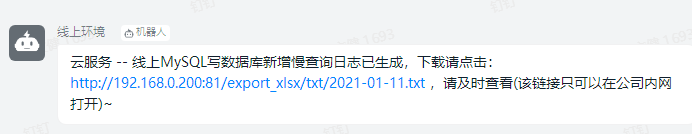
点开链接后
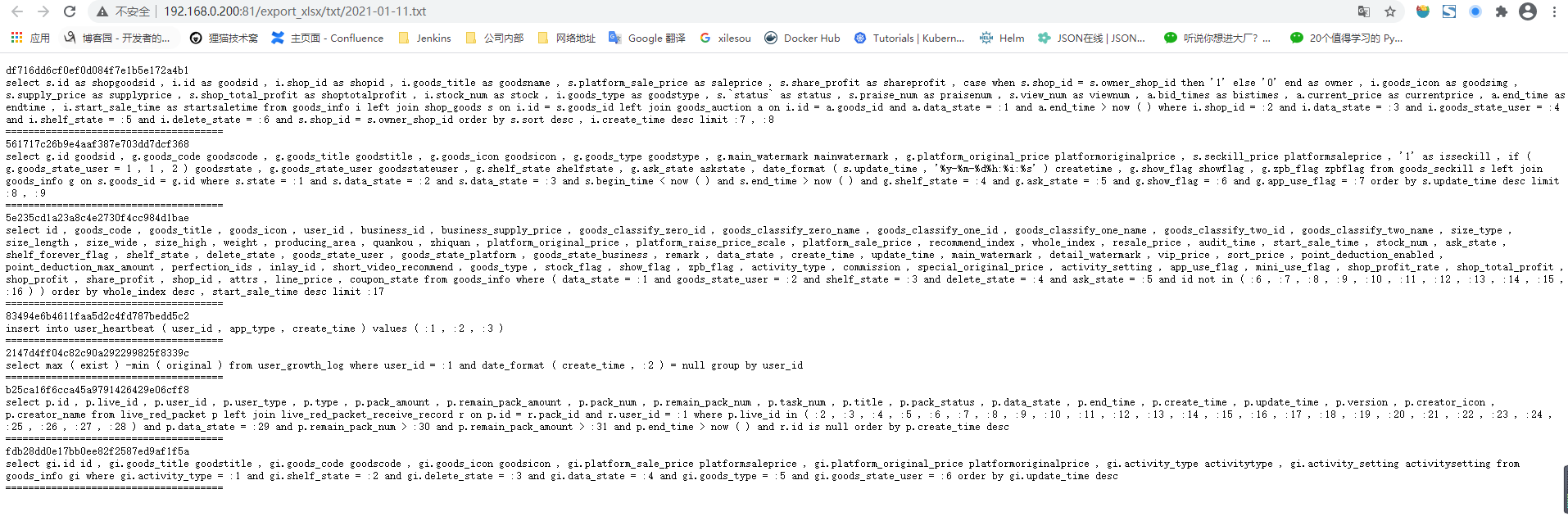



 浙公网安备 33010602011771号
浙公网安备 33010602011771号