Redis - 01入门
(1)项目
POM文件
<dependency> <groupId>org.springframework.boot</groupId> <artifactId>spring-boot-starter-web</artifactId> </dependency> <dependency> <groupId>org.springframework.boot</groupId> <artifactId>spring-boot-starter-data-redis</artifactId> </dependency>
application.properties
spring.redis.database=0
spring.redis.host=192.168.100.86
spring.redis.port=6379
Student类
@Data public class Student implements Serializable { private String id; private String name; private Integer age; private Date birthday; private Double score; }
(2)Redis五种数据类型
(2.1)常用操作: set/get/delte redisTemplate.opsForValue()
@RestController @RequestMapping("/redis") public class StudentHandler { @Autowired private RedisTemplate redisTemplate; @PostMapping("/set") public void set(@RequestBody Student student){ redisTemplate.opsForValue().set("student",student); } }
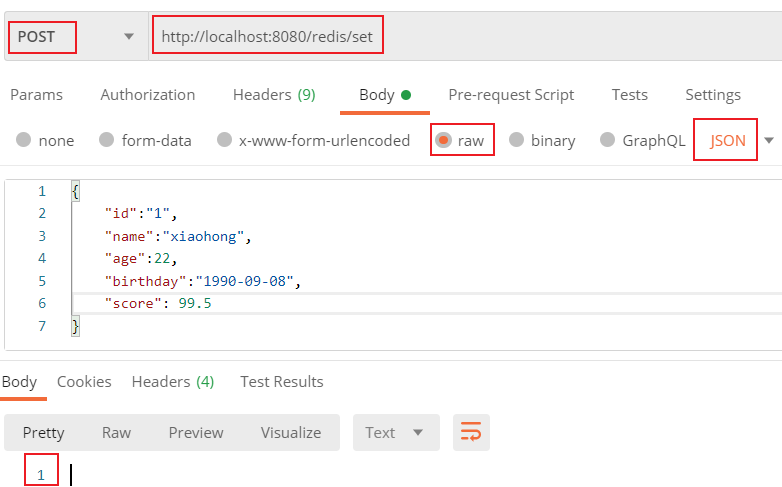
@RequestMapping("/get/{key}")
public Student get(@PathVariable("key") String key){
return (Student) redisTemplate.opsForValue().get(key); // ValueOperations
}
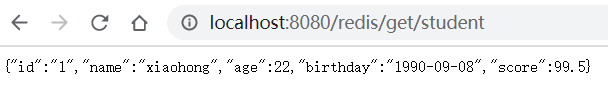
@DeleteMapping("/delete/{key}")
public boolean delete(@PathVariable("key") String key){
redisTemplate.delete(key);
return redisTemplate.hasKey(key);
}
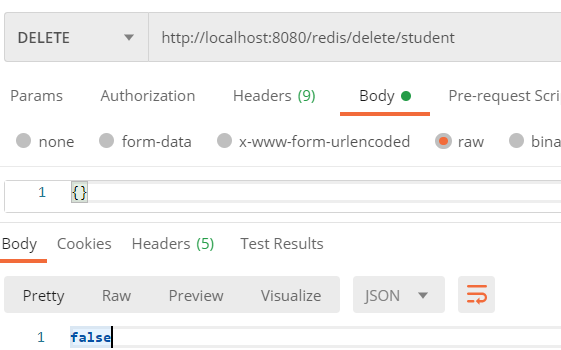
(2.2)字符串
@GetMapping("/string")
public String stringTest(){
redisTemplate.opsForValue().set("str","hello world");
String str = (String) redisTemplate.opsForValue().get("str");
return str;
}
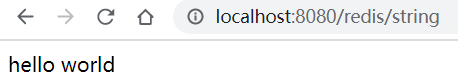
(2.3)List列表
@GetMapping("/list")
public List<String> listTest(){
ListOperations listOperations = redisTemplate.opsForList();
listOperations.leftPush("list","Hello");
listOperations.leftPush("list","World");
listOperations.leftPush("list","Java");
List<String> list = listOperations.range("list",0,2);
return list;
}
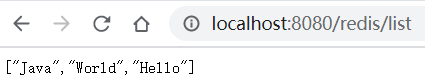
(2.4)Set集合
@RequestMapping("/set")
public Set<String> setTest(){
SetOperations setOperations = redisTemplate.opsForSet();
setOperations.add("set","hello");
setOperations.add("set","hello");
setOperations.add("set","hello");
setOperations.add("set","World");
setOperations.add("set","World");
setOperations.add("set","java");
setOperations.add("set","Java");
Set<String> set = setOperations.members("set");
return set;
}
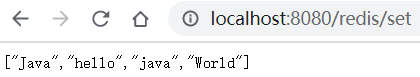
(2.5)Zset有序集合
@RequestMapping("/zset")
public Set<String> zsetTest(){
ZSetOperations zSetOperations = redisTemplate.opsForZSet();
zSetOperations.add("zset","Hello",1);
zSetOperations.add("zset","World",2);
zSetOperations.add("zset","Java",3);
Set<String> zset = zSetOperations.range("zset",0,2);
return zset;
}
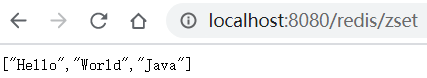
(2.6)Hash哈希表
@GetMapping("/hash")
public String hashTest(){
HashOperations<String,String,String> hashOperations = redisTemplate.opsForHash();
HashMap hashMap1 = new HashMap();
hashMap1.put("key1","value1");
HashMap hashMap2 = new HashMap();
hashMap2.put("key2","value2");
HashMap hashMap3 = new HashMap();
hashMap3.put("key3","value3");
hashOperations.put("hash","key1","value1");
hashOperations.put("hash","key2","value2");
hashOperations.put("hash","key3","value3");
return hashOperations.get("hash","key1");
}
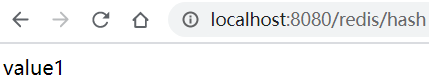



 浙公网安备 33010602011771号
浙公网安备 33010602011771号