MySQL8忘记密码重置
一、以管理员身份打开cmd,停止mysql(Windows)
net stop mysql
二、无密码启动
mysqld --console --skip-grant-tables --shared-memory
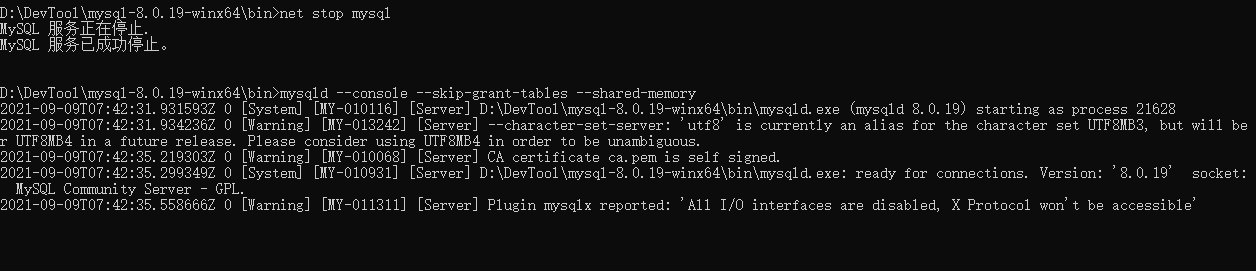
三、登录mysql(再重新打开一个窗口)
mysql.exe -u root
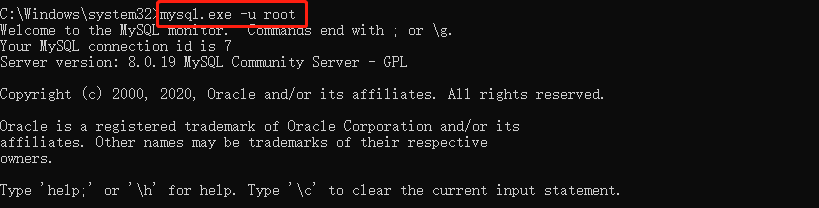
四、清空密码
UPDATE mysql.user SET authentication_string='' WHERE user='root' and host='localhost';
五、修改密码
ALTER USER 'root'@'localhost' IDENTIFIED WITH mysql_native_password BY '密码';
六、如果报错
ERROR 1290 (HY000): The MySQL server is running with the --skip-grant-tables option so it cannot execute this statement
七、执行
flush privileges;
八、再修改一次
ALTER USER 'root'@'localhost' IDENTIFIED WITH mysql_native_password BY '密码';
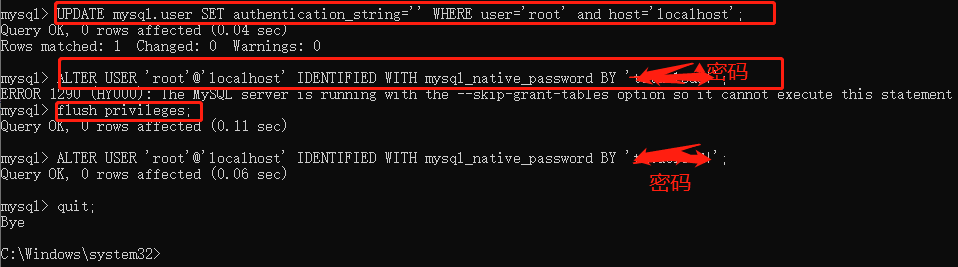
九、登录,输入密码
mysql -u root -p
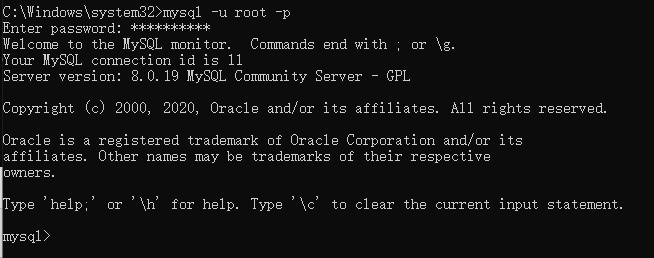
十、linux重置密码
修改文件 vi /etc/my.cnf
在mysqld下面添加skip-grant-tables
如下图

十一、重启mysql后登录
停止
systemctl stop mysql.service
启动
systemctl start mysql.service
登录
mysql -u root -p
提示输入密码,直接回车
十二、清空mysql的密码
use mysql; update user set authentication_string = '' where user = 'root';
清空了密码退出
quit;
十三、删除一开始设置的skip-grant-tables,重启mysql
十四、进入mysql重新设置密码(密码太简单了会报错)
use mysql; ALTER USER 'root'@'%' IDENTIFIED BY '密码';
quit;


 浙公网安备 33010602011771号
浙公网安备 33010602011771号