# pip install pyyaml -i https://pypi.douban.com/simple/
# pip install Template
1. yaml文件的读取
import yaml
def read_yaml(file):
with open(file, "r", encoding="utf-8") as file:
data = yaml.load(stream=file, Loader=yaml.FullLoader) # 读取yaml文件
return data
2. yaml文件的写入
def write_yaml(file, data):
with open(file, "w", encoding="utf-8") as file:
yaml.dump(data=data, stream=file, allow_unicode=True)
3. yaml文件的修改
Template: 字符串模板,用于替换字符串中的变量
Template 中主要的俩种格式:
# 1:$variable 使用 $变量名 引用变量
# 2:${variable} 使用 ${变量名} 大括号包起来
![]()
from string import Template
def update_yaml(file, data):
with open(file, "r", encoding="utf-8") as files:
read_yaml_str = files.read() # 读取文件
t = Template(read_yaml_str) # 绑定读取的数据
c = t.safe_substitute(data) # 字符串替换模板
print("c=", c)
print(type(c))
x = yaml.safe_load(c) # 转换成python数据
print("x=", x)
for i in x:
print(i)
print(type(x))
if __name__ == '__main__':
update_yaml("../data/1.yaml", {"site": "321","user":"123"})
4. 修改
def modify_yaml_file(file_path, key, value):
with open(file_path, 'r') as f:
data = yaml.load(f, Loader=yaml.FullLoader)
data[key] = value
with open(file path, w') as f:
yaml.dump(data,f)
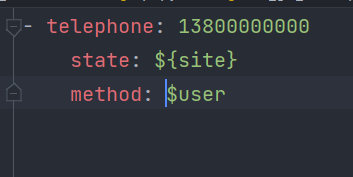




 浙公网安备 33010602011771号
浙公网安备 33010602011771号