Less-变量
变量
基本使用
index.html
<div id="box"></div>
index.less
@width:100px;
@height: @width+10px;
.box{
width: @width;
height: @height;
background-color: orange;
}
编译后的代码index.css
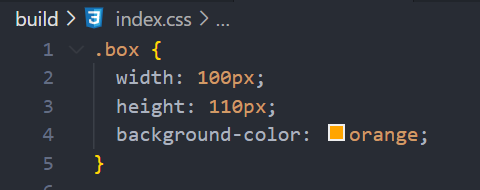
less使用@当做关键字来定义一个变量,这个变量就可以在css的属性中使用
注意,设置变量后面一定要加分号结尾,否则会报错;
变量也有自己的作用域
@width:100px;
@height: @width+10px;
.box{
@width: 200px;
width: @width;
height: @height;
background-color: orange;
}
上面代码中在全局的位置定义了@width为100px,然后在.box中再次定义了@width:200px;
.box内部的@height是210px,而不是全局@height的110px
我们看一下编译后的结果

变量除了可以设置属性之外,还可以设置选择器
@selector: .box;
@{selector} {
width: 200px;
height: 200px;
background: blue;
}
@**设置的变量可以使用 @{**}来获取
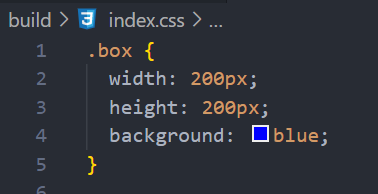
可以设置到css属性中
@colors: 123;
.box{
width: 200px;
height: 200px;
background: rgb(100,200,@colors)
}
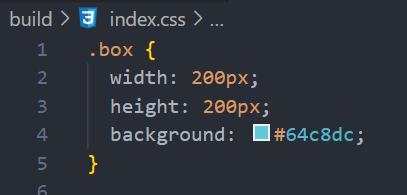
还可以加到import导入的样式中,新建一个index.less文件
body{
background: skyblue;
}
index.less
@import "./index2.less";
.box{
width: 200px;
height: 200px;
background: rgb(100,150,220)
}
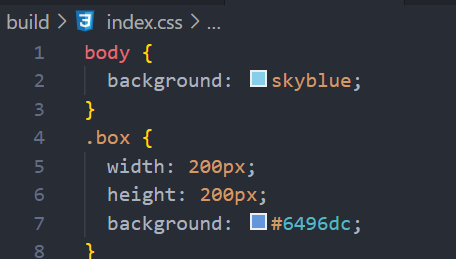






 浙公网安备 33010602011771号
浙公网安备 33010602011771号