小程序:常见问题集锦
1# 使用flex布局时候,不要给包含其中的元素设置有效的margin值;否则会导致像类似 justify-content: space-between 效果无效
举例:
基本代码如下:
.choose-time-item{
display:flex;
justify-content: space-between;
align-items: center;
margin-bottom: 20rpx;
padding: 16rpx 24rpx;
font-size: 28rpx;
border-radius: 8rpx;
background-color: #ffffff;
box-shadow: 0 2rpx 2rpx rgba(0, 0, 0, 0.06), 0 -2rpx 2rpx rgba(0, 0, 0, 0.06);
}
.choose-time-item button{
display: inline-block;
width: 136rpx;
height: 62rpx;
line-height: 62rpx;
font-size: 28rpx;
background-color: #3c8ad6;
}
布局效果:

根本没有实现如下图所示的:两端对齐,项目之间的间隔都相等 的效果

各种排查,发现给 button 设置了 margin-left:22rpx
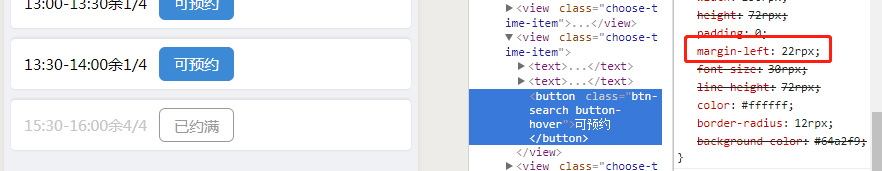
这导致了flex布局失效,把magrin 设为默认值或0 即可
更改后:
.choose-time-item button{
display: inline-block;
width: 136rpx;
height: 62rpx;
margin: 0;
line-height: 62rpx;
font-size: 28rpx;
background-color: #3c8ad6;
}

2# 可使用 \r\n 让wx.showModal 中 content 内容换行
举例:
wx.showModal({
content: '该时间段已满\r\n请选择其他时间段吧',
showCancel: false,
confirmText: '好的',
confirmColor: '#5d9af2'
})
效果说明:
目前在真机环境下是有效的,开发者工具暂时无效。
真机环境:

开发者工具:

持续更新中.....




 浙公网安备 33010602011771号
浙公网安备 33010602011771号