MySQL索引扩展(Index Extensions)学习总结
2018-09-12 16:19 潇湘隐者 阅读(4062) 评论(5) 收藏 举报
MySQL InnoDB的二级索引(Secondary Index)会自动补齐主键,将主键列追加到二级索引列后面。详细一点来说,InnoDB的二级索引(Secondary Index)除了存储索引列key值,还存储着主键的值(而不是指向主键的指针)。为什么这样做呢?因为InnoDB是以聚集索引方式组织数据的存储,即主键值相邻的数据行紧凑的存储在一起(索引组织表)。当数据行移动或者发生页分裂的时候,可以减少大量的二级索引维护工作。InnoDB移动行时,无需更新二级索引。我们以官方文档的例子来测试:
CREATE TABLE t1 (
i1 INT NOT NULL DEFAULT 0,
i2 INT NOT NULL DEFAULT 0,
d DATE DEFAULT NULL,
PRIMARY KEY (i1, i2),
INDEX k_d (d)) ENGINE = InnoDB;
如上所示,这个t1表包含主键和二级索引k_d,二级索引k_d(d)的元组在InnoDB内部实际被扩展成(d,i1,i2),即包含主键值。因此在设计主键的时候,常见的一条设计原则是要求主键字段尽量简短,以避免二级索引过大(因为二级索引会自动补齐主键字段)。
优化器会考虑扩展二级索引的主键列,确定什么时候使用以及如何使用该索引。 这样可以产生更高效的执行计划和达到更好的性能。有不少博客介绍索引扩展是从MySQL5.6.9开始引入的。不过个人还没有在官方文档看到相关资料。
优化器可以用扩展的二级索引来进行ref,range,index_merge等类型索引访问(index access),松散的索引扫描(index sacns),连接和排序优化,以及min()/max()优化。
我们先来插入测试数据(脚本来自官方文档):
INSERT INTO t1 VALUES
(1, 1, '1998-01-01'), (1, 2, '1999-01-01'),
(1, 3, '2000-01-01'), (1, 4, '2001-01-01'),
(1, 5, '2002-01-01'), (2, 1, '1998-01-01'),
(2, 2, '1999-01-01'), (2, 3, '2000-01-01'),
(2, 4, '2001-01-01'), (2, 5, '2002-01-01'),
(3, 1, '1998-01-01'), (3, 2, '1999-01-01'),
(3, 3, '2000-01-01'), (3, 4, '2001-01-01'),
(3, 5, '2002-01-01'), (4, 1, '1998-01-01'),
(4, 2, '1999-01-01'), (4, 3, '2000-01-01'),
(4, 4, '2001-01-01'), (4, 5, '2002-01-01'),
(5, 1, '1998-01-01'), (5, 2, '1999-01-01'),
(5, 3, '2000-01-01'), (5, 4, '2001-01-01'),
(5, 5, '2002-01-01');
#默认情况下,索引扩展(use_index_extensions)选项是开启的。可以在当前会话通过修改优化器开关optimizer_switch开启、关闭此选项。
mysql> show variables like '%optimizer_switch%';
mysql> SET optimizer_switch = 'use_index_extensions=off';
Query OK, 0 rows affected (0.00 sec)mysql> EXPLAIN
-> SELECT COUNT(*) FROM t1 WHERE i1 = 3 AND d = '2000-01-01';
+----+-------------+-------+------+---------------+------+---------+-------+------+--------------------------+
| id | select_type | table | type | possible_keys | key | key_len | ref | rows | Extra |
+----+-------------+-------+------+---------------+------+---------+-------+------+--------------------------+
| 1 | SIMPLE | t1 | ref | PRIMARY,k_d | k_d | 4 | const | 5 | Using where; Using index |
+----+-------------+-------+------+---------------+------+---------+-------+------+--------------------------+
1 row in set (0.00 sec)
这种情况下,优化器不会使用主键,因为主键由字段(i1,i2)组成,但是该查询中没有引用t2字段;优化器会选择二级索引 k_d(d) 。
我们将use_index_extensions选项在当前会话开启,那么SQL语句的执行计划会怎样变化呢?
mysql> SET optimizer_switch = 'use_index_extensions=on';
Query OK, 0 rows affected (0.00 sec)mysql> EXPLAIN
-> SELECT COUNT(*) FROM t1 WHERE i1 = 3 AND d = '2000-01-01';
+----+-------------+-------+------+---------------+------+---------+-------------+------+-------------+
| id | select_type | table | type | possible_keys | key | key_len | ref | rows | Extra |
+----+-------------+-------+------+---------------+------+---------+-------------+------+-------------+
| 1 | SIMPLE | t1 | ref | PRIMARY,k_d | k_d | 8 | const,const | 1 | Using index |
+----+-------------+-------+------+---------------+------+---------+-------------+------+-------------+
1 row in set (0.00 sec)
mysql>
当use_index_extensions=off的时候,仅使用索引k_d中d列的数据,忽略了扩展的主键列的数据。而use_index_extensions=on时,使用了k_d索引中(i1,i2,d)三列的数据。可以从上面两种情况下的explain输出结果中信息得以验证。
key_len:由4变到8,说明不仅仅使用了d列上的索引,而且使用了扩展的主键i1列的数据
ref:由const变为”const,const”, 使用了索引的两部分。
rows:从5变为1,表明InnoDB只需要检查更少的数据行就可以产生结果集。
Extra:”Using index,Using where” 变为”Using index”。通过索引覆盖就完成数据查询,而不需要读取任何的数据行。官方文档的介绍如下:
The Extra value changes from Using where; Using index to Using index. This means that rows can be read using only the index, without consulting columns in the data row.
其实关于这两者的区别,查了很多资料都没有彻底搞清楚”Using index,Using where”与”Using index”的区别。此处不做展开。
另外,从status信息中“Handler_read_%”相关状态值可以观察实际执行过程中索引和数据行的访问统计。
flush table 关闭已打开的数据表,并清除缓存(表缓存和查询缓存)。
flush status 把status计数器清零。
Handler_read_key:The number of requests to read a row based on a key. If this value is high, it is a good indication that your tables are properly indexed for your queries.
Handler_read_next:The number of requests to read the next row in key order. This value is incremented if you are querying an index column with a range constraint or if you are doing an index scan.(此选项表明在进行索引扫描时,按照索引从数据文件里取数据的次数。)
关闭use_index_extensions情况下,status的统计信息
mysql> SET optimizer_switch = 'use_index_extensions=off';
Query OK, 0 rows affected (0.00 sec)mysql> FLUSH TABLE t1;Query OK, 0 rows affected (0.00 sec)mysql> FLUSH STATUS;
Query OK, 0 rows affected (0.00 sec)mysql> SELECT COUNT(*) FROM t1 WHERE i1 = 3 AND d = '2000-01-01';
+----------+
| COUNT(*) |+----------+
| 1 |
+----------+
1 row in set (0.00 sec)
mysql> SHOW STATUS LIKE 'handler_read%';
+-----------------------+-------+
| Variable_name | Value |+-----------------------+-------+
| Handler_read_first | 0 |
| Handler_read_key | 1 |
| Handler_read_last | 0 |
| Handler_read_next | 5 |
| Handler_read_prev | 0 |
| Handler_read_rnd | 0 |
| Handler_read_rnd_next | 0 |
+-----------------------+-------+
7 rows in set (0.00 sec)
开启use_index_extensions情况下,status的统计信息
mysql> SET optimizer_switch = 'use_index_extensions=on';
Query OK, 0 rows affected (0.00 sec)mysql> FLUSH TABLE t1;Query OK, 0 rows affected (0.00 sec)mysql> FLUSH STATUS;
Query OK, 0 rows affected (0.00 sec)mysql> SELECT COUNT(*) FROM t1 WHERE i1 = 3 AND d = '2000-01-01';
+----------+
| COUNT(*) |+----------+
| 1 |
+----------+
1 row in set (0.00 sec)
mysql> SHOW STATUS LIKE 'handler_read%';
+-----------------------+-------+
| Variable_name | Value |+-----------------------+-------+
| Handler_read_first | 0 |
| Handler_read_key | 1 |
| Handler_read_last | 0 |
| Handler_read_next | 1 |
| Handler_read_prev | 0 |
| Handler_read_rnd | 0 |
| Handler_read_rnd_next | 0 |
+-----------------------+-------+
7 rows in set (0.00 sec)
mysql>
对比两个执行计划,发现Handler_read_next的值从5变为1,表明索引的访问效率更高了,减少了数据行的读取次数。
本文结合官方文档Use of Index Extensions和自己理解整理。
参考资料:
https://docs.oracle.com/cd/E17952_01/mysql-5.6-en/index-extensions.html
https://dev.mysql.com/doc/refman/5.6/en/index-extensions.html
http://blog.51cto.com/huanghualiang/1557306
http://reckey.iteye.com/blog/2258450

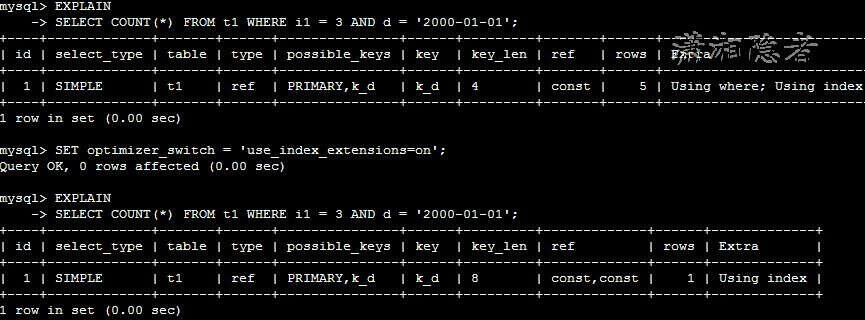

 浙公网安备 33010602011771号
浙公网安备 33010602011771号